This article contains images from third-party sources. If you notice that images are out of date, contact us so we can correct them
To setup BitBucket login go to https://bitbucket.org/account/signin/
- From your profile avatar in the bottom left, create a new workspace
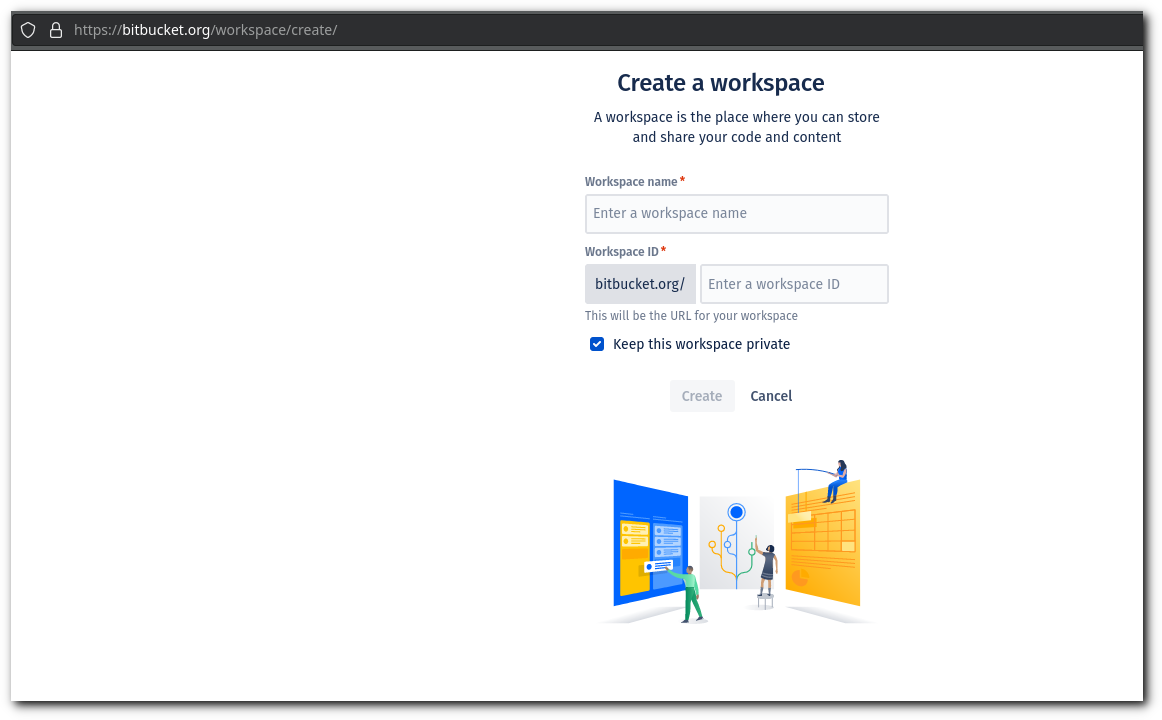
- Click
Settingson the left sidebar to open the Workspace settings.
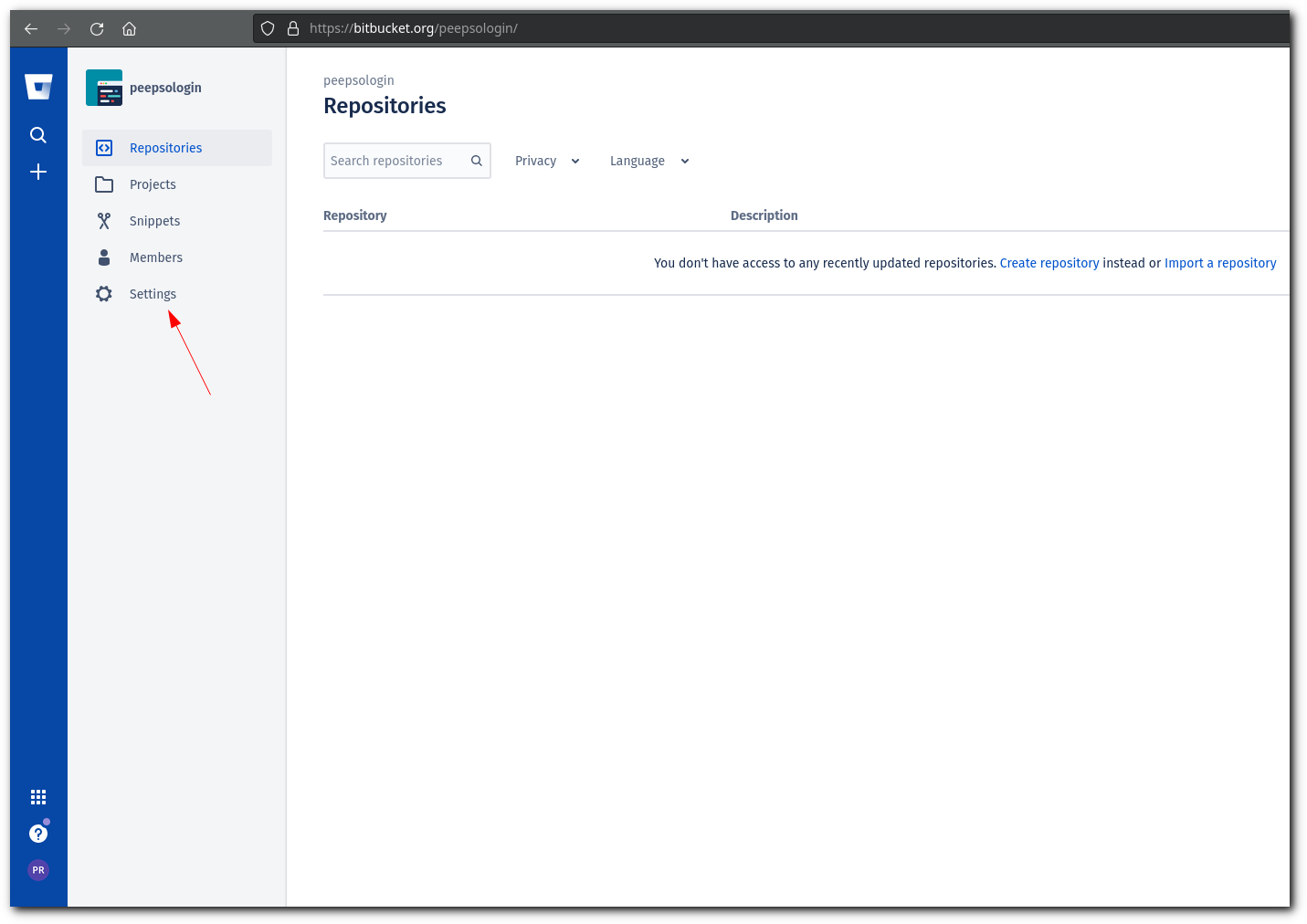
- Click
OAuth consumersunderAPPS AND FEATURESon the left navigation
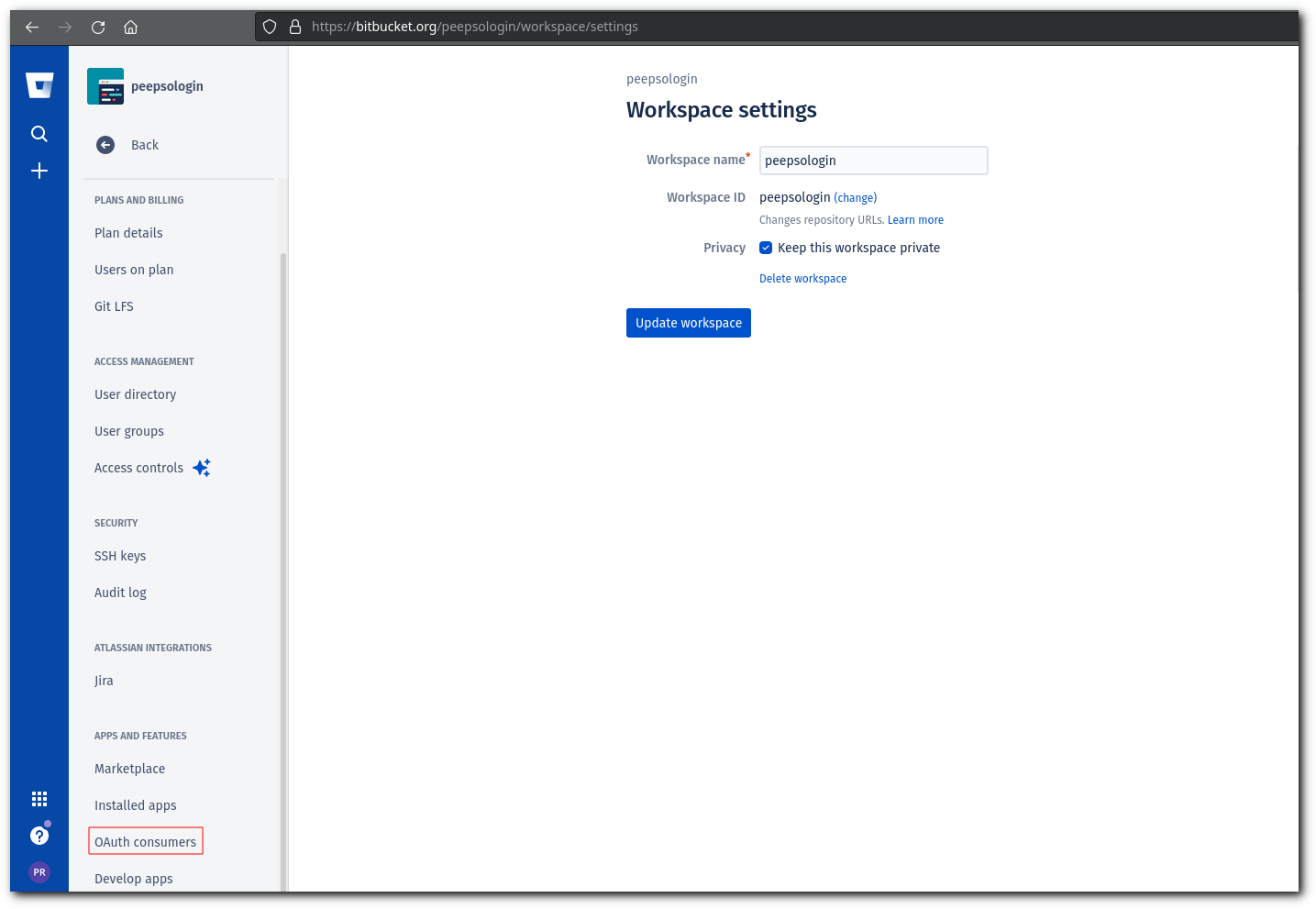
- Click
Add consumer, and fill out any required fields such as the application name. - Provide this URL as
Callback URL:https://yourwebsitedomain.com/wp-login.php/?action=social_login_authenticated&provider=BitBucket
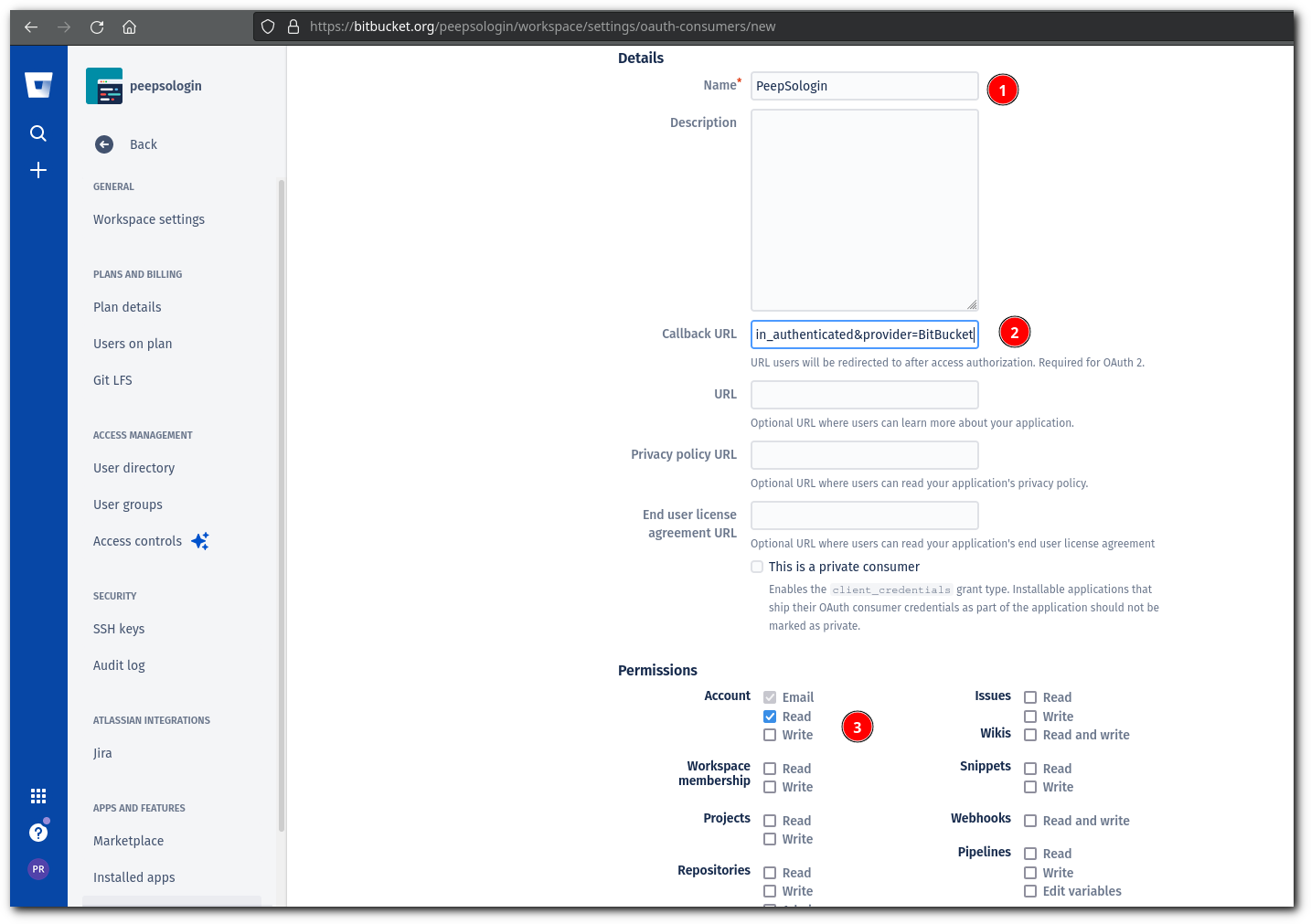
- Check
EmailandReadcheckbox underPermissions. - Save settings. You will find your Client ID and Client secret keys on the next page.



