You can add PeepSo UserBar widget in WP Admin -> Appearance -> Widgets
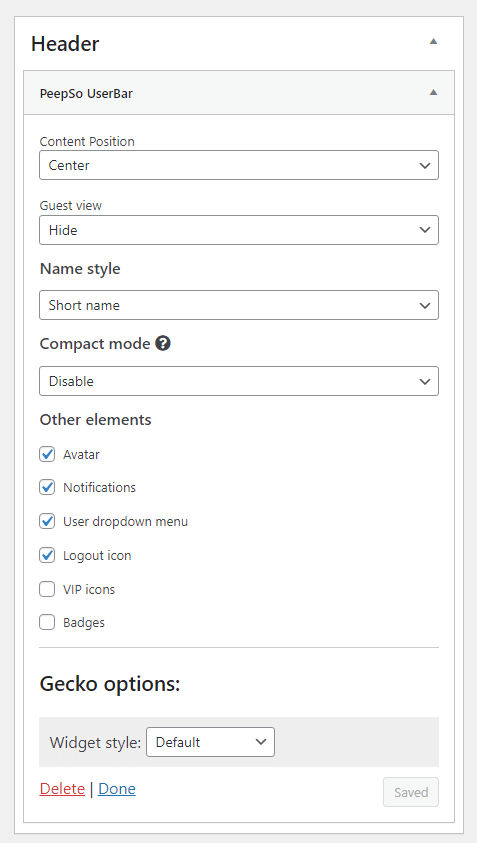
Widget settings:
- Content Position:
- Left
- Right
- Center
- Space in between
- Guest view:
- Log-in link – Will show login link for guests
- Hide – Widget will be hidden for guests
- Name style:
- Hidden
- Short name
- Full name
- Compact mode:
- Disable
- Mobile
- Desktop
- Always
PeepSo UserBar items order:
- Notifications – Enable: will show PeepSo notifications menu (Friend Requests, Messages, Notifications)
- Name- always enabled (cannot be disabled)
- VIP icon – Enable: will show VIP icons on the widget (requires VIP feature enabled)
- Badges – Enable: will show user Badges on the widget (requires BadgeOS plugin)
- Avatar – Enable: will show User avatar on the widget
- User dropdown menu – Enable: will show user dropdown menu
- Logout icon – Enable: will show logout icon on the widget



