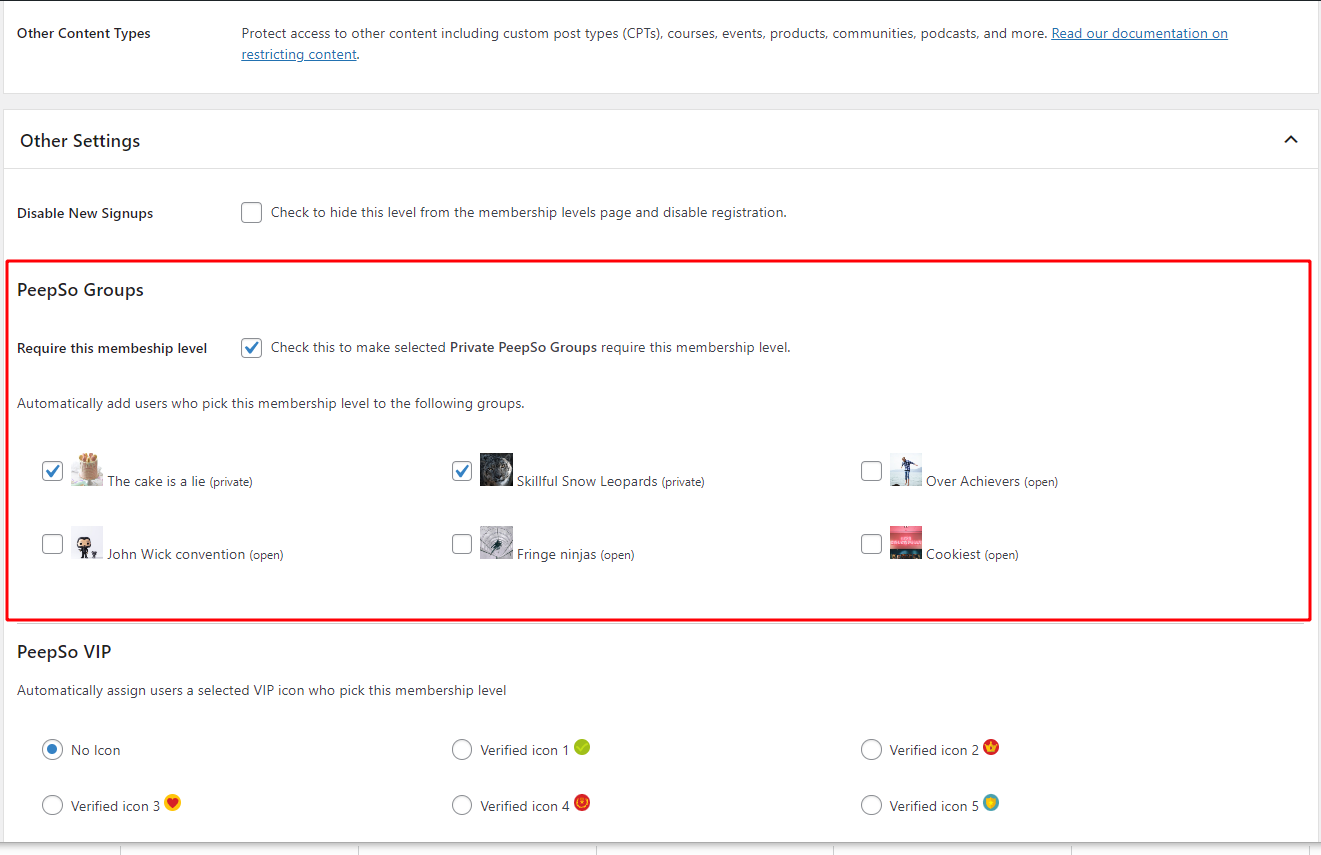With the help of the PeepSo Monetization: Paid Memberships Pro plugin, you can assign a group to the membership level you created in the Paid Memberships Pro plugin settings. Require this membership level – selected PeepSo Groups can only be accessed by membership level
To do this make sure you have the:
- Paid Memberships Pro plugin
- PeepSo Groups plugin
- PeepSo Monetization: Paid Memberships Pro
In this documentation, you will learn how to create a membership level. While creating it, you can assign the group in the appropriate section that users will get after selecting the appropriate membership level after registering on the site.