To manage this feature go to WP Admin -> PeepSo -> Configuration -> Appearance. In the General panel switch off/ on the “Hover Cards” toggle.
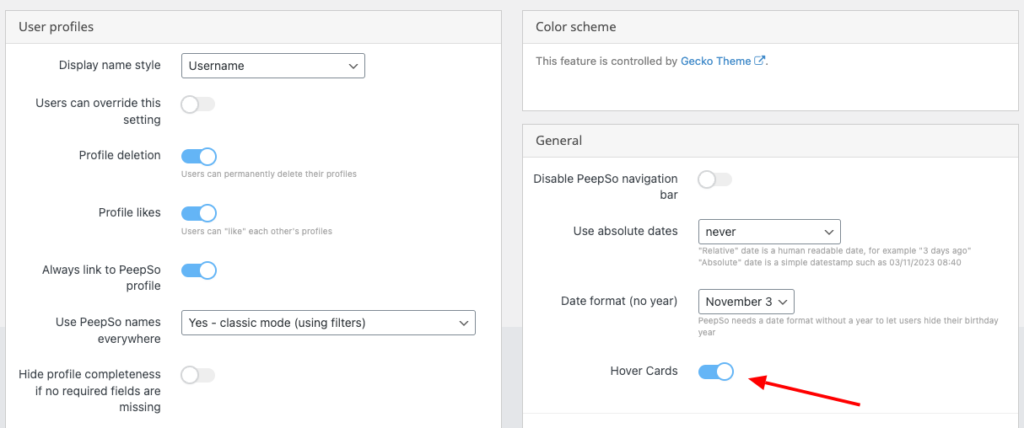
While enabled, hover your mouse over a user’s name within the PeepSo community whether it’s in posts, comments or a tag, and it will display a beautiful Hover Card that represents a short summary of the user. For mobile experience, Hover Cards show when you tap on a user’s name. First, a Hover Card is shown, then from there if that is not enough you can navigate to see the entire user profile.
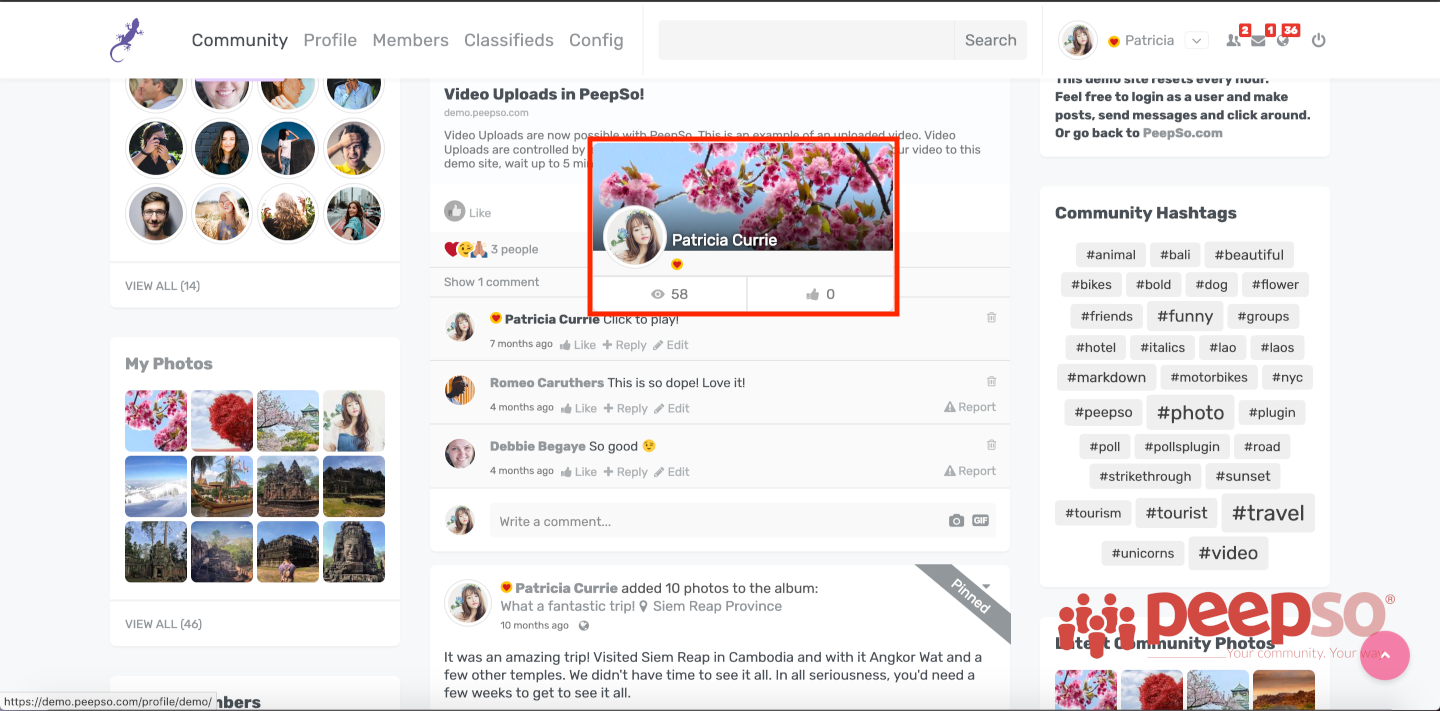
After activating hover cards, you can also use the mention syntax @peepso_user_USERID to display a hover card on a random page or post like in the example below.
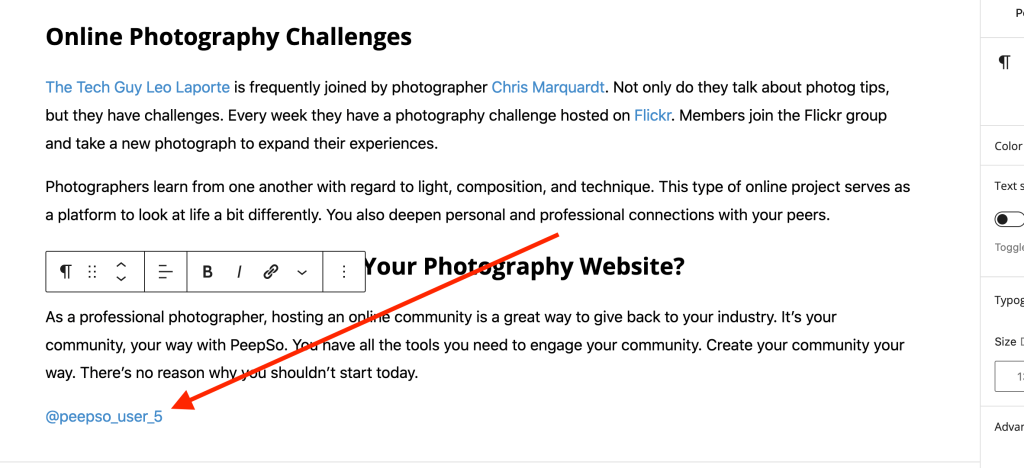
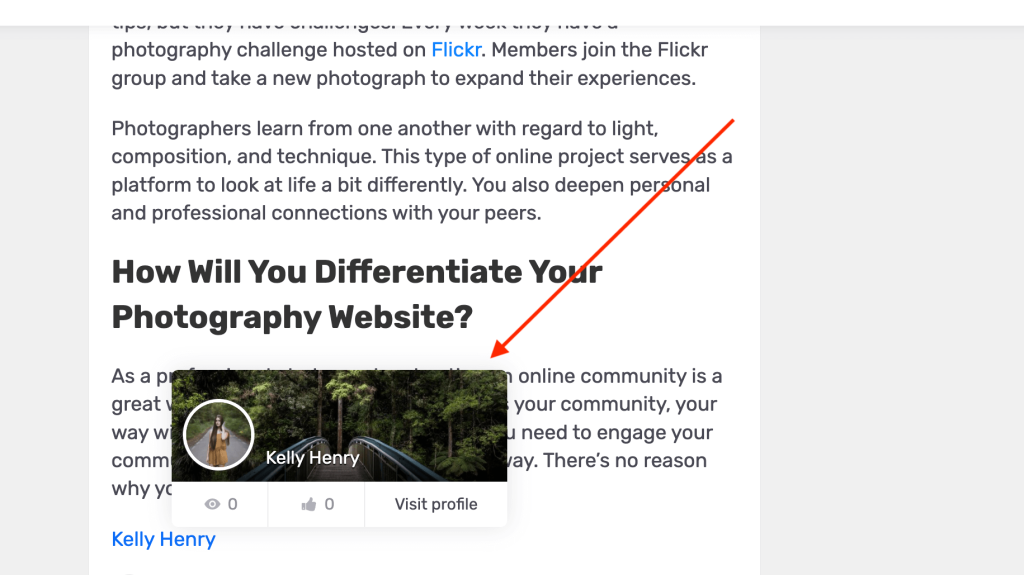
You can check in this article how to find the right user ID number.



