Maximum amount of friends #
Gives you the option to set a finite number of friends users can have. The limit of friends applies to all users, including the administrators.
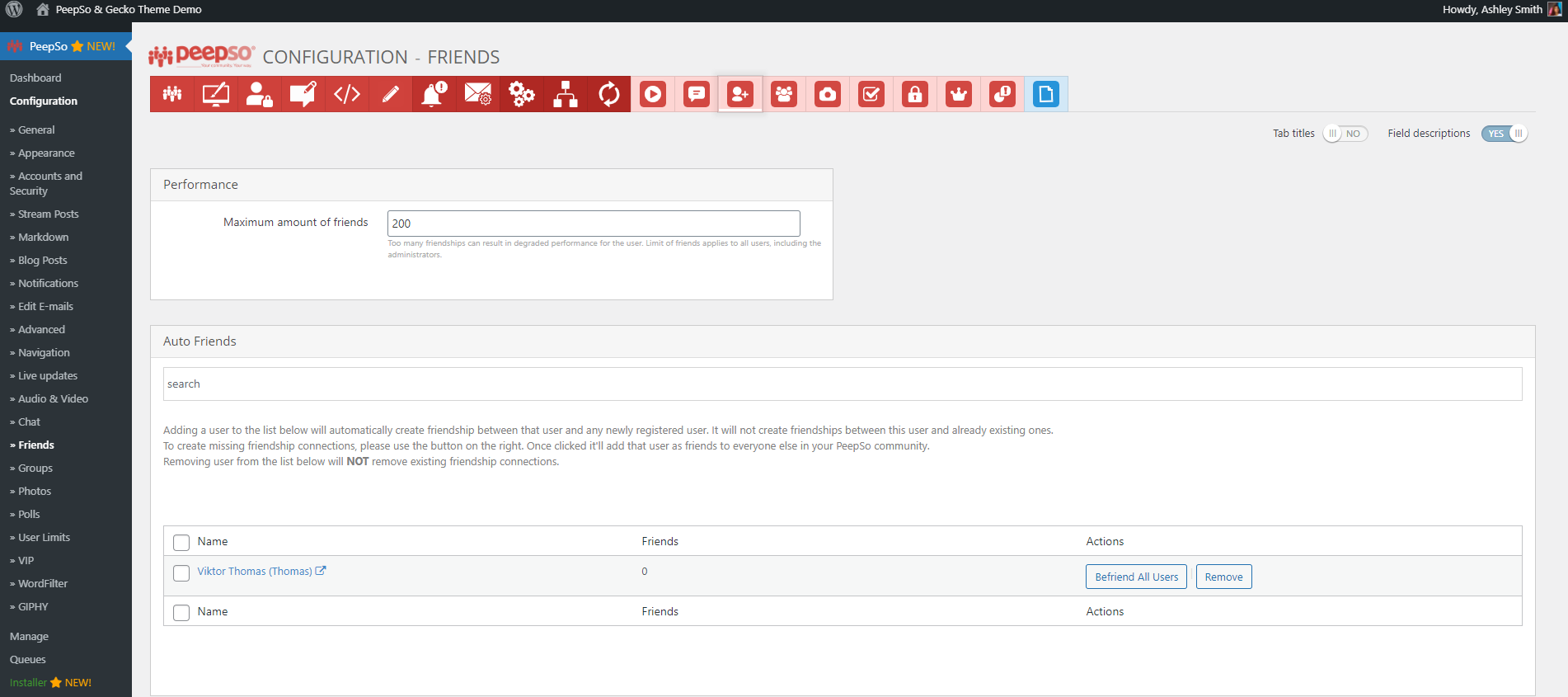
AutoFriends Configuration #
Automatically create friendship connections. AutoFriends allows automatic friendship formation between selected users and everyone else in the community including new registrations. If you want to be friends with everyone, this is the way to do it.
It works like magic! Search for a user and add them to the list. All newly registered members will now become friends with that user. To create friend connections between all existing members, just click the ‘Befriend all Users’ button.
Want to stop making new friends? Just remove the user from the list. Existing friendship connections will not be affected but the user will no longer become automatic friends with newly registered users.
Make Friends #
Automatically create friendships relations between a selected user and your entire community. To create new relation:
- Search a user name you want to add in AutoFriend list in search field and click it.
- Click “Befriend All Users” button or if you have more than one user, check the checkbox and select bulk action “Befriend All Users” and click apply. Once clicked it’ll add that user as friends to everyone else in your PeepSo community.
New User Friends #
Decide whether to create new friendship connection between a selected user and newly registered ones. When you add a user to a list it will automatically create friendship between that user and any newly registered user. It will not create friendships between this user and already existing ones.
Remove User AutoFriends #
To remove user from automatically creating friendship, click “Remove” button on the list or with bulk action remove. Removing user from the list will NOT remove existing friendship connections.



