To access the File Uploads configuration, navigate to PeepSo -> Configuration -> File Uploads
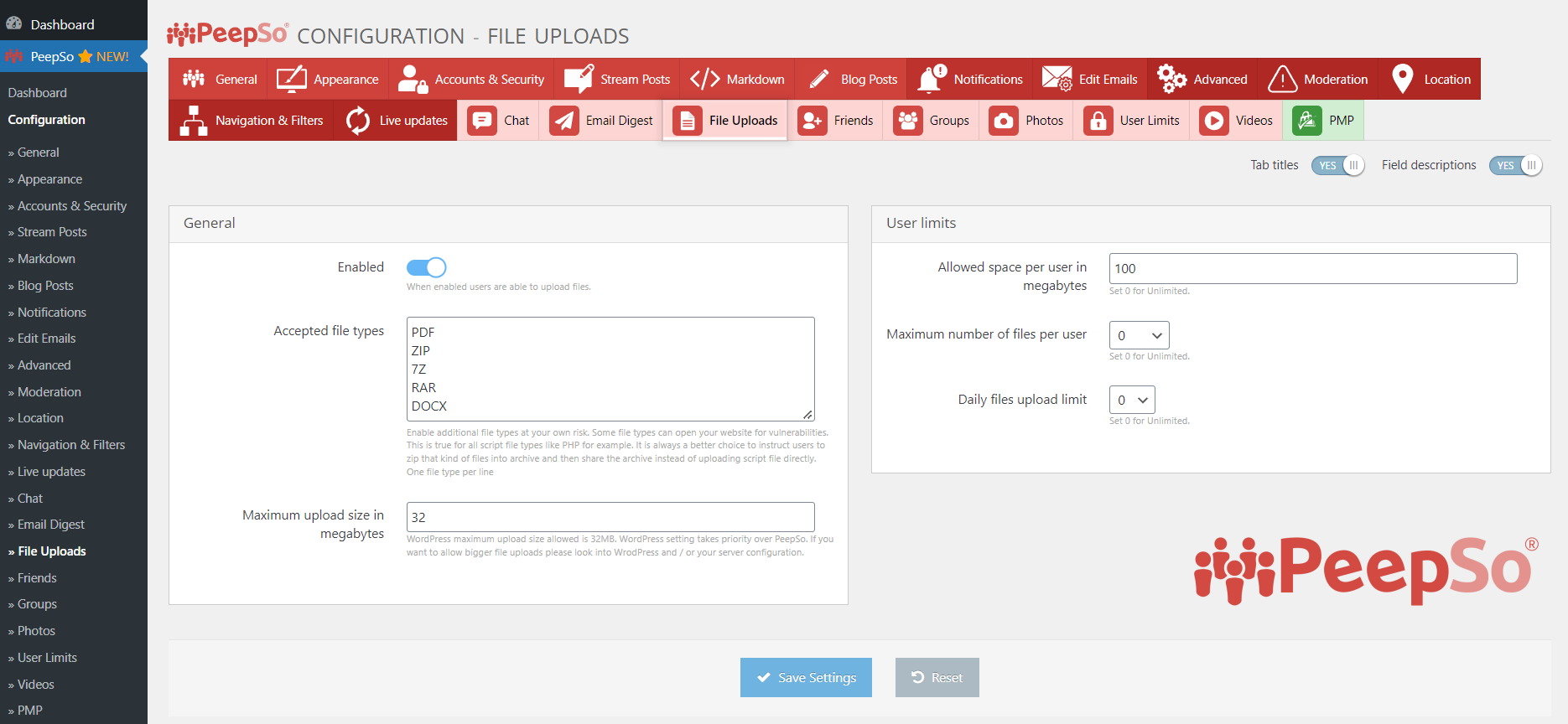
Configuration Settings #
- Enable plugin – Administrators can enable or disable the plugin by switching it on or off here. If temporary deactivation of File Uploads in the community is required by the Admin for whatever reason, it can be done here instead of deactivating it in the Plugins section of the backend. This switch allows in-depth setup of the plugin without disturbing the community, as well as receiving timely updates from PeepSo even while the plugin is inactive.
- Accepted File Types – Administrators can set allowed file types that can be uploaded within the community.
- Maximum Upload Size in Megabytes – Administrators can determine the maximum allowed size of uploaded files.
- Allowed Space per User in Megabytes – Administrators can limit users’ space for uploaded files, or set it to unlimited.
- Maximum Number of Files per User – Administrators can limit the number of files that users can ever upload, or set it to unlimited.
- Daily Files Upload Limit – Administrators can limit the number of files a user can upload on a daily basis, or set it to unlimited.



