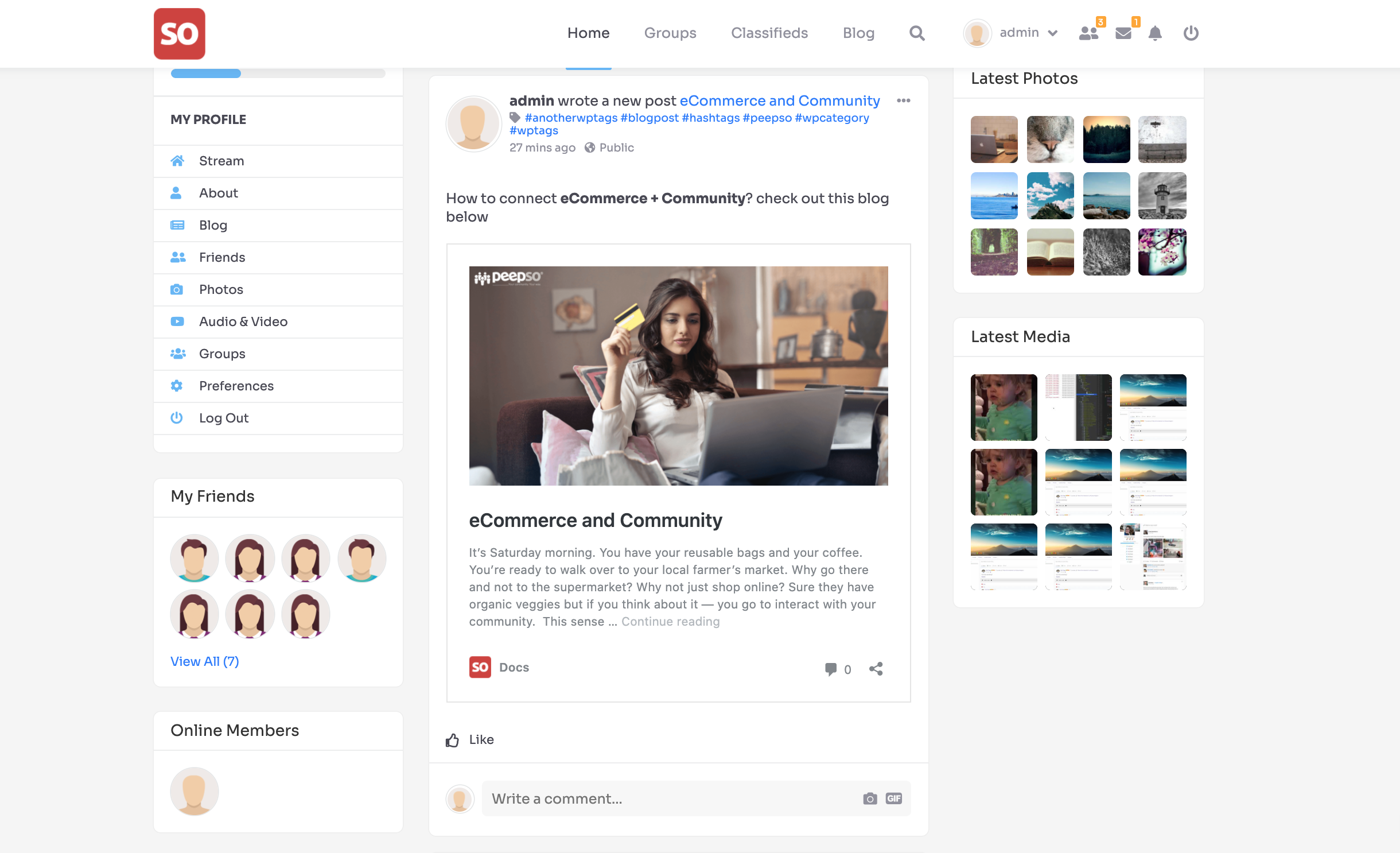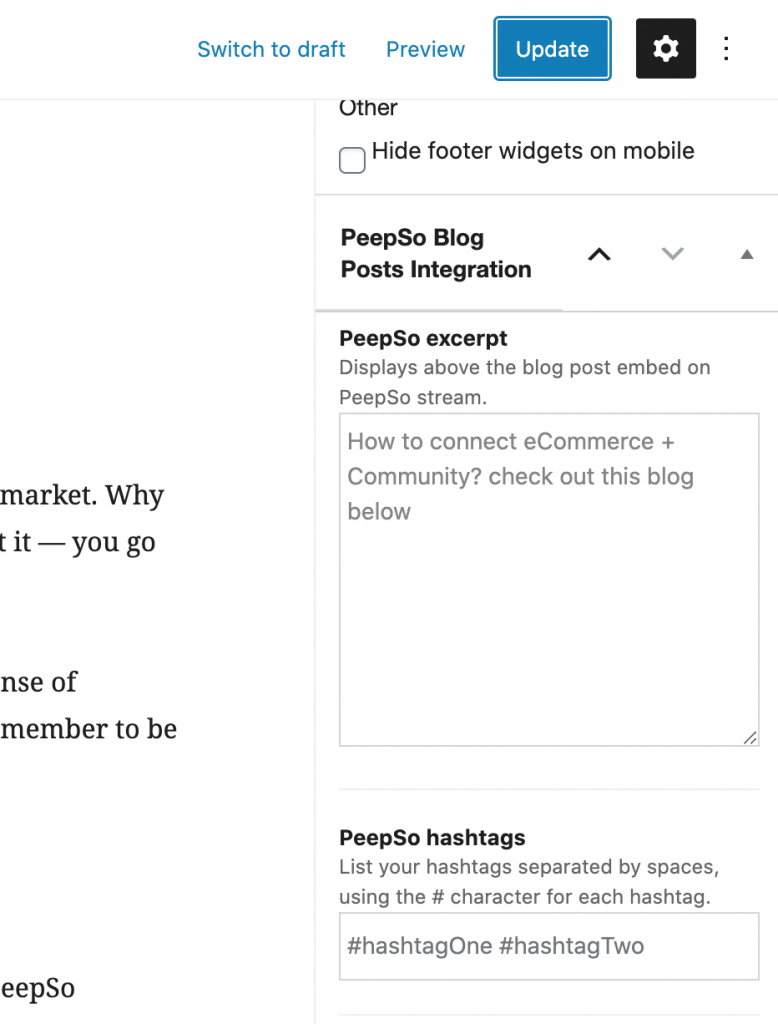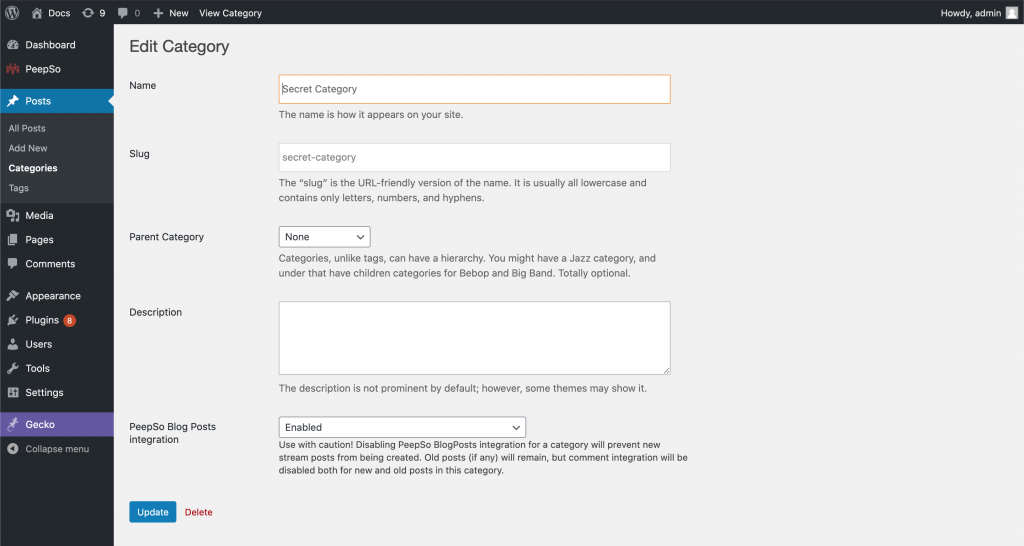Automatically create a corresponding Status Post on Community Stream updates when a new blog post is published. The setting is in WP Admin -> PeepSo -> Configuration -> BlogPosts -> Activity Stream
When this setting is enabled, each time user create a blog posts there’s a post created on the activity stream. Other users can comment, react and in general interact with that post. The phrase: wrote a new post can be adjusted in the backend configuration, even if you want to add blog post title after the action text, there’s a setting for this.
#
PeepSo Excerpt & Hashtags #
Starting from 2.7.8, you are able to define a PeepSo Excerpt which will be used on top of the companion stream post. It’s a great way to drop a few personal words above the link preview, dedicated to your community but not showing in the WordPress post itself.
You will be also able to define PeepSo Hashtags, which will be displayed both in the companion post and the WordPress post. You can either type your own hashtags, decide to use the WordPress tags as PeepSo Hashtags, or both. There are new settings in the BlogPosts configuration screen, which let you control the positioning and sorting of the hashtags in the companion post and the parent WordPress post.
Both the PeepSo Excerpt and the PeepSo Hashtags will work great when searching and filtering the stream, allowing you to categorize the Blog content on the PeepSo stream in new ways.
Exclude certain categories from BlogPosts integration #
starting from 2.8.1.0, PeepSo lets you exclude categories from the Blog Posts integration. The setting can be found in the Category edit screen. When a category is excluded, PeepSo will ignore posts that belong to said category, meaning a stream post will not be created and the comment integration will be unavailable. It might be useful if you have a category of posts where the community engagement is not welcome / important, or you use a plugin which uses posts for storage without a proper CPT.