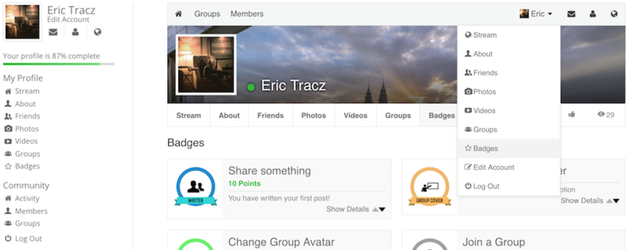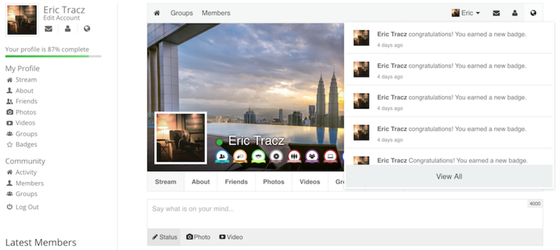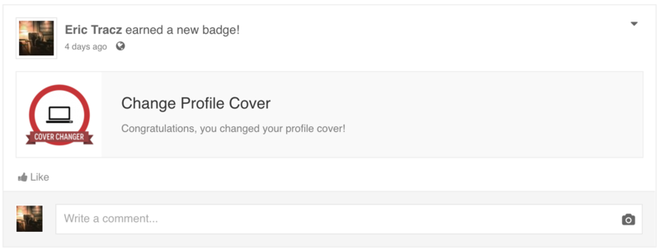Navigation #
The earned badges show in user profiles. Under Badges submenu that shows right under user profile cover. All of them are listed there.
There are 3 menu items and ways for users to view their badges:
- Link on the PeepSo toolbar under Profile > Badges – can be disabled in backend.
- Link in the PeepSo Profile Widget > Badges – can be disabled in backend.
- Link in the User Profile under the cover.
Notifications #
Whenever a user earns a badge there will be a notification generated to let the user know about it. Just to make sure it’s not missed.
This option can be deactivated in the WP Admin -> PeepSo -> Configuration -> BadgeOS.
Stream posts #
Whenever a user earns a badge there’s a corresponding post created in your PeepSo community. It’s like an announcement to the whole community that a user earned a badge. This option can be deactivated in the WP Admin -> PeepSo -> Configuration -> BadgeOS