GiveWP is one of the most popular donation plugins for WordPress, which allows the administrator to setup donation forms and collect donations from their users.
After installing and enabling integration and respective base plugin, settings will be available in the WP Admin -> PeepSo -> Configuration-> GiveWP
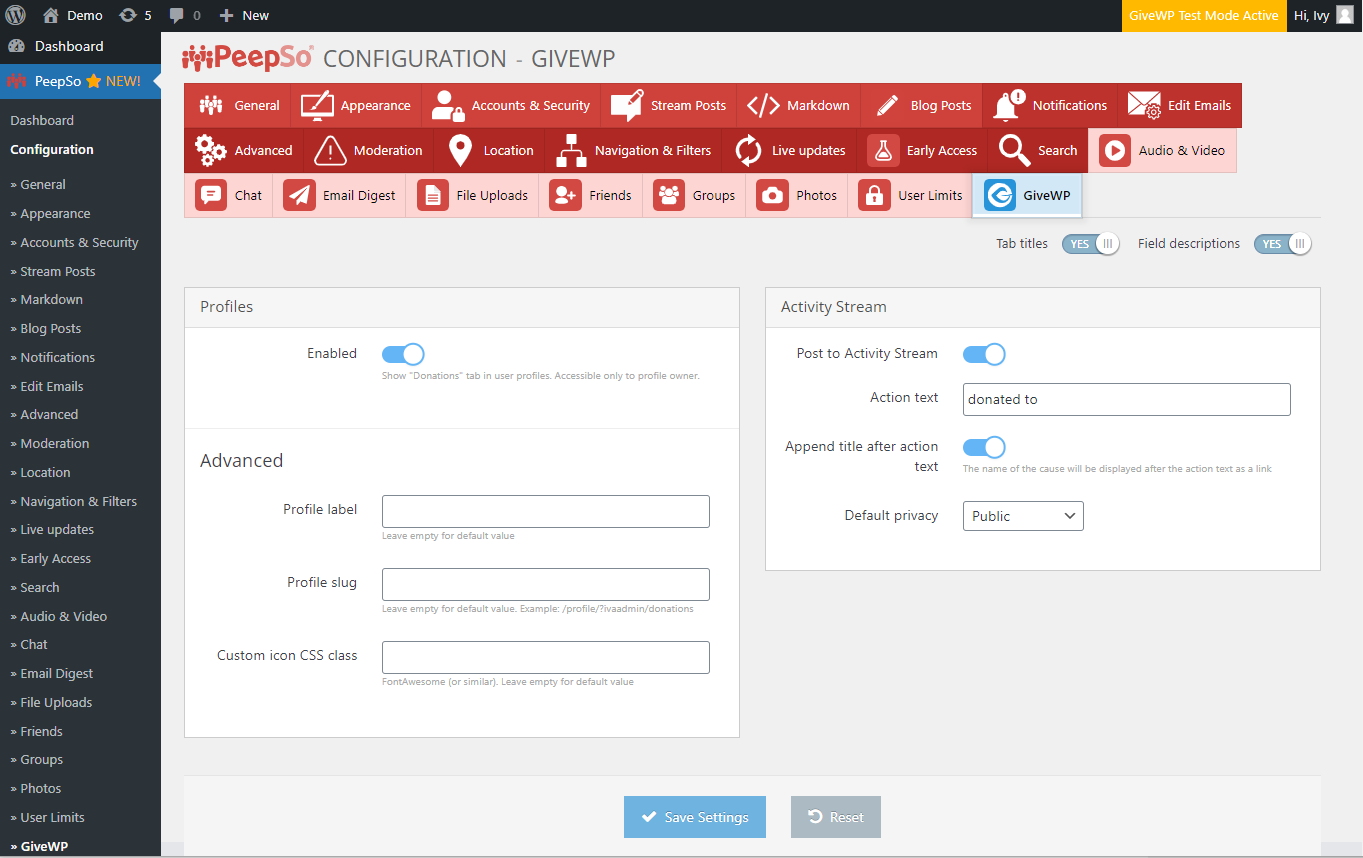
Profiles Panel #
- Enabled – Show “Donations” tab in user profiles. Accessible only to profile owner.
Advanced
- Profile label – if empty default value will show
- Profile slug – leave empty for default value. Example: /profile/?demo/donations
- Custom icon CSS class – FontAwesome (or similar). Leave empty for default value
Activity Stream Panel #
- Post to Activity Stream – Enabled – shows in activity stream when someone makes a donation
- Action text “donated to” you can replace it with your custom text
- Append title after action text – the name of the cause will be displayed after the action text as a link
- Default privacy post
- Public
- Site members



