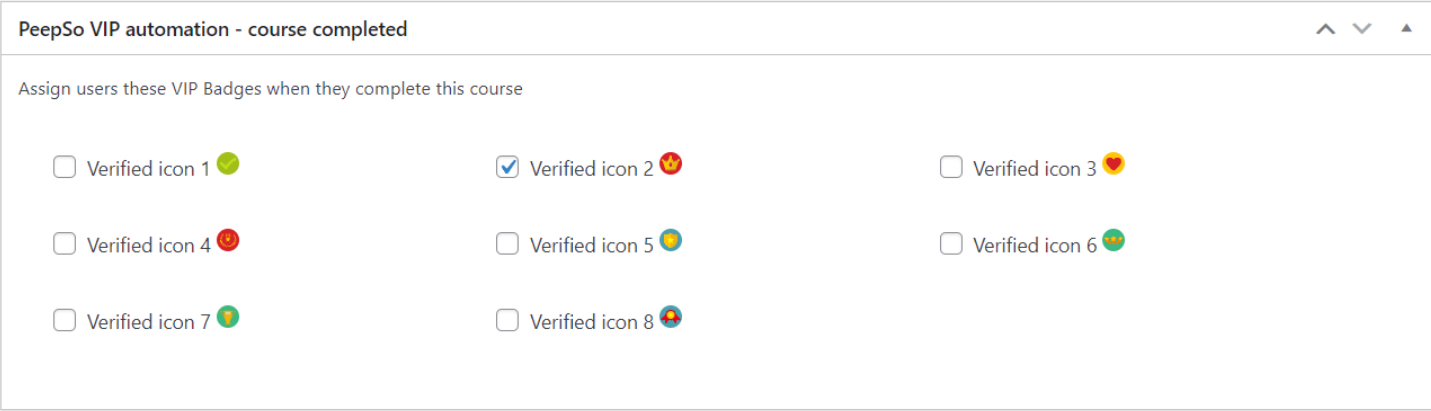You can assign VIP icons to the profiles of users who completed specific courses. It is possible to personalize the name and change the image of the VIP icons to better suit your needs, even animated GIFs. This feature requires VIP feature to be enabled.
Setting up Courses #
- Go to WP Admin -> TutorLMS -> Courses
- Click “Add New” button in the Courses Page
- Set up the course settings, and at the bottom of the page you’ll see “PeepSo VIP automation – course completed” section, select any VIP icons for the course.
- Click Publish