The Gecko Customizer settings will allow you to customize the landing / register box that appears on a page that uses the peepso_activity shortcode for people who are not logged in. To find these settings go to WP Admin -> Gecko -> Gecko Customizer -> PeepSo -> Landing / Register box.
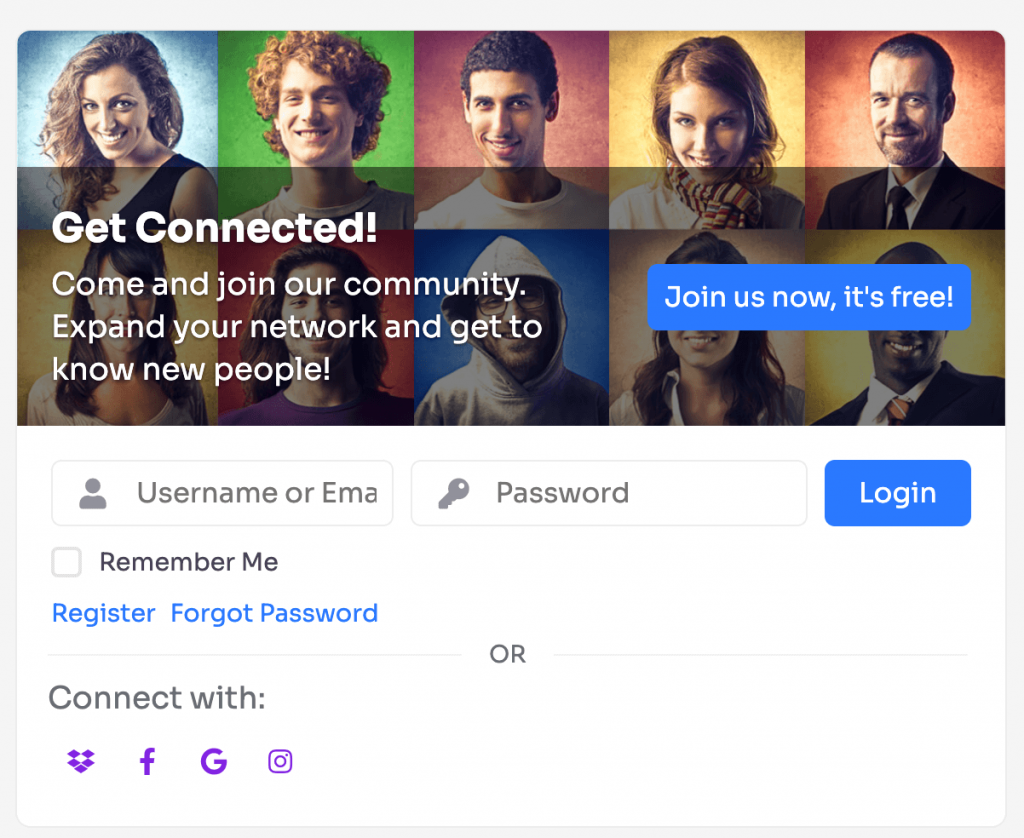
These settings will customize this area of PeepSo separately for desktop and mobile devices. The available settings are:
- Background color under image – adjust the background color under the image.
Desktop View: #
- Landing image height – adjust the height of the landing image using the values given in %, vh, or px.
- Landing image position – adjust the position of the image by selecting Center, Top or Bottom.
- Landing image size – adjust the image size by selecting Cover, Auto, or Contain.
- Repeat the landing image – enable the setting to fill the white space.
Mobile View: #
- Landing image height – adjust the height of the landing image using the values given in %, vh, or px.
- Landing image position – adjust the position of the image by selecting Center, Top or Bottom.
- Landing image size – adjust the image size by selecting Cover, Auto, or Contain.
- Repeat the landing image – enable the setting to fill the white space.



