The Social sharing configuration can be found in WP Admin -> PeepSo -> Configuration -> Advanced
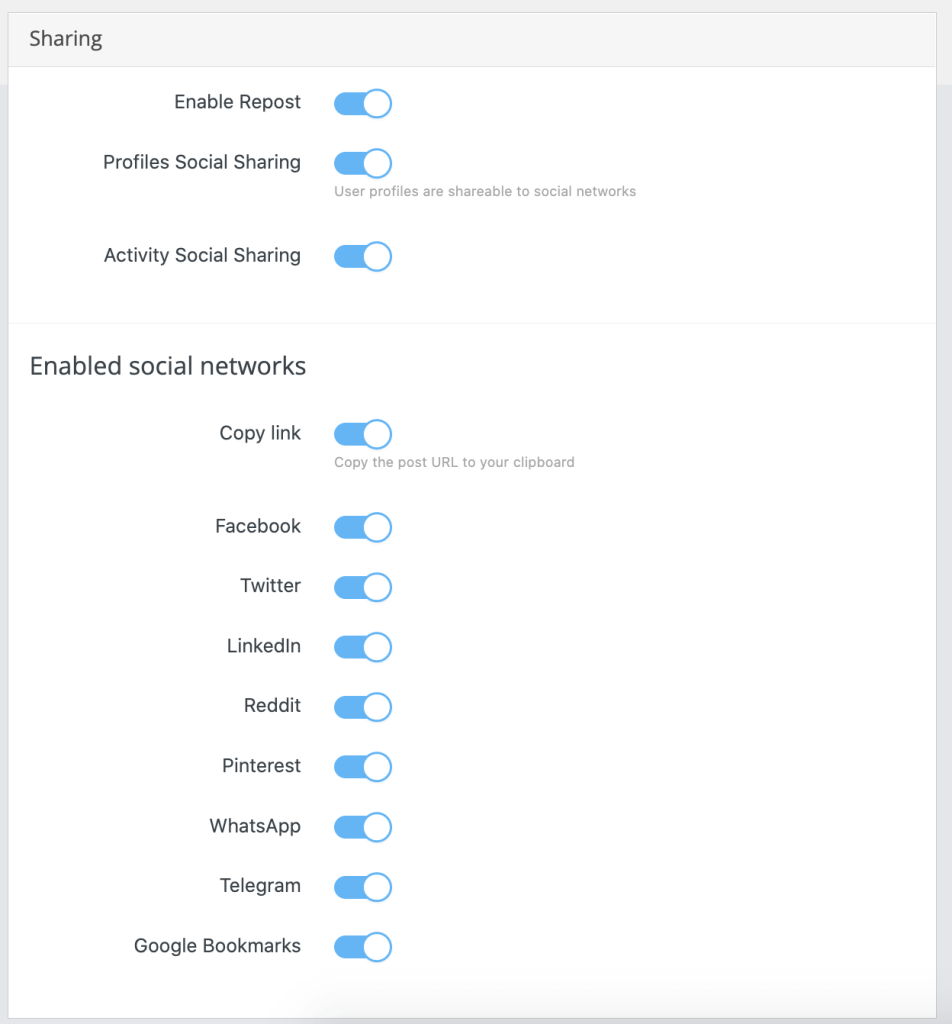
Admins can enable social sharing of profile and individual activity stream.
Profile social sharing is enabled by default when you install PeepSo, however, Activity stream sharing is not and will have to be enabled manually. To include the post preview image while sharing to social media platforms, Open Graph setting in WP Admin -> PeepSo -> Configuration -> Advanced -> SEO & Open Graph panel should be enabled. For more information see SEO and Open Graph settings
Please note this is an experimental BETA feature and might not work properly on all installations.
Supported Social Networks #
Currently you can share your content on these providers:
- LinkeIn
- Google Bookmarks
- Telegram
Here you can also activate the “Copy link” option, which will be available in the same menu when sharing the post.
In the same place you can also enable the Repost function. This way members can share other members’ posts within the PeepSo network, if the post privacy was set to Public or Site Members. Friends Only, Only Me and posts made in Groups can’t be reposted. Admin will also be able to use this feature for their own posts.



