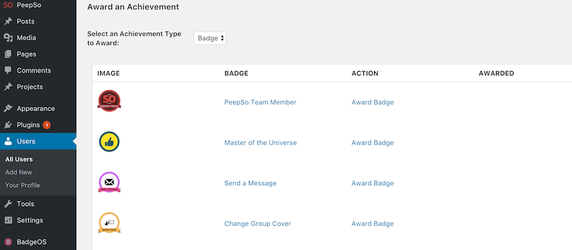Admin can award users badges. All admin needs to do is to have the badge ready. Once that’s done, go to WP Admin -> Users -> All Users. Find the user who you want to award the badge to. Edit that user and scroll down till you see Award an Achievement section. From dropdown select: Badge a list of available badges will show.
Scroll until you find the one you want and click: Award Badge. After that scroll to the very bottom, save changes. It’s done. The badge has been awarded and can be found in the user’s profile.