Page owner, managers and moderators can invite users to page by clicking invite button at the header of the Page cover.
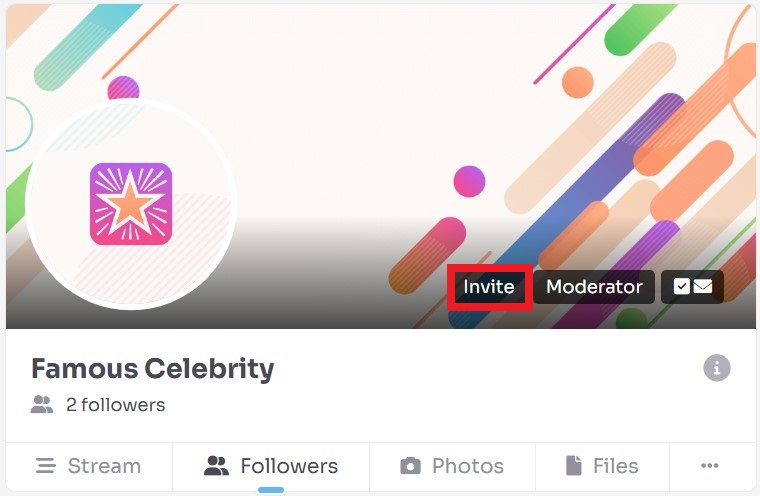
Invite dialog will show up, you can search for users and invite them there.
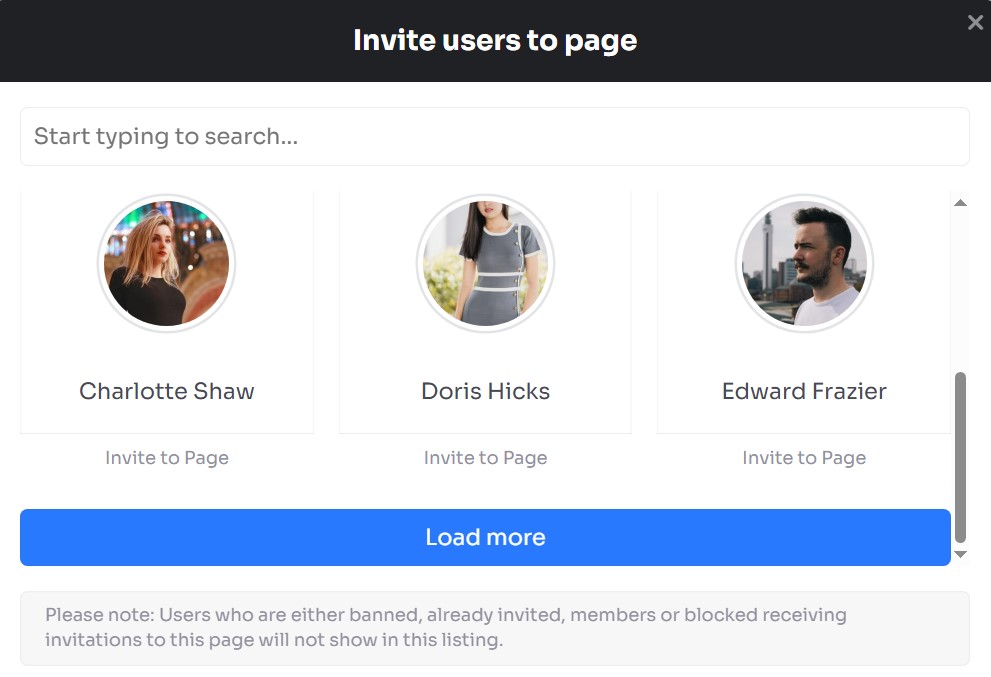
For people who receive an invitation they got two options when looking at the Page: “Accept” and “Reject”
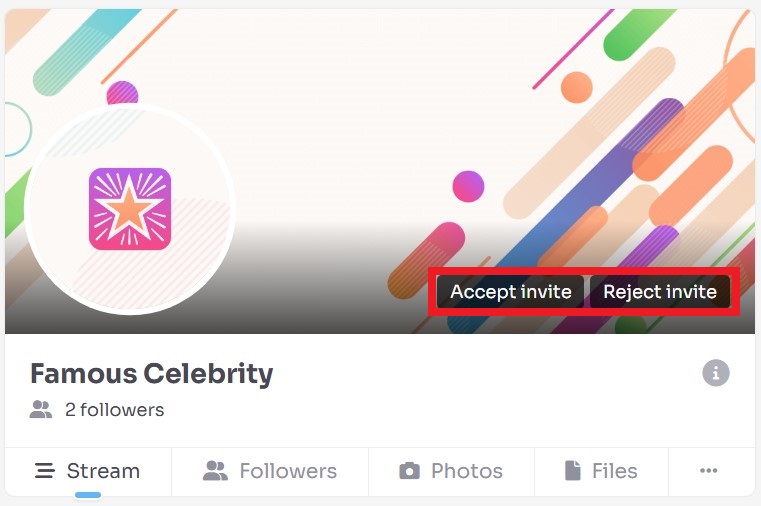
- Accept option is same as pressing the like, it will make invited user a follower of the page
- Reject simply rejects the invitation. User will still be able to like the Page and become follower later



