Anonymous Posts allows users to share thoughts or questions without revealing their identity, fostering open and honest engagement within your community. You can make anonymous posts within groups as well, and if you started the anonymous posts, your comments will all be anonymous too.
This feature is disabled by default, you can enable it by going to backend of your site: PeepSo -> Configuration -> Stream Posts.
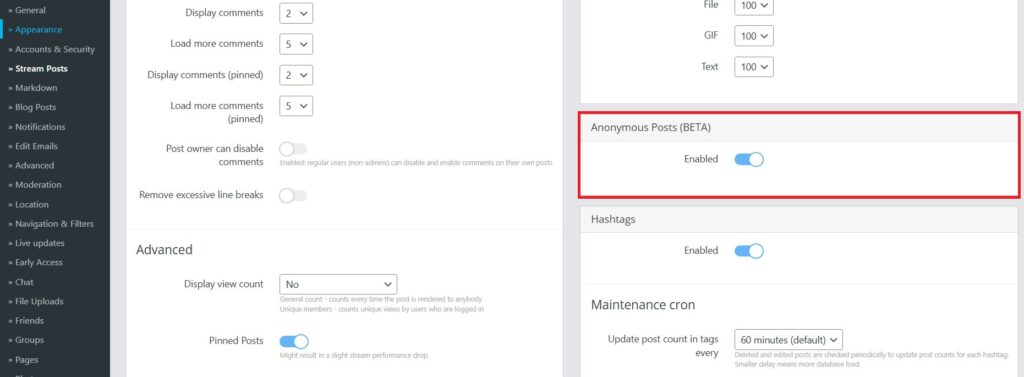
NOTE: As soon as you enable this option, a new user will be added to the list of all users in WP Admin -> Users
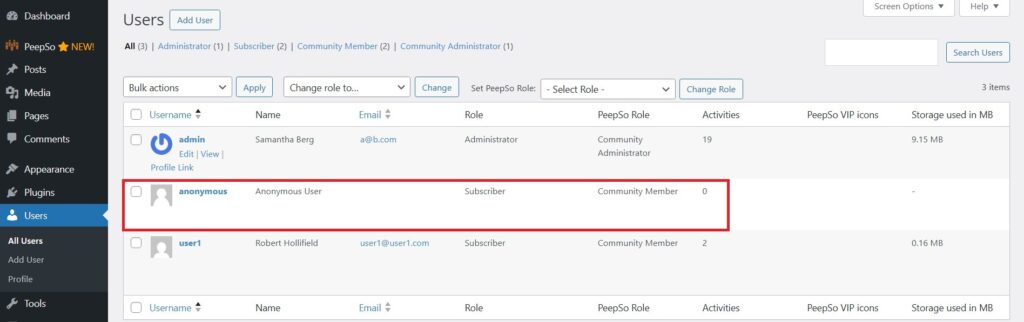
This new user will not have an email, and will solely be used as a placeholder for publishing anonymous content.
Creating The Anonymous Posts #
Simply select the anonymous posts within the marked dropdown in the postbox
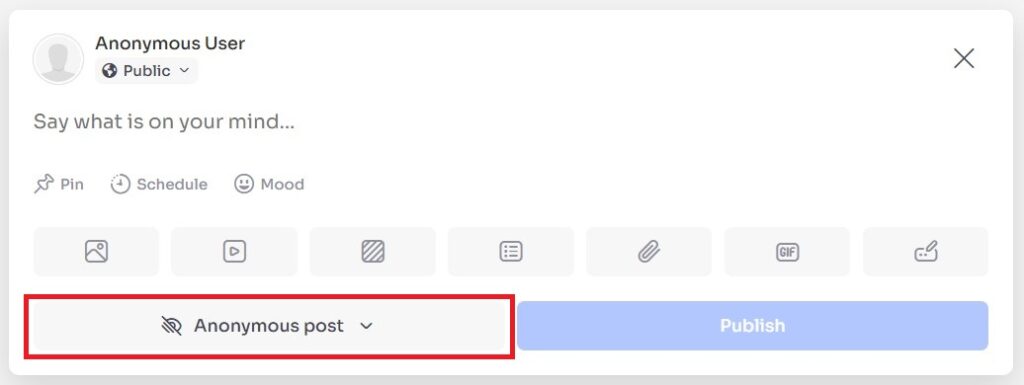
Once content is posted, it will look like this:
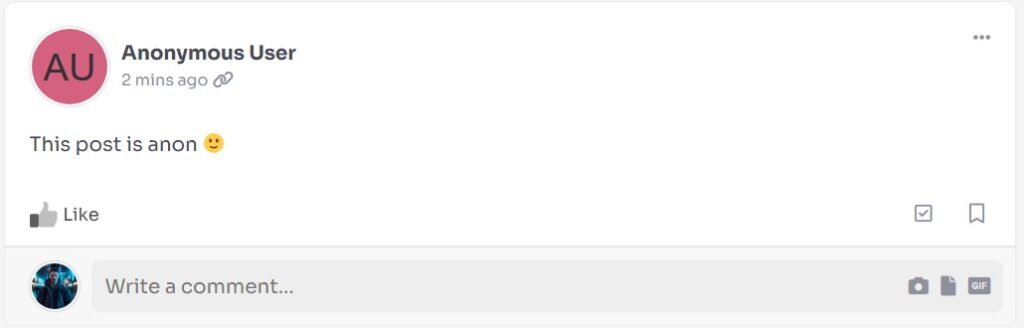
For the administrators of the site however, it will look like this:
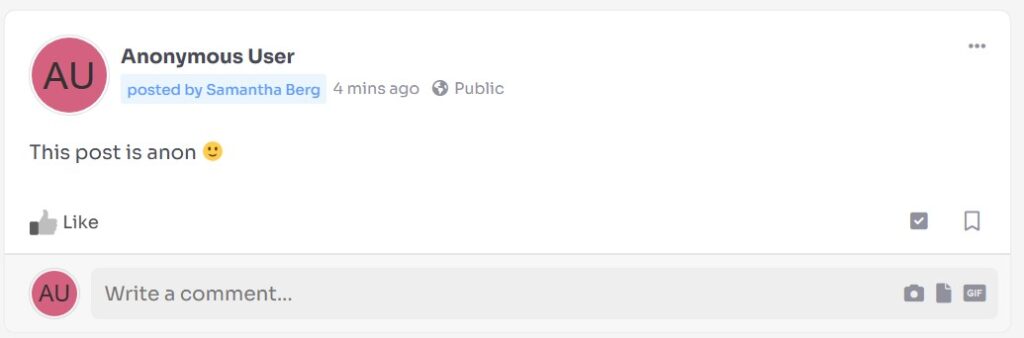
You’ll notice that administrator of the site can actually see who posted the content.
This is necessary because we don’t live in the perfect world, and administrators always have to know who created the content on their own website. This is particularly important if someone post sensitive, or type of content that is not allowed on your website. You, as an administrator, need to see this 🙂



