The title might be misleading in a way, it’s not far from the truth, though. It’s all possible thanks to the wonders of WordPress’ ecosystem. Advanced WordPress users and developers should already know what this post is about. For those who are new or would like to get some more perspective, sit back and enjoy.
Let’s start by looking at WordPress itself. It’s a content management system. On its own WordPress already is a very powerful tool. Thanks to its openness and widespread availability anyone is able to create additional software: plugins, themes, widgets to extend the possibilities of any WordPress site.
There are rules, like with everything that need to be followed to ensure that any 3rd party solution will work great not only with WordPress itself, but also with any other 3rd party solution. Such rules include but are not limited to using native WordPress users. Using existing WordPress database tables and structure. Utilizing WordPress posts, pages or media.
One of the most important ‘rules’, in my opinion, is to ensure your plugin is taking advantage of WordPress users and if necessary, extending that functionality rather than creating one from scratch. If all plugins use WordPress users, then if a user logs in to your site using either your plugin, WordPress or any other 3rd party solution that means he’s logged in to it all.
Consider this, if all plugins created their own user management systems you’d need to log into every part of the website separately. That’s just bad usability from the get-go. Understanding, the complexities of WordPress and how things connect between each other can open your eyes to a whole new world that you might not have even anticipated.
The Connection
To demonstrate the close to limitless connections and ‘integrations’ between PeepSo and everything let’s take an example of Paid Memberships Pro and limiting access to your community or its features based on a membership level. That’s not something that we have available out of the box. Let’s see what can be done, though.
WordPress users are PeepSo users. PeepSo is taking all of the users and making them a part of the community. This is done for many reasons. Profiles will always be created for every user without and that’s non-negotiable under any circumstances. We are creating community plugins that allow equal participation to everyone.
We do understand, that some types of communities have different needs. Here’s a possible workflow that can be utilized to make sure only paying users have access to certain features:
Install Paid Memberships Pro. Set your desired membership levels. They can be paid or not. That’s up to you. Let’s say level A – with access to all community features, level B with view only access to certain parts.
That can be configured for example so that users with limited access don’t see certain WordPress pages. Like a PeepSo Page showing members or user profiles can be set up as available to people with level A. People with level B won’t see it. If they try to enter they will see whatever ‘paywall’ you configure in PMP for them. Some pages like the one containing the actual Community should be visible to all in this scenario. However only people with level A will be able to interact, level B can only view. More on that in a minute.
PMP User Roles that plugin converts the memberships levels into actual WordPress user roles. So if someone purchases level A, they get level A user role assigned to their user. If they purchase level B, they get level B assigned to their user. Of course, no purchase, no extra user role in this case.
PeepSo User Limits – you can configure – based on user roles from a previous steps – what level of access to what features people get. Level A could be an unrestricted one in this scenario. Level B – you can set it so that they can’t write posts, can’t write comments, can’t react on posts etc. Not until they upgrade to level A.
Let’s take it a step further
If you wish to use any other paid membership, feel free to do so. As long as such plugin at least allows you to restrict access to WordPress pages you can have control over which users have access to your community. All PeepSo views operate on WordPress shortcodes. [ peepso_profile ] for displaying user profiles. [ peepso_activity ] for landing page and community activity stream etc.
Each of those shortcodes needs a page, those pages are automatically created for you upon on installation you can easily locate them in the backend of your site: Pages and on the list of Pages, those ones containing PeepSo shortcodes will be marked as such. By editing those pages and limiting access to them based on a membership level from a membership plugin of your choice you already essentially made sure that anyone who does not have a required membership level, will hit a paywall.
That’s for pretty much any well-written membership plugin out there. By well-written I mean following standard WordPress practices like using WordPress users etc.
For that to work you don’t need to have ANY explicit integration between PeepSo and a given membership plugin. It should just work out of the box.
Going beyond profiles
We get asked very often about integrations between PeepSo and various 3rd party solutions. Let’s talk e-commerce. WooCommerce store and 3rd party vendors. We did recently release an update to our WordPress integration which did add support for WooCommerce Product Vendors addon.
People wanting to allow users to open up their own stores is something we do get asked about a lot. That’s why finally we were able to add the aforementioned integration. But it’s not the only vendors solution out there. Some people choose other solutions and that’s fine. What’s important to understand is that there’s no reason why any well-written WooCommerce vendor plugin can’t work well alongside PeepSo and your community.
Vendors do have their shop management tools provided to them courtesy of a vendor plugin of your choice. That has nothing to do with PeepSo itself to be honest. Want to manage your products, here’s a view for it. Same way when you go to the theatre you want to focus on the performance and not have a conversation.
Same WordPress user base. Same login. Same site. It all connects rather beautifully. All thanks to the CMS we all use and love.
Explicitly integrating with everything
There are of course some areas which do benefit from a more explicit integration. Allowing users to manage their purchases with Easy Digital Downloads right in their PeepSo profiles. Allowing PeepSo user avatars to be the same across all plugins / context of your website. The list does go on a bit and leads to a conclusion: uniformity and consistency.
There’s only so much we can do and so many integrations we can cover. Again, thanks to the ‘rules’ of WordPress PeepSo is able to work well alongside any other well-written plugin, widget or theme. If that’s not enough, WordPress is open source, so is PeepSo. You can always either create an integration yourself or commission one. The sky is your limit.


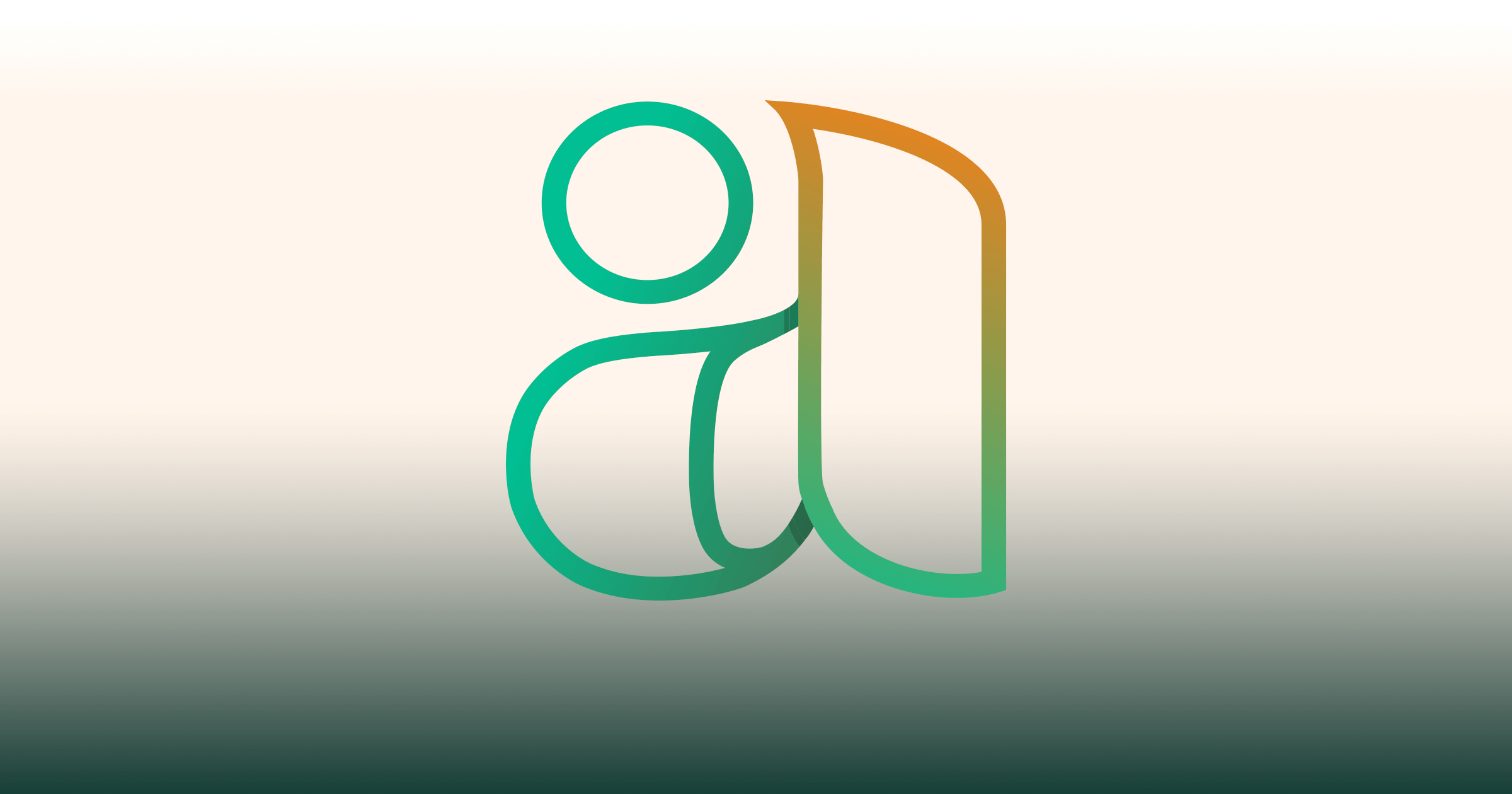

Reactions & comments
Comments