2024! This year is going out with a bang! This is one of the biggest releases we’ve had this year. This will be the last release of 2024. What a year it’s been. Right now we’re delivering a new plugin and a brand new postbox. They’re amazing.
This is the 22nd release of the year. That’s a new release nearly every two weeks. We’ve always tried to stay atop all issues. While also delivering new features and improvements. I don’t want to repeat the whole year and try to cram it as a summary into this release blog post. But if you’d like to review what’s been done, please by all means see our changelog.
New Postbox
The new redesigned postbox is coming with one, well, two things in mind. First of all, we wanted to modernize the look and feel of it. Secondly, we wanted to focus on the flow and usability.
The Postbox comes in two states: Inactive and Active. Inactive one is the default one, that shows when the page loads. It’s designed not to take too much vertical space when you just want to scroll through the content. Once you click on the Postbox, you activate it. It ‘unfolds’ and presents you with a number of options for creating your own content.
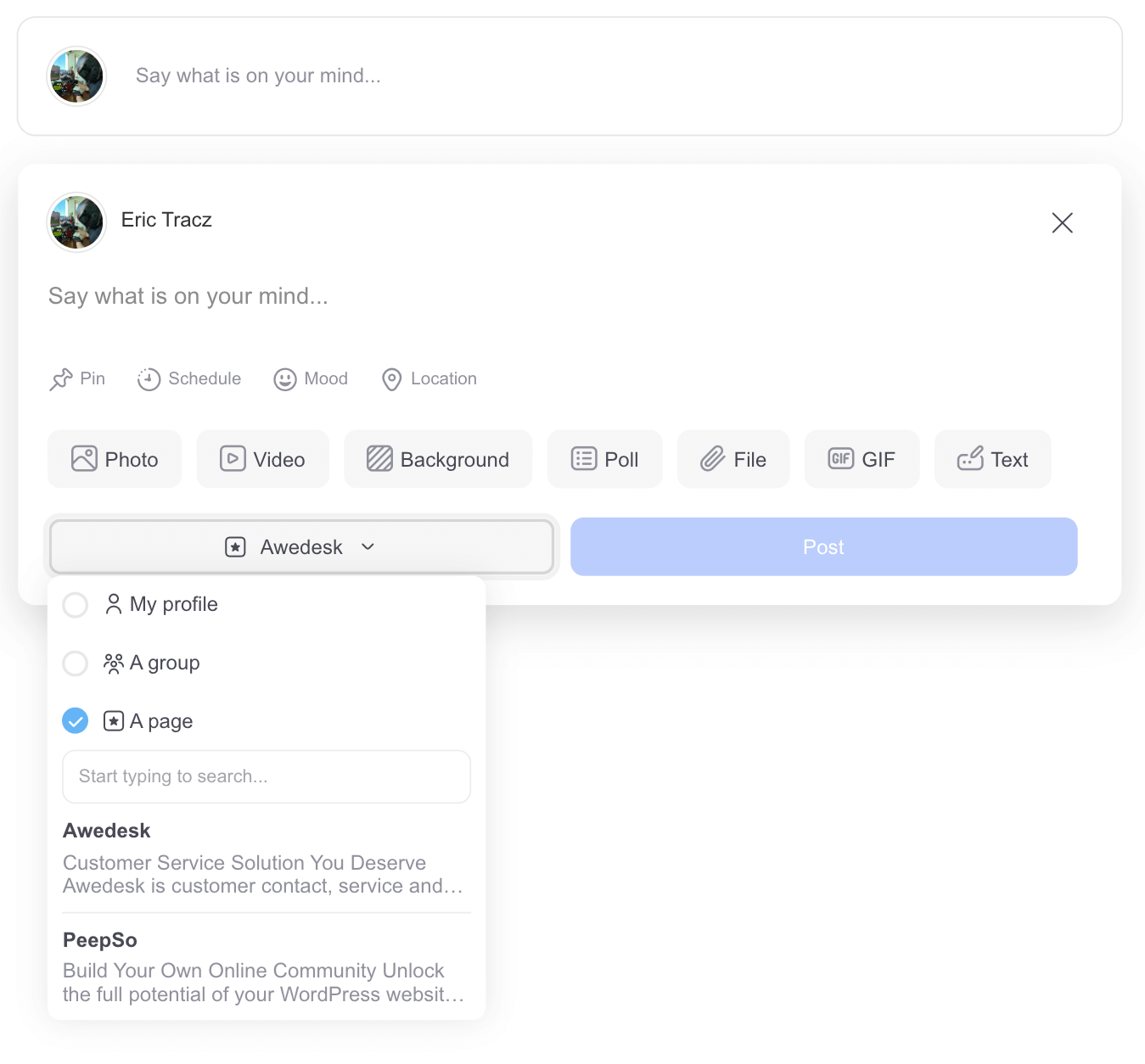
Listening to the feedback we got we also wanted to emphasise the ‘post to’ feature in the Postbox. It goes with the flow to post quickly to your profile, a group or to a page you own. It’s right next to the Post button now.
You can also decide on labels within mobile and desktop contexts as well as ordering of the post types within the Postbox. To enable the new Postbox, update your site first to the latest version of PeepSo. Then go to Backend > PeepSo > Configuration > Stream Posts and click on Enable.
Check it out, make it your own!
Pages!
It’s our new plugin. We’ve been asked about it and wanted to do it for years, but we never had a chance to actually finish it. Despite starting some preliminary work all those years ago. Well, the time has finally come and it’s here. With this newest addition to the PeepSo Ultimate Bundle, we hope Your Community will gains another way of expression.
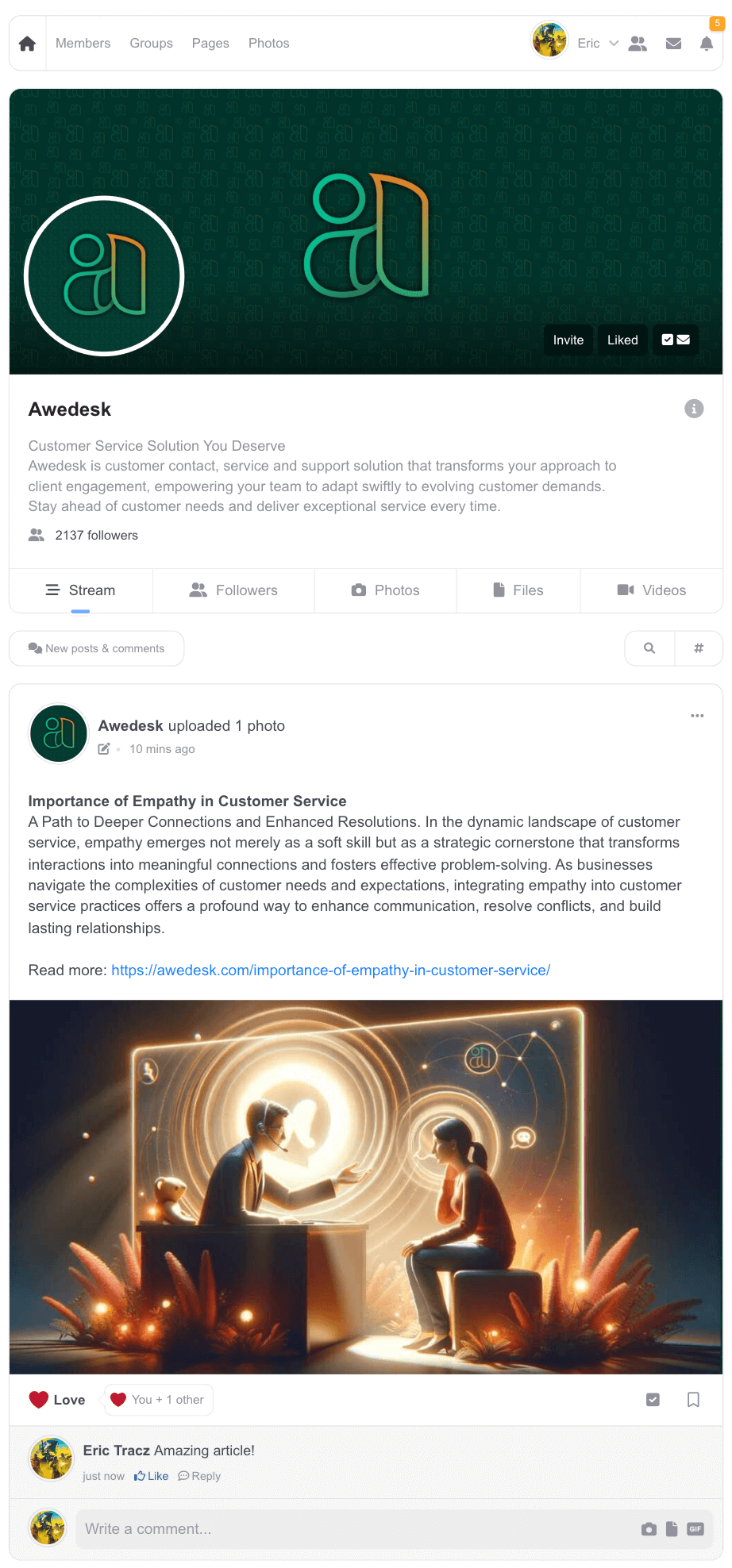
What is the Pages plugin for?
Pages can be used to represent businesses, causes, celebrities, brands or anything in between to connect with their audience, share content, and engage with followers. Why would you need a page for that and not just a profile? I’m so glad you asked.
Unlike profiles, which can contain mixed content or sensitive details, Pages provide the focus of a singular topic. Pages unlike profiles can also be managed by multiple people. You have your Page Owner, Page Manager and Moderators. You can’t have a profile managed by multiple people unless you share your login details with multiple people and that’s just not safe.
It’s a perfect announcement board which doubles as an ideal marketing tool. You can have businesses and
Notifications
Unlike convoluted algorithms at the big social networks, in PeepSo, updates from Pages you follow won’t be missed. Users are automatically subscribed to follow onsite notifications and email notifications whenever there’s a new update within a page they follow.
Organization is Key
Depending on the type of your community and how you run things you might want to have peoples’ pages organized with Page Categories. For easy navigation and categorisation. Businesses can be all bunched together in one category, same goes for Celebrities, Causes, Political, Satire… literarily whatever categories suit you and your community.
To manage Page categories, go to Backend > PeepSo > Manage > Page categories – you can set them all up there.
Page Management
You as your site admin can decide on the rules. You have 3 roles within Pages:
- Owner
- Manager
- Moderator
You can decide who can edit posts and comments in the respective Pages they either own or have rights to manage. There are separate settings for managing files too.
Spread the Word
To make sure Pages get traction you have an option to automatically create a post when someone likes a Page. That creates an automatic ‘ad’ and social proof for friends and followers of that member.
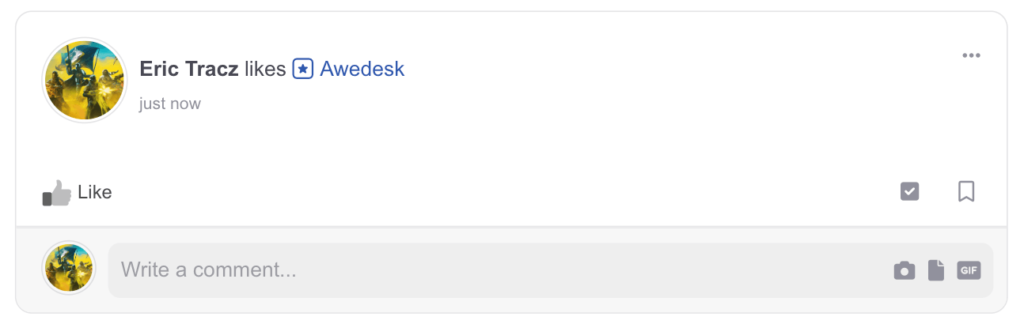
Other Settings
Pages come with a number of other settings on top of what is described above. See the full configuration when you go to Backend > PeepSo > Configuration > Pages.
User Limits
Pages are also integrated with the User Limits plugin that we have. That will let you control who is allowed to create or even like Pages within your community. Make sure you have the User Limits plugin enabled, then go to the backend > PeepSo > Configuration > User Limits and find the Pages sections on the right.
Install Pages
Pages are available inside PeepSo Installer go to the backend > PeepSo > Installer. If you don’t see it there, you can download it from your account here and install like any other plugin through backend > Plugins > Add New Plugin > Upload Plugin. Upload the downloaded peepso-pages-7.0.1.0.zip and activate. Done.
But Wait, There’s More…
There’s a number of other changes, improvements and fixes. For example, we refreshed all of the default avatars and cover photos. As always, you can easily make these default ones your own. Just use image overrides.
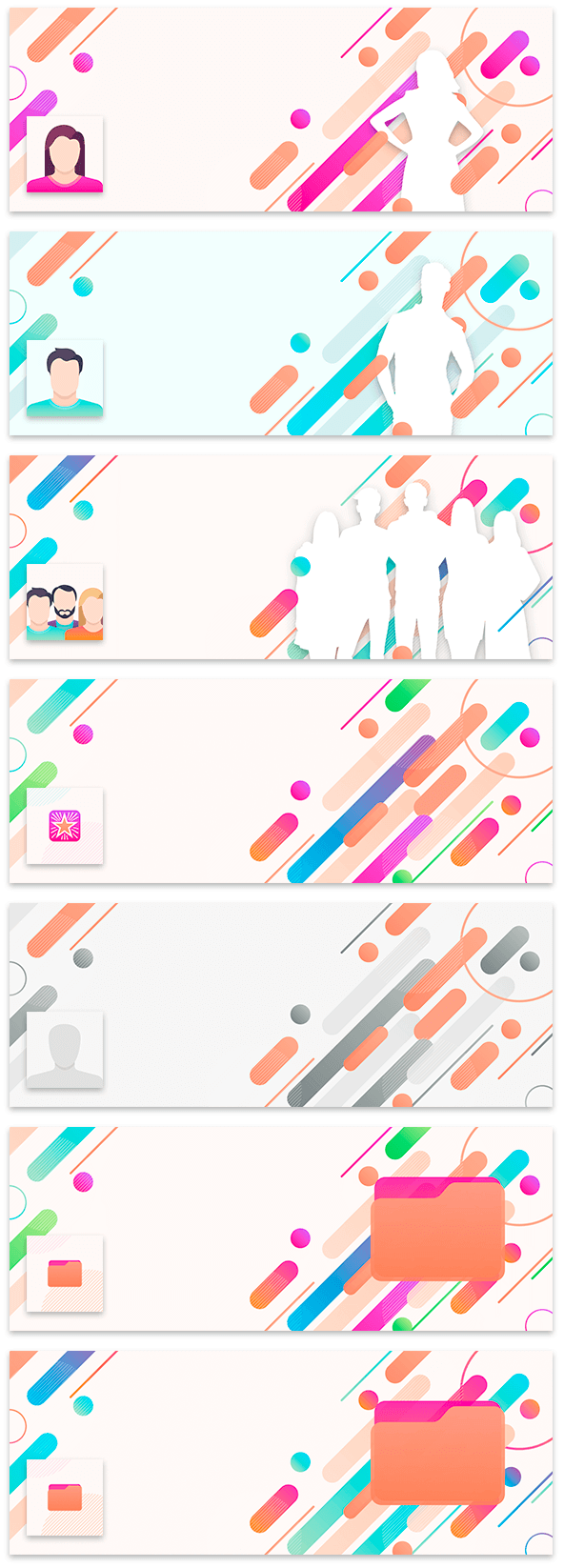
We improved deleting posts and comments permissions. Now they’re separate. PeepSo Mobile Apps now have separate account deletion page and we added Recaptcha keys to account deletion form within the app.
Some of the fixes include taking care of a broken link on licensing warning, missing groups data in GDPR export. We also fixed invalid VIP icons showing on a mention as well as auto-draft post issue within IdeaPush integration.
That and a bunch more are available within this release. You can see the entire changelog for all details.
Updating from PeepSo 6.X or Lower
Last month we left WordPress Plugins Directory. The post outlines how to update to the latest version. Let me just reiterate it here for those who might have missed the previous update.
It’s nothing complicated. It might seem like a lot of steps, but it’s just a very detailed description of: remove old PeepSo and install new PeepSo. That’s it.
These are the steps to follow:
- Back up your website.
- Make sure the backup works. Yes, really. We recommend backups before every update, it’s just good practice.
- Go to the backend of your website > Plugins > Installed Plugins
- Find PeepSo plugin.
- Deactivate PeepSo plugin.
- Delete PeepSo Foundation plugin.
- Go to PeepSo.com > Your Profile > Purchases and download PeepSo from here.
- Or download PeepSo plugin from here.
- Go to the backend of your website > Plugins > Add New Plugin > Upload Plugin
- Upload the downloaded zip.
- Activate PeepSo plugin.
- Update the other plugins to the latest version.
- done.
From this moment on all updates will be served from our servers. Painless, right? ?
Thank You
Even though we don’t share or dwell on things, I’d like to thank every single one of you for being with us. For using PeepSo and for growing your own communities. It does mean a lot to us. It’s been a really challenging year but we tried to stick to our guns and make sure we deliver. I know that I speak for everyone on the team when I say that we’re very grateful for all of you. Have a fantastic holiday season and a happy New Year!
Let me know in comments below what you think about the new plugin. What will you use it for?
Make Your Community Mobile
PeepSo now offers a seamless solution to transform your PeepSo-based community into a powerful mobile app. No third-party integrations needed.
Everything you need to create, manage, and grow your mobile community is built directly by us for You and Your Community. Imagine the unlimited access to Your Community in the palm of your hand.
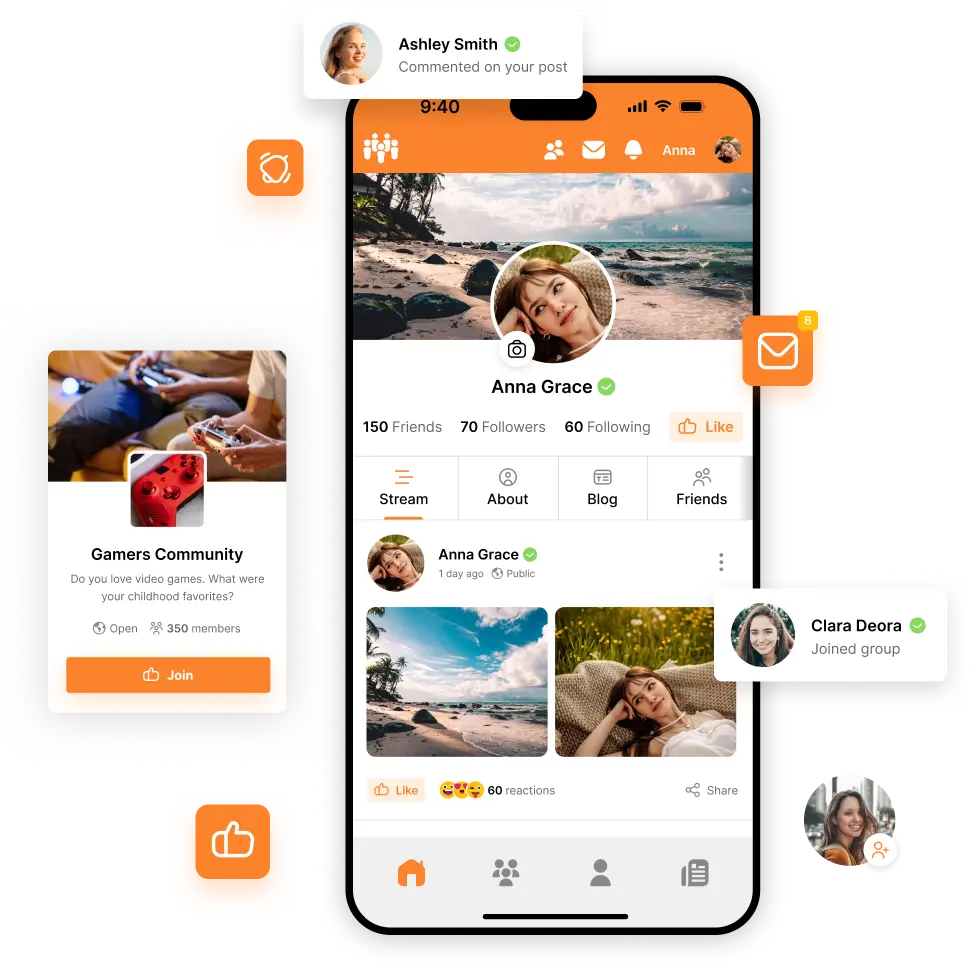


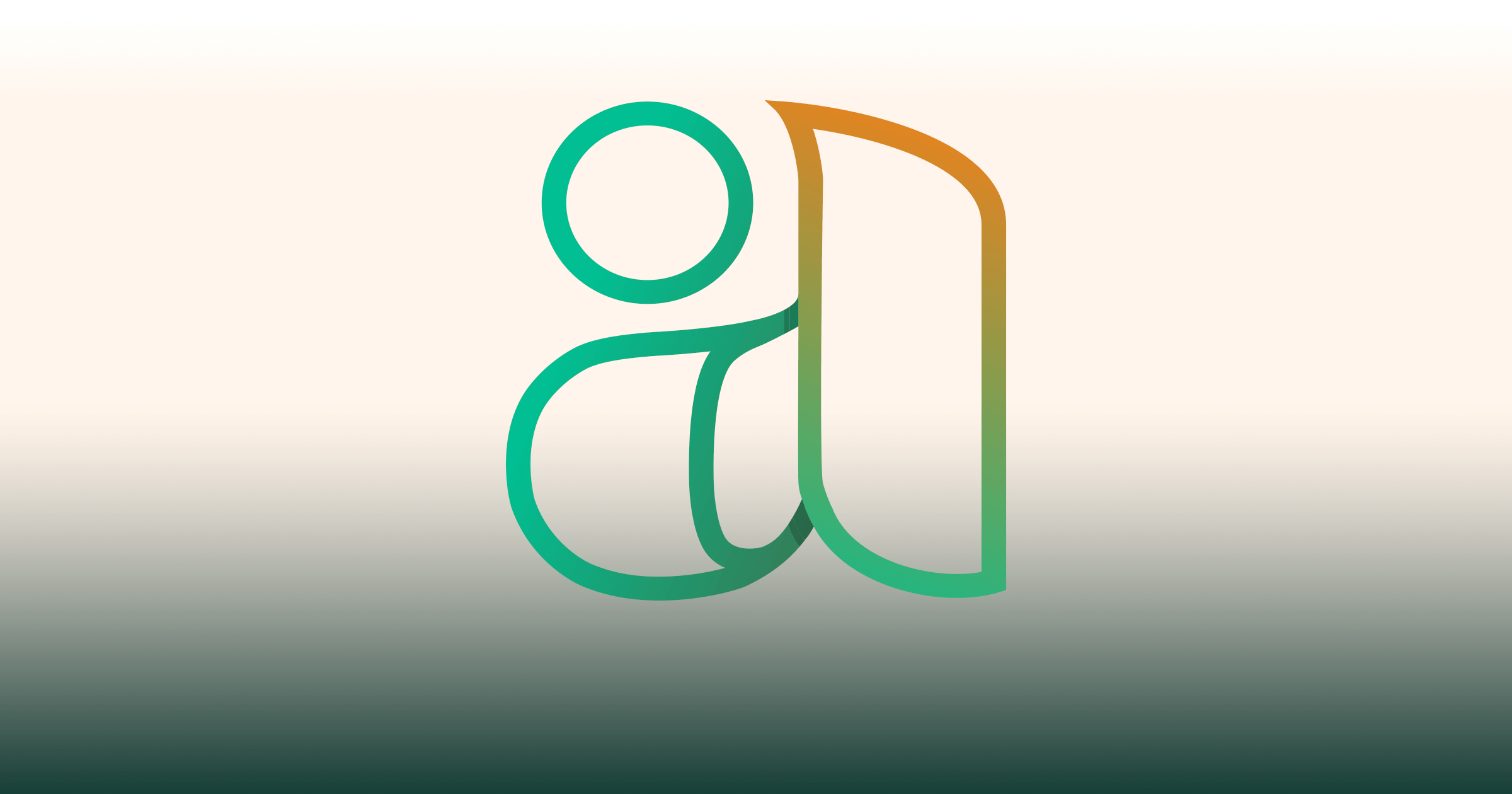

Reactions & comments
Comments