We spent a lot of time making sure that the GroupSo plugin was made in exactly the right way. It might not have every possible feature right out of the box but it will be coming out of the box perfectly formed… and into your hands as early as possible.

Groups Listing
It was really important that the groups listing was not only clean and clear but also beautifully simple and would blend into your site’s theme. It’s a big area that includes a number of important features.
Search and Sorting
Search works in real time to look for group names and descriptions. It also highlights the word or phrase found in either area and allows users to sort the results in three ways: Recently Added (the default option); Alphabetically; and by Member Count.
Less Is More
We didn’t want to clutter the groups listing with a massive amount of information, like a complete description, so we implemented a Less/More switch. Just click “More” to read the full description, and see the group’s owner and the creation date.
One Button, Three States
The button shown on Groups indicates your relationship with that group. It could indicate that you’re the group’s Owner, a Member (in which case it will offer the chance to “Leave”), or a non-member (in which case it will off the chance to “Join.”)
Instead of creating a dashboard-load of buttons to cover every scenario, we went with the rule of simplicity, and introduced one button to rule them all.
Group Rules
General
Group owners can’t leave a group. A group must have someone to administer and take responsibility for it. In version 1.7.1 or 1.7.2 owners may be able to add another owner to a group and transfer group ownership. Currently, however, owners can’t leave a group.
Privacy
All Groups are currently Public. In version 1.7.1, we’ll introduce Closed Groups and in version 1.7.2 Private/Secret groups. Because all Group posts will always follow group privacy. Hence, there will never be a privacy icon on the posts in groups.
Group Interaction Is For Members Only
Non-members can see group conversations and posts but they can’t like, comment or participate in them. To join the party, they’ll need to join the group first.
Stream Filtering
Until now, stream filtering has had just two options: Friends, which comes with the FriendSo plugin; and Community. GroupSo adds another stream, allowing you to filter content according to the current interests of you and your users.
These are the rules for showing Group posts on each of the three streams:
User Profiles
- Show my Group posts on my profile.
- Show all posts that a profile owner has written in public groups or in closed/secret groups of which I am a member.
- Write a comment under posts in groups of which I am a member.
- Be unable to post a comment under a post in a group of which I am not a member.
Activity Stream / Community Tab:
- Show all posts in groups of which I am a member, both public groups and closed/secret groups.
Activity Stream / Friends Tab:
- Show all of my friends’ group posts, including posts in groups of which I’m not a member but whose privacy settings allow them to be viewable.
- Write a comment under posts in groups of which I am a member.
- Be unable to post a comment under a post in a group of which I am not a member.
Activity Stream / Groups Tab:
- Show all posts made in groups of which I am a member, including posts not made by friends.
Group View:
- Write posts and comment in public groups of which I am a member.
- Be unable to write posts or make a comment in a group of which I am not a member.
These stream rules have been broken down to all stream views to make sure that users see the content they’re supposed to and nothing that they shouldn’t.
Group View
To make sure the design in PeepSo is consistent we chose the familiar cover and avatar layout, stream and navigation under the cover.
- Stream – All of the group posts.
- About – Shows the group title, description and other information. This is also where group owners can change the group name and description.
- Members – Shows the group members.
- Photos – Shows group photos and photo albums.
- Videos – Shows group videos.
Groups currently come with three default system albums. Future versions will add the possibility to create custom photo albums in groups.
Backend Configuration
The GroupSo plugin has its own set of configuration options in the backend. They are conveniently placed under their own ‘Groups’ tab in the config.
Group Listing
The backend of your WordPress site > PeepSo contains a new page: Groups shows a list of all groups in your community. You can administer those groups and publish or unpublish them. Unpublished groups will show on the frontend only to group owners and to site admins. Other group members will not have access nor see unpublished groups in any listings.
Group Settings
Group settings in this version are:
- Enable group creation – Enabled: all site members can create groups. Disabled: only site admins can create groups.
- Show Group Owner on Groups listing.
- Show Group Creation date on Groups listing.
- Enable post updates upon group avatar change. – Post updates on Activity Stream when user changes group avatar.
- Enable post updates upon group cover change. – Post updates on Activity Stream when user changes group cover.
As we continue to develop Groups, we will add more settings for site admins in the backend and for group owners in the group view.
Get GroupSo!
No PeepSo?
The free PeepSo Core version is fantastic. But if you want to unlock the true potential of social networking for WordPress, install the other plugins today.
If you’d like to see what’s coming up next, check out our roadmap here.
Read More About 1.7.0 Release:
- Core PeepSo and its Plugins Improvements
- New Plugin – GroupSo – Add Groups to Your Community!
- PeepSo – myCRED Integration Plugin
- PeepSo – CM Answers Pro Integration Plugin
Comments? Questions?
Please leave them below.

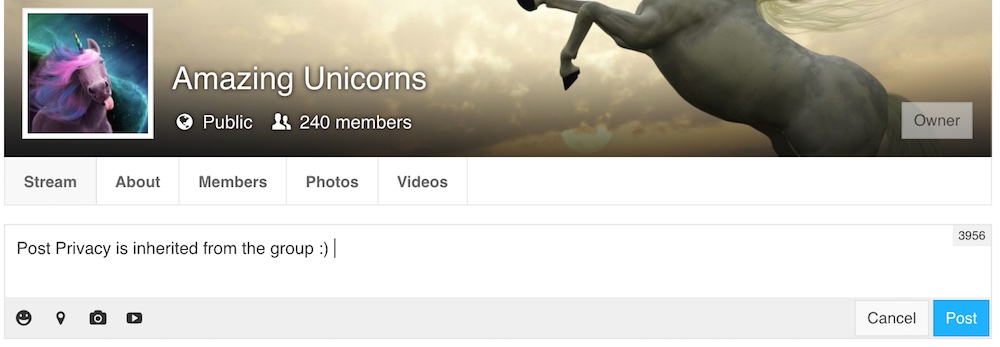
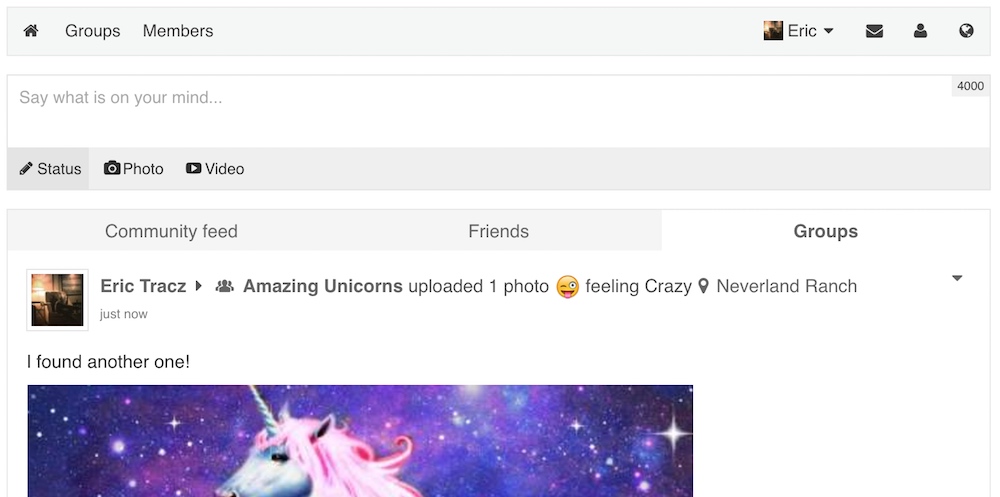
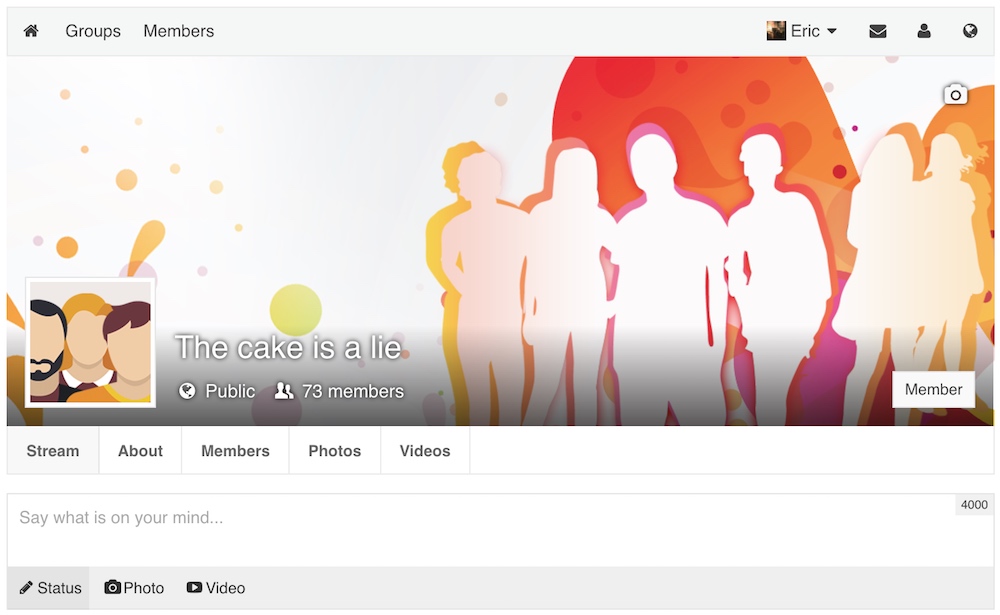
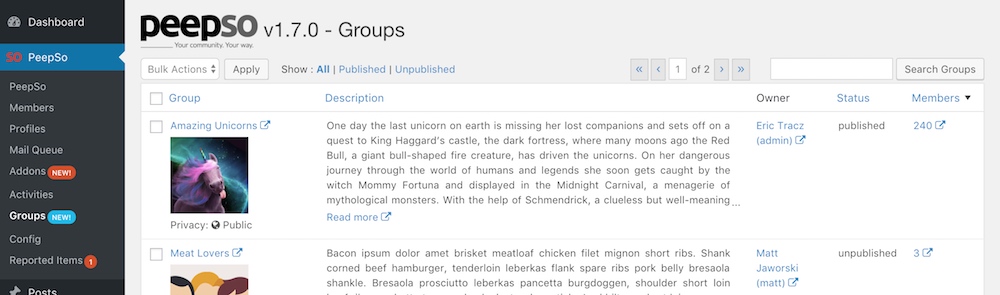



Reactions & comments
Comments