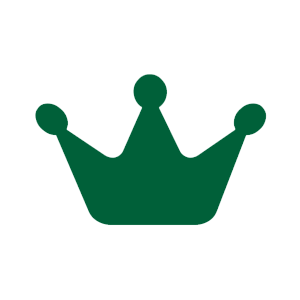Thank You for downloading PeepSo!
PeepSo Free Bundle is a collection of four essential PeepSo plugins: Photos, Media, Friends and Chat together with our Gecko Theme, all of which used to be exclusive to paid PeepSo Bundles. This Bundle is completely free: it’s not a time limited trial, and it does not require a credit card or even giving us your email. Just what you need to get started. Completely free, no strings attached.
Simply install & activate PeepSo Foundation, head to PeepSo > Installer and select Free Bundle – from here you will be able to install and activate other PeepSo add-ons. Some advanced plugin features are only available in the paid PeepSo Bundles.
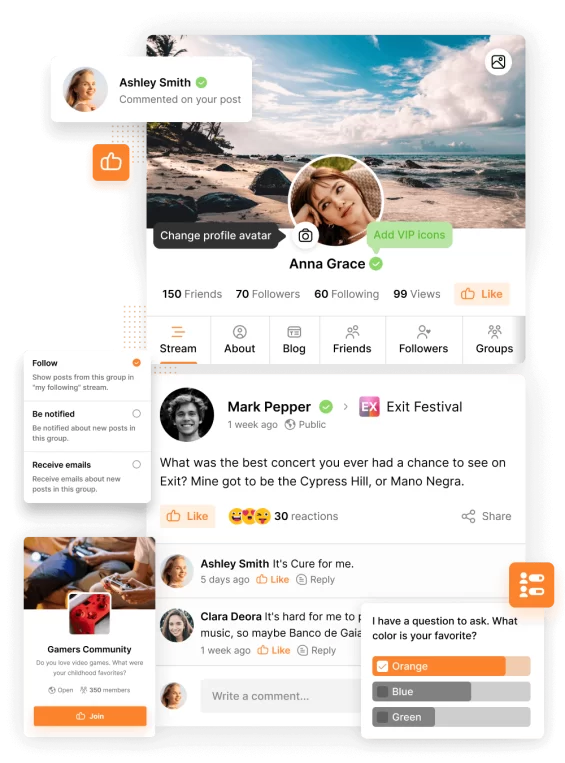
Why PeepSo Free Bundle?
In short – you’ll have everything you need to get a wonderful community started & working!
In long – we have included the most important features carefully designed by PeepSo, to provide the utmost comfort and functionality both for your setup and your users’ experience.
Install PeepSo. Go to PeepSo -> Installer in your backend. Activate PeepSo Free Bundle. Done.
It’s that easy.
Unlike other free offers out there, we’ve gone above and beyond for our users. You also get unparalleled stability and everything works out-of-the-box.
Accordingly, our paid bundles had received the same treatment when it comes to the amount of features and affordability. And if you decide to upgrade, whenever that might be, the transition will be seamless.
See how we reward your interest in PeepSo!
User Profiles


Custom Profile Fields
Create custom profile fields for your community members: birthday fields, multiple select, single select, date, URL, country and more. Everything is done on the same page without the need to save and refresh. On the front end, the user can edit their profile fields smoothly and seamlessly one by one.
PRACTICAL DESIGN
Activity Stream
Activity Stream is the plaza of your community and we made sure to keep it presentable and fully functional, so your users will always keep track of everything going on and maintain engagement.
Activity Posts
Users can write Posts on Activity Stream and Profiles.
Privacy
3 default Privacy settings for users’ content: Public, Site Members, Only Me.
Nested Comments
Comments under Posts are nested so your users never lose track of the conversations.
Pinned Posts
Admins can pin posts to the top of the Activity Stream – these are great for making announcements.
User Hover Cards
When hovering over a user name (or tapping on mobile), it shows a hover card with user’s profile summary.
Reporting
Users can report content they don’t agree with or find offensive. Admins get notified about it.

Reactions
Say more than a thousand Likes. Reactions on stream posts with emotional message such as Love, Laugh, Wink and much more. It features a built-in set of Reactions with a robust admin panel that lets you customize everything, add your own, change the icons, text and more.

Blog Posts
Integrate your Blog with your Community. Add Blog Posts tab to user profiles, featuring blog entries created by your community members. Automatically create a new PeepSo activity stream post. It is also capable of creating a PeepSo activity stream item each time a new WordPress post is published. This includes regular blog posts. CPTs (custom post types) are not supported at this time, although they can be easily added with custom code.
An activity stream item is created only once, no matter how many times you re-publish the related item. This does not include the ability to create blog posts on the frontend. However, it does include integrations with a 3rd party plugins which allow doing it right from user profiles.


Markdown
This is a plugin that we have been looking forward to. We needed a way to easily and safely format text within our own community, so we could answer questions and provide well formatted answers at the same time.
It makes a big difference, especially when you have to deal with code snippets or at least put emphasis on certain parts of your post or comment. Get to know more about Markdown from our Community.

Polls
Post a question for others to vote on! Polls plugin allows you and your community to create polls in posts. Polls can be placed in the main activity stream, in users’ profiles and even in *Groups.
Users can cast their votes once per poll. The design is sleek and simple, and because it’s fully responsive, it looks great on mobile as well as on desktops. Logged out users can see polls in posts, but can’t vote or see the poll results. They are prompted to login so they could vote and see the results. With the use of User Limits plugin, you are able to decide which users can create Polls in your community.

WordFilter
Filter out any kind of unwanted language. WordFilter plugin gives your community peace of mind. Whether your community has a young audience or you just don’t want to show any profanity in your community’s posts or comments, PeepSo – WordFilter plugin keeps your content family-friendly.
VIP
Assign custom badges to users. The VIP plugin lets you assign a special icon to users who deserve to stand out. This icon is displayed either before or after the user’s name on every membership list. You’ll be able to mark users as VIPs or as staff members, exactly as we do for moderators in our PeepSo Community.
This plugin is a part of PeepSo Core and is fully integrated into the Friends, Chat and *Groups plugins. Wherever your community members are listed, the icon will appear alongside their name.


GIPHY Integration
Send GIPHY gifs in comments and chat. GIPHY is the best way to search, share, and discover GIFs on the Internet. Like other search engines, most of their content comes from indexing based on the best and most popular GIFs and search terms across the web.
Now the whole vast library of GIFs is available to your community. GIFs from GIPHY can be added to comments under posts, as well as shared via chat. It’s a great way to react to a post or a message.
Live On-site and Email Notifications


Other Email Notifications
Widgets
Widgets are a staple of PeepSo features. They are fully customizable and you can decide on their content, placement and naming. They can be very useful for easy presentation of important aspects of your community.
PeepSo Profile
Shows user’s notifications, avatar, profile and community navigation.
Online Members
Shows members who are online at the moment.
Latest Members
Shows newest community members and displays their avatars.
UserBar
Shows user’s name, navigation and notifications anywhere on the site.
Hashtags
It shows a tag cloud of the most used hashtags in posts throughout the entire community. The widget has 3 display options with various sorting methods.


PeepSo Free Bundle comes with non-invasive and subtle branding in the form of backlinks leading back to PeepSo.com. These links appear in a couple of places, starting with the bottom of the page, under postbox and comment boxes, as well as email footers.
If you wish to make your community completely White Label, consider our PeepSo Ultimate Bundle! You can make your community completely your own and fully professional, with your own brand to show off to the world.

Photos
Upload photos and create albums in profiles and *groups. Photos is a must-have plugin that lets members upload images to the Stream, *Groups, Messages and Chat. It invigorates communities with pictures that people love to see and share. When clicked, the photos open in a beautiful theater view window, allowing members to comment, react and show them to their friends.
The plugin also adds a Photos tab to profile pages and to *Groups. It comes with 2 widgets: My Photos and Community Photos that admins can place anywhere. Profile Photo Albums, *Groups Photo Albums, GIF support and much more!




Videos
Liven up your site with shared Videos! They will show on the Stream, on profile feeds and in Blog posts. Connect your users with each other and the world; videos can be linked in posts and can be liked, reacted and commented on, generating engagement and interaction.
Videos will show in theater view, and they can play inline with posts. You can also link videos from WordPress supported providers such as YouTube, Vimeo etc.
Full support for live streaming via YouTube and other supported providers. Just copy the link to your live stream and post it in the PeepSo video sharing feature in postbox, and you’re done.
The plugin puts the Video tab on profile pages and within *Groups, and it displays all the videos members have uploaded. It also comes with widgets showing user content and community-wide video content: My Media and Community Media.


Subscribe To Our Newsletter
Thank you for your interest in PeepSo and helping us connect the world!
OUR BELOVED WORDPRESS THEME
Gecko Theme
In our PeepSo Free Bundle, we are giving you our Gecko Theme with full access!
Gecko Theme was designed with PeepSo First approach, to enable us to make the most of PeepSo as a Social Networking Platform. It is specially crafted to extend the possibilities of PeepSo, while making sure that the entire site looks and works wonderfully. It integrates with everything; Gecko’s customization power is matched only by its beauty. No need to search for an appropriate theme for your site – you will already have one that possesses all the bells and whistles for the best presentation.
Gecko Theme can be used as a fully functional standalone WordPress theme and does not require PeepSo. You can opt for another from another source with some adjustments. However, we strongly recommend trying out what we’ve already provided. Most of Gecko’s features are so refined, the likes of it can be found only in paid themes.

01
Made by PeepSo Team
Gecko is the only theme created by the same team that brought you PeepSo and its plugins.
02
Native PeepSo Integration
Designed to take PeepSo and its plugins to another level, with additional features which 3rd party themes just can’t provide.
03
Always Up To Date
Because Gecko Theme and PeepSo are made by the same team, you will always have a theme compatible with the latest version of PeepSo.
Customizer
Gecko Theme comes with the in-house built customizer with sliders and options that make changes to your site in real time. It does not replace the standard WordPress customizer; however, all Gecko-related settings have been moved into our own Gecko Customizer.
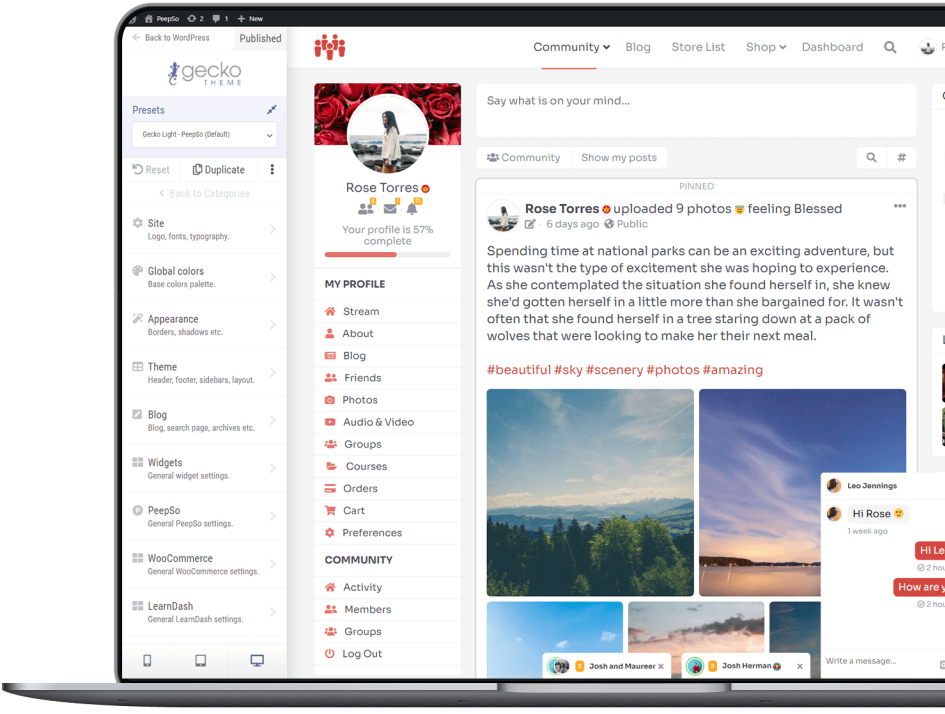

Gorgeous Header
Gecko comes with an eye-pleasing, versatile header that can contain navigation, activity search, PeepSo live notifications, and more.
Fully Customizable
Add menus, including menu alignment and menu position. All immediately accessible and available in Theme Customizer.
Widget Positions (in header)
You can place widgets in the Search and Header positions to include additional navigation, shopping carts or more.

PeepSo Integration
01. Beautiful User Profiles
Don’t like the default look of profile page in PeepSo? Gecko Theme gives you more options to choose from. Simply pick the one that best suits your design idea. If that is not enough, control the position of the user avatar and its size, as well as profile cover height.
06. Paint The Chat
Chose the colors for the chat plugin so it can really “pop” from the rest of the site.
05. *Group Avatar and Cover Sizes
Change the sizes and height of *group avatars and covers.

02. Customize It
Change the colors of PeepSo to match the style of Gecko. Control the fonts in activity stream and postbox, change the colors of these elements too.
03. Pinned Posts Style
Highlight pinned posts by changing the border size and color to make them stand out more.
04. Photos In Stream
Change the width of individual photos or the entire gallery.
Widgets

Amazing Landing Page
Create amazing landing pages for your site. Add Title, Call To Action text, Featured Image. All within your Page Settings. Create as many landing pages as you like.

Third-Party Integrations
The utmost of Gecko’s potential shines through its Integration capabilities. If you wish to become an advertiser or affiliate, a successful entrepreneur, and develop your business and brand on your own site, do consider upgrading to a multitude of features that our Ultimate Bundle has to offer.

Easy Digital Downloads
Selling digital goods? Great! Gecko also supports Easy Digital Downloads.


LearnDash Integration
LearnDash support is also built into our theme. You can create gorgeous online courses with Gecko and LearnDash.
Standalone theme
Gecko Theme is completely standalone and does not need PeepSo to function properly. With PeepSo, you can have a seamless experience between community, blog and other parts of your WordPress site.
Responsive
Works great on phones, tablets and other mobile devices.
Flexible Layout
Fluid or fixed width, different sidebar sizes, columns gap.
Browser Support
Supports all modern desktop browsers.
Page Builders Support
Beaver Builder and Elementor are recommended at this point.
Lightweight
Super-fast loading times unobstructed by redundant scripts.
Customizable
Easy to adapt to your liking, whether configuration or overrides.
Hide Admin Bar
Gecko Theme does this automatically for you. No need to install additional plugins.
Gutenberg Support
Full Gutenberg Support plus an addition of its own Gecko: Container block that allows grouping other blocks.
Footer Customization
Amongst many, Gecko Theme comes with options to customize your site’s footer. Up to 5 columns for widgets, footer menu position, color options and more.

Functionality
For you as the Admin, intuitive Backend is incredibly important. It has never been easier to set up every single segment of your site and keep track of every activity.
Read More
Set the length of posts and comments after which a “read more” link should be shown.
Terms and Conditions
Built-in setting for Terms and Conditions that need to be accepted upon registration.
Privacy Policy
Option for setting Privacy Policy that needs to be accepted upon registration.
Members Listing
View the list of all members, with built-in search and filtering.
Language Support
You can set the language of your community in WordPress settings. See which languages are supported on our page at WordPress.org. Our Language Support also enables the use of RTL (right-to-left) languages such as Arabic and Hebrew.
Exit Gateway
Exit Gateway for URLs can be enabled to warn your users that they’re about to leave your site, when they click on an external link shared within your community.
Security
Built-in security configuration, preventing brute force attacks and more.
GDPR
Built-in GDPR Compliance settings to help with making your community compliant.
Ban Hammer
Possibility to ban users temporarily or permanently.
For in-depth use of all features and customizations, please refer to our very detailed Documentation, as well as helpful and informative PeepSo YouTube videos!
If you need Technical Support for PeepSo Free Bundle, please do check our Documentation and our YouTube channel for feature highlights and tutorial videos!
You are free to contact us anytime for any inquiries you might have, and we will remind you to read our easily accessible Documentation and watch our videos.
Do not hesitate to watch our instructional videos! We promise that it will be time well spent on learning how to use PeepSo and some segments of WordPress in general.
Our Premium Technical Support (which we’re very proud of!) is reserved the PeepSo Ultimate Bundles. Our paid content is the bread & butter of our work and the fuel that keeps us going! Please upgrade to one of our paid bundles if you wish to experience the best that PeepSo has to offer.
Get Your Ultimate Bundle
Enjoy your PeepSo Free Bundle!
When you’re ready to receive more features, full support and utmost flexibility, consider getting our Ultimate Bundle and all its benefits!
Create your perfect community. Just the way you always wanted to.
PeepSo and its plugins make it So Easy.
Ultimate Bundle – 1 Year
STARTING AT
$199/year
Great start for Your Community
Get access to every single plugin and theme we have on offer

100% 14 days Money Back Guarantee!
If you realize you don’t like PeepSo over the next 14 days after your purchase, we’ll be happy to give you a full refund.