Four plugins and one major feature merged with Foundation. Improvements for Followers. Video uploads without conversions. Ability to comment on group posts without joining. Login with Apple.
Breaking changes
GIPHY, Polls, VIP and WordFilter are now part of Foundation
We periodically merge plugins and features into the Foundation plugin, and this major release is one of these occasions. We do it order to improve the free plugin and give back to the WordPress community, but also to simplify our product lineup as the amount of plugins and features in our offer keeps going up.
Four plugins (GIPHY, Polls, VIP, WordFilter) have been discontinued and all their features have been transplanted into the PeepSo Foundation plugin. After updating to PeepSo 4.x, it is safe to deactivate and delete these 4 plugins, as all the code is now in PeepSo itself.
This move does not affect our pricing and Bundles, with the exception of Basic Bundle. If you are a Basic Bundle client, you get three extra features for free (GIPHY, Polls, WordFilter). Nothing changes for other Bundles.
The “Extras” plugin category is discontinued
Since the merge left only two plugins in the “Extras” category (Email Digest and User Limits) they have been moved to the “Core” category. This change is purely cosmetic and does not affect Bundles, pricing or functionality.
Followers feature was moved from Friends to Foundation
Starting with PeepSo 4 it is no longer required to install the Friends plugin in order to have followers related features in PeepSo. We have decided that following is a core mechanic unrelated to friendships and should be separate. It is now possible to let users follow each other and there is no requirement for the friends feature to be present.
The legacy “integrated widget position” is discontinued
This feature has been deprecated a while ago and was completely removed from PeepSo 4. This widget position was implemented years before we had a Gecko theme and allowed adding some profile-specific widgets inside user profiles. Since we now have the Gecko theme and there are many plugins that control conditional widget display, we are delegating control over this back to the software that is qualified to do it.
Followers & profile details
As previously mentioned, the entire feature was moved to the PeepSo Foundation plugin, so it’s no longer necessary to install the Friends plugin to have Follows in your community. PeepSo will now keep a count of how many followers each user has, and how many users they follow. We have also added a Followers tab to the user profiles.
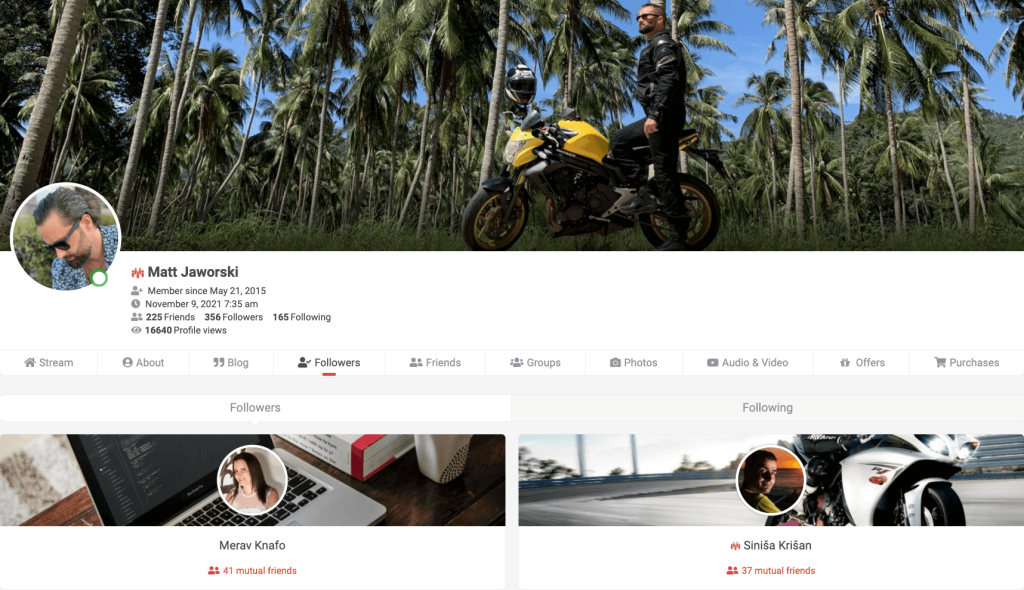
Some additional details (member since, last online) can also be displayed in user profiles
Additional to the followers / following counts, it’s now possible to show member since and last online in the same area under the cover. PeepSo 4 introduces a new way for the administrator to configure the visibility of these items. Please bear in mind, these settings do not control the privacy of the features, only who to show the details under the cover to. These new settings can be found in PeepSo > Configuration > Appearance.
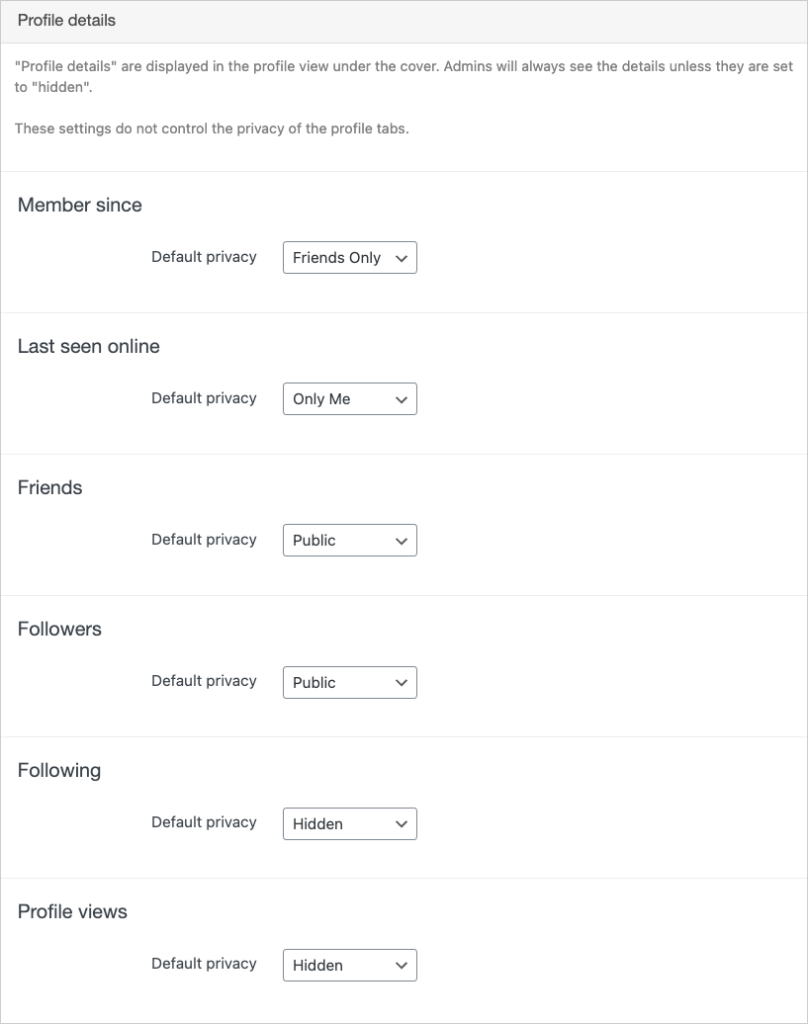
New profile field type: Preset URL
This field type is designed mainly to implement third party user profile links. The administrator defines a root URL (for example instagram.com/, reddit.com/user/), how to display the user handle (for example @username for Instagram and Twitter but /u/username for Reddit). The users can only fill their username, and PeepSo will display everything according to config.
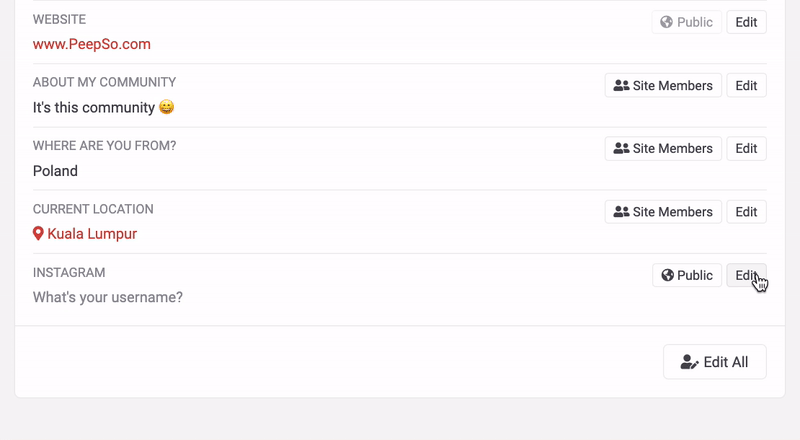
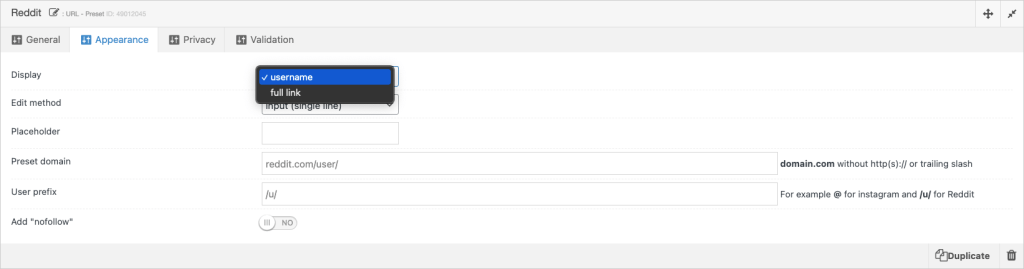
Uploading videos without conversion
The PeepSo Videos plugin now allows uploads without conversion as a separate new upload mode in addition to on-site conversion with ffmpeg and off-site conversion with Amazon Transcoder. All three options (no conversion, on-site, off-site) are mutually exclusive and only one can be enabled at a time.
No conversion mode is the default for new installs and only officially supports mp4 files at the time. It requires no additional configuration, but comes with some drawbacks: the uploads are not compressed in any way, so they might affect disk space if user limits are not configured carefully, and only one video format is officially supported (mp4) and there is no guarantee that all devices will be capable of playback (especially true for older browsers / operating systems). It basically comes with the same limitations as the native WordPress Media upload / player.
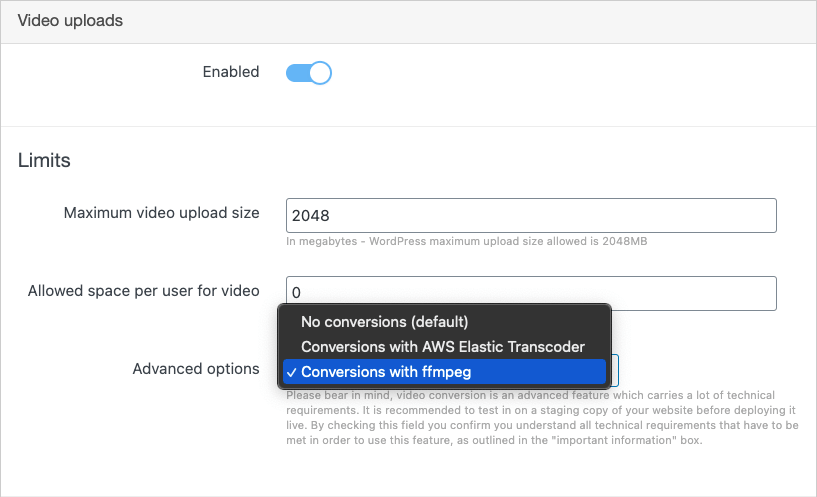
Non-members interactions with posts in open groups
It is now possible to allow non-member interactions on group posts in open groups. This needs to be configured on per-group basis in group settings. The setting cannot be applied to private or secret groups (as their posts are only visible to members) and will have no effect if the comments/reactions are disabled for a given group.
The group owners/managers and site administrators can adjust the group settings and allow the non-members to: do nothing (the default), comment, react, or react and comment.
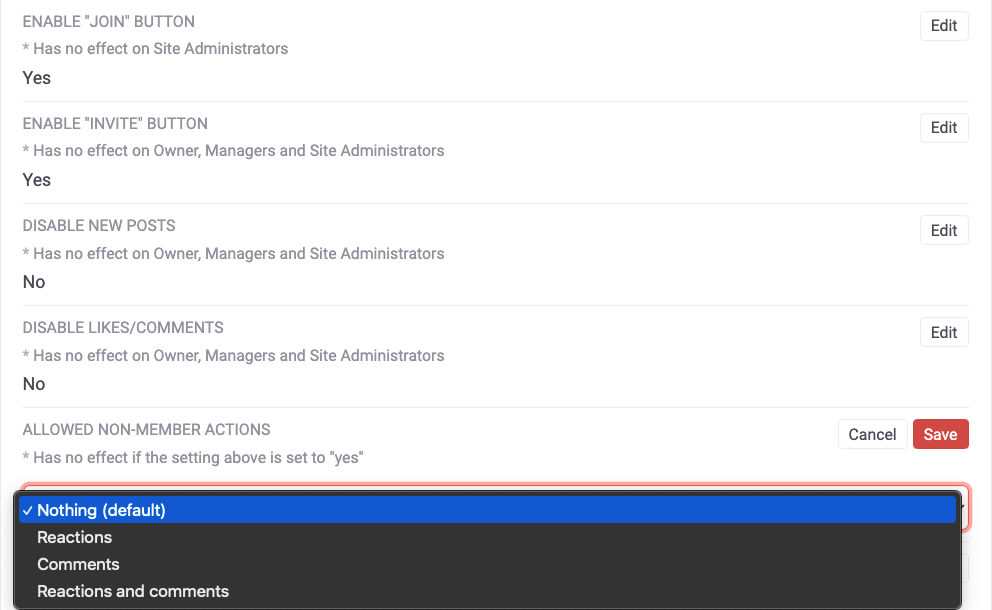
Non-members can be allowed to react, comment, or both.
Social Login
Login with Apple
Login with Apple has been introduced in Social Login & Invitations to strengthen the compatibility with Apple App Store policies which require login with Apple if your app has any sort of social login capability.
Disconnect social provider without logging in
Users are now able to disconnect from a social login provider and set their own password by using the forgot password flow. It will be useful to users who lose access to the original social network used to login (because of a ban, account deletion, API being discontinued).
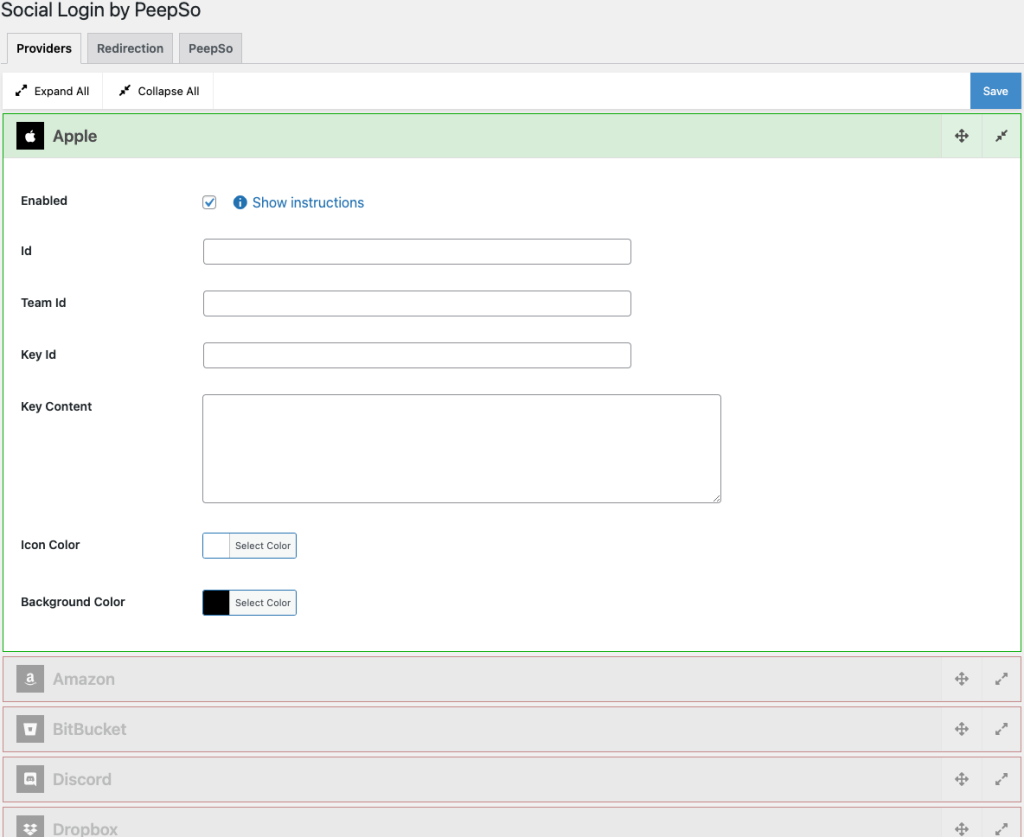
GIPHY in posts and UI/UX improvements
As mentioned previously, GIPHY integration was moved to the PeepSo Foundation plugin. We have also added the ability to add GIPHY to posts and improved the configuration panel to let admin control the feature better. We also improved the user experience by automatically focusing the search field and giving it a visual cue (color flash) to let user know that GIPHY can be searched.

Gecko theme
The Gecko customizer introduces a range of new settings. It is now possible to set global line height and configure the logo text and tagline colors. The PeepSo toolbar can now be made sticky, so it stays on top of the page when scrolled.
A new side navigation bar (BETA) has been added in an effort to introduce more layout and navigation flexibility. The mobile menu has been redesigned with many new layout and color options.
Multilingual capabilities (work in progress)
We have been working on TranslatePress compatibility for a while now, and PeepSo 4 delivers a new milestone in that effort: fully translatable on-site notifications. In the past, notifications were translated before being written to the database, which was a good enough system for websites that only used one language at a time. But in order to have the website in multiple languages, the notifications system has been rewritten to store untranslated strings in the database and only perform translations when necessary.
This allows the user to switch languages and have the entire interface translated on the fly, including the on-site notifications.
The TranslatePress compatibility implementation is not finished yet, however. We are still working on a system which would allow e-mail translations.
Other changes
PeepSo 4.0.0.0 features multiple improvements and fixes, including performance of the temporary MayFly storage system, ability to sort Polls by vote count, more flexibility in the relative dates setting, better Elementor compatibility, Markdown implementation and Gecko header blending. Please refer to the full changelog to see all the improvements and fixes.



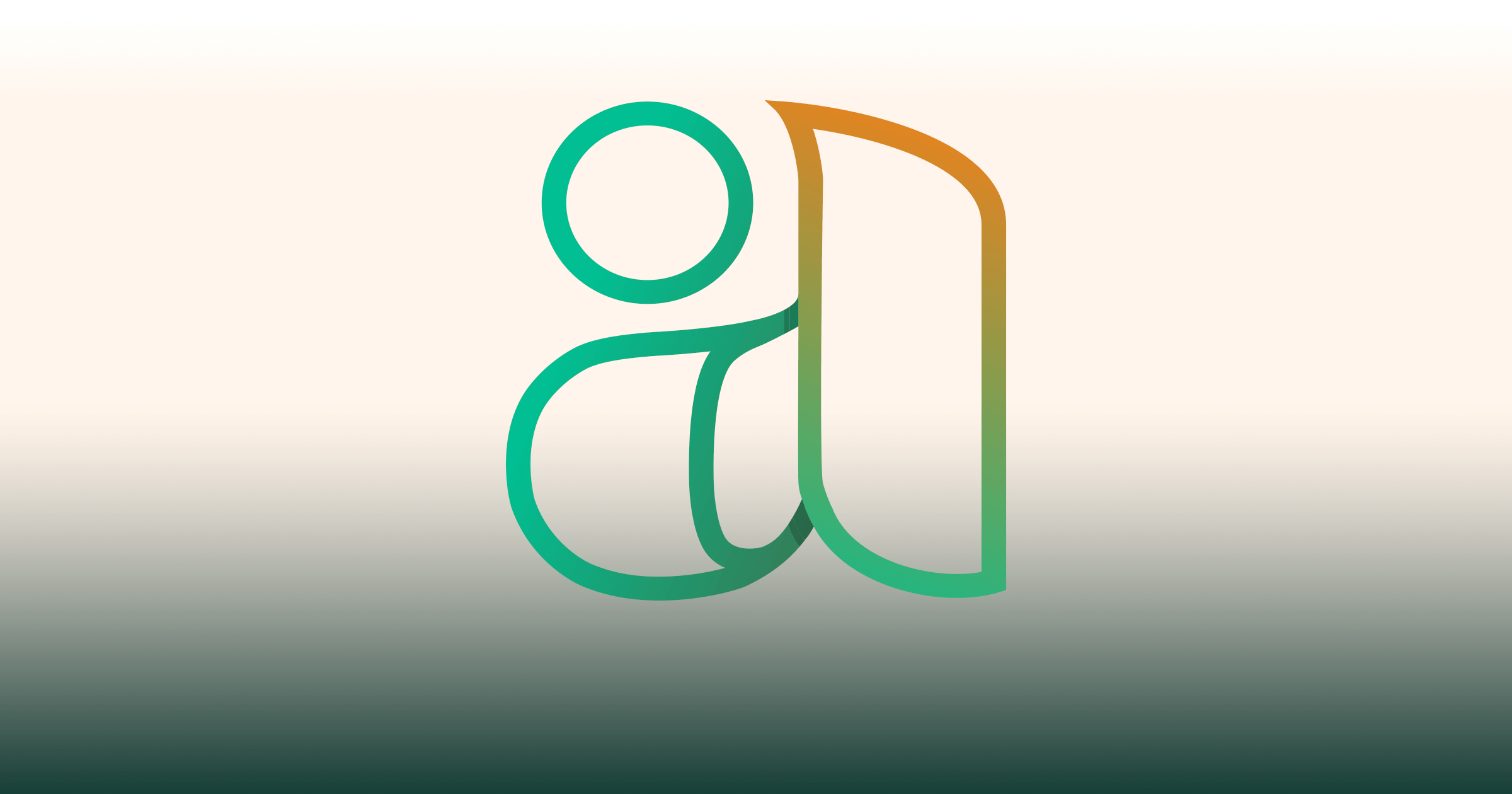

Very nice add-ons and better overall configuration.
Big High Five to the whole PEEPSO TEAM!
Keep on Rocking!