The second release of December is very likely to be the last plugin release this year – we might still release one more version of Gecko. We improved compatibility with WordPress 5 and Gutenberg, fixed a handful of minor bugs and kept working on Server Sent Events.
PeepSo
Improvements
Administrators can now define the default group sorting which applies on all listings – the Groups page (including inside category listings) and the “user groups” view inside profiles.
To enable better cooperation with the Divi Builder, we introduced “Divi Builder Compatibility” mode which – when enabled – dequeues the conflicting Divi CSS rules and replaces them with slightly improved ones.
Bug Fixes
In a continued effort to make PeepSo more translation / internationalization friendly, we fixed an issue where admins were unable to save “from” e-mail configuration using non-Latin characters (for example Cyrillic).
We also fixed WordFilter rendering issues when filtering out special UTF characters and improved the filtering behavior for words shorter than 3 characters. The improved logic requires Multibyte Support enabled in PHP – it’s usually enabled by default. If missing, there will be a warning in WordFilter configuration and the script will fall back to legacy functions.
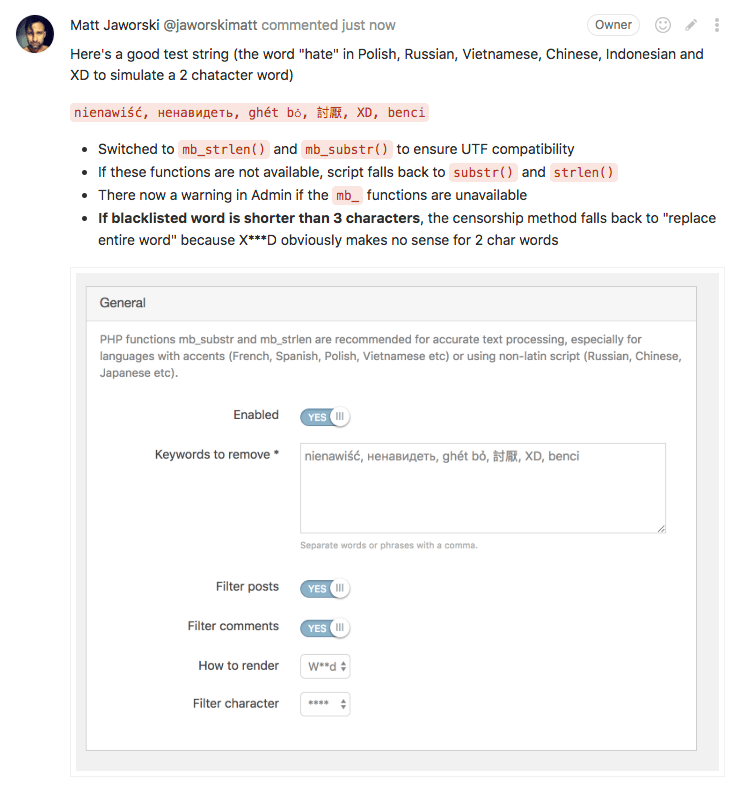
Future
Server Sent Events
After a few weeks of alpha testing, we decided to abandon the idea of running the SSE endpoint via a PHP script – the server requirements are pretty much impossible to define and PHP simply does not seem to be the best tool for the job. We are currently looking into migrating the server-side part to JavaScript based technology like node.js.
Gecko Theme
New Footer Widgets & Menu Position
In this version we’ve added flexible footer widget positions. There’s one footer widget position available in the backend of your site > Appearance > Widgets. You can add widgets there and reorder them to your liking. With that in mind, when you go to the backend of your site > Gecko > Customize > Footer you will find a new option (amongst others I’ll touch on later) to set: Widgets Grid – here you can decide how many widgets would you like to show in a row. The choice now is 1 to 5.
Let’s say you set it to 4. That means that if you add 5 widgets to the Footer widget position you’ll have 4 columns in the widget area first one will show 2 widgets, one under the other. The first one and the last one that are added in your widget position in the backend. If in the Widgets Grid you pick 5, that’d end up in 5 columns in your footer each with a widget each.
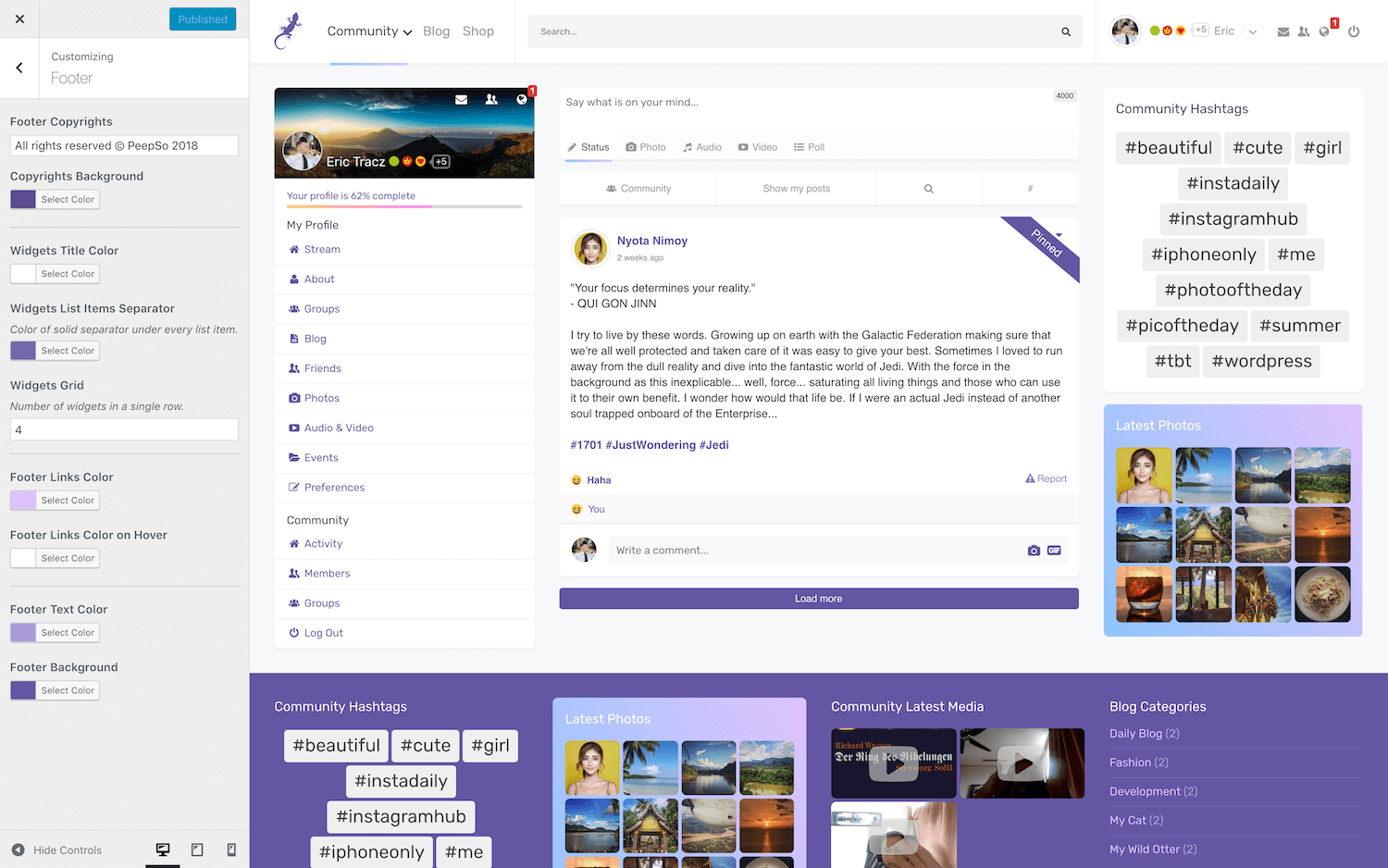
Apart from the fact that you can include any kind of a widget in the footer including a menu widget, you can also assign a menu to a footer menu position. It’s a dedicated menu position much like a header one is.
Landing Page Redirects
This feature was introduced in the last release and we had great feedback. The most asked for feature here was to have a way to redirect logged in users from the landing page to other relevant parts of your site. With this release we added a Redirect Button settings per landing page. Simply go to the backend of your site > Pages > find the landing page and edit it. At the bottom you’ll see new settings. Set the URL, set the button text and you’re done. As this is not a global setting you have granular control over where to send already logged in users from which Landing Page.
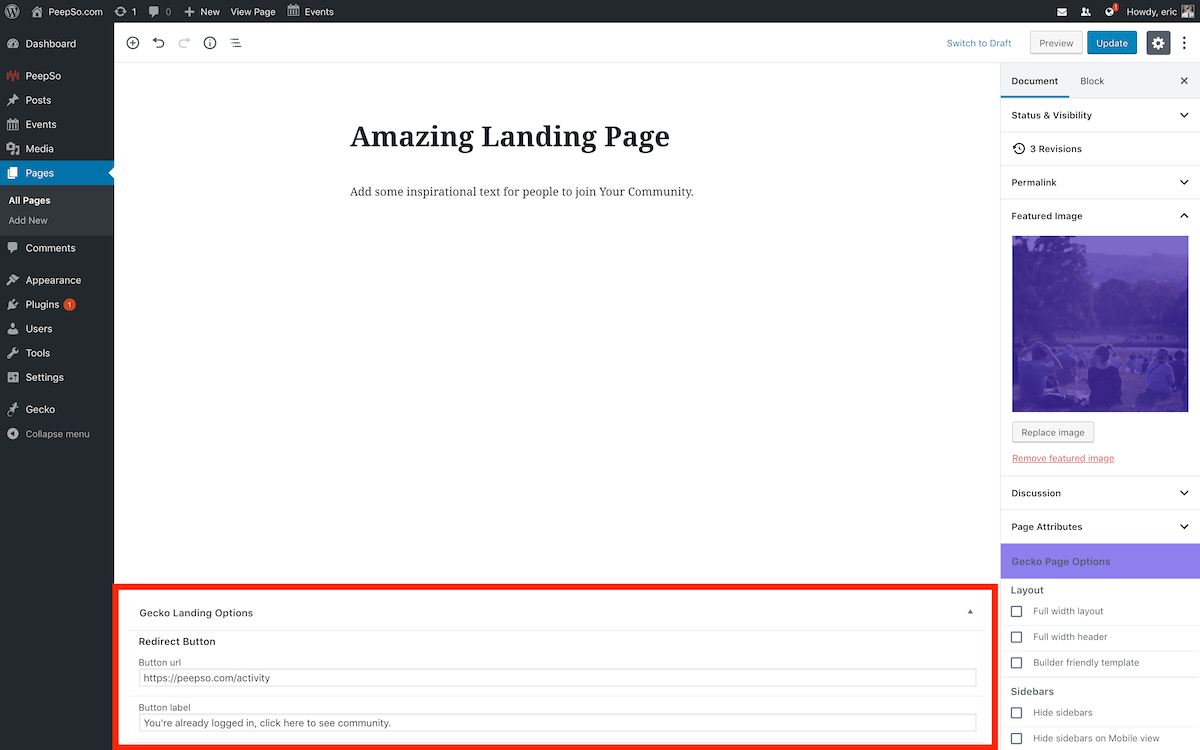
Page Options
General options per page view were added to ease the use of mobile devices. We all know that PeepSo is responsive. Widgets and sidebars need a bit more than that. Some content is better not shown in mobile context. That’s why with this version we’re introducing the option to hide sidebars in mobile view only. If you look at the screenshot above, the Landing Page one, you’ll notice the setting in the bottom right corner.
New Customization Options
Additional settings were added to Gecko Theme Customizer. Right now you’ll have the ability to control:
- Theme Width
Because not all devices are made equal. Some people are browsing the web with a 1200px wide-view, some are using much, much bigger resolutions. To make sure your site and community look great in most possible scenarios (we can’t really do much about people still stuck on a desktop computer from 1999 and a 1024×768 resolution using IE). - Footer Colors
Right now you’ll be getting the options to control the colors of the following:- Copyrights Background
- Widgets Title Color
- Widgets List Items Separator
- Color of solid separator under every list item.
More customization options will come with the upcoming releases of Gecko. I might have mentioned that in one of previous posts, but with Gecko we’re looking into the ability of controlling every aspect of the site on a granular level as well as have a few presets that could change your whole site with a single click. Amazing things are coming.
Improvements & Fixes
We’re in beta and listening very carefully to everything you’re reporting to us. Within this release we’ve managed to squeeze a few improvements and fixes as well. We improved the header position on mobile view for user profiles, added the possibility to load Google font from a local directory. We improved compatibility with WooCommerce by remove meta info from single product view like: author, date of creation etc. What’s great for a blog post, not necessarily is for a product in your store. As for fixes, we did do that for the landing page on mobile. You can read the complete changelog here.
Upgrades
If you are on version 2 already: simply wait for all PeepSo plugins to show that the update is available and then update them all. We deploy our plugins through two independent systems, it usually takes a few minutes for all updates to propagate.
In PeepSo 2 the order of updates is no longer important – just make sure at the end of it everything has the same version number. If you happen to update Foundation first, the child plugins will still remain active (although their functionality won’t) and you will be able to update them as well.
As for Gecko Theme, please update it too. A new version is also available.
If you are still on version 1.x.x, please refer to the legacy upgrade procedure or contact us.




Reactions & comments
Comments