PeepSo 1.7.0 is out and available to you right now. I’m sure you want to rush off and download it right away, but first do take a moment to read through what’s new in this version. I also wrote a post a couple of days ago describing the Development and QA process that the version underwent. It will tell you how we got here and reveal what goes into creating each new version of PeepSo. Do check it out.
So… What’s New?
Since it’s really a lot, I divided the announcement into 4 blogposts:
- Core PeepSo and its Plugins Improvements
- New Plugin – GroupSo – Add Groups to Your Community!
- PeepSo – myCRED Integration Plugin
- PeepSo – CM Answers Pro Integration Plugin
New Default Covers and Avatars
With the introduction of the GroupSo plugin, we decided to refresh the default covers and avatars for user profiles. They now match perfectly the fresh, new look of the avatar and Groups cover.
Improved, Unified, Better Navigation
We’ve unified PeepSo Core, making it better and clearer than ever. The toolbar navigation, the profile navigation, and the PeepSo Profile navigation all now have exactly the same layout. It’s completely smooth and makes for a much better user experience for your community. Take a look at the screenshot below.
Add Location to Albums
Now users can add location to albums using the familiar location picker overlay. If you’ve ever added a pin to a digital map (or a location to a post), the process will be entirely familiar… and very easy.
Successful Login Redirect To Any Page
After a successful login, users could either be sent to their Profile or to their Activity Stream. Both are good options but we wanted more. In fact, we wanted all of them. From version 1.7.0 you’ll be able to send users to any WordPress page you want after they’ve logged in. Alternatively you can set the config option to: no redirect, and keep them on their current page.
BuddyPress to PeepSo Migration Tool
With the addition of GroupSo to the plugins suite we’ve also made sure you can migrate your BuddyPress communities to PeepSo and keep the Groups you have.
Groups are finally available. At this point as GroupSo plugin only allows to create Public groups, all of the migrated groups will become public after migration. We’ll be adding Closed and Secret groups in the 1.7.1 and 1.7.2 versions of PeepSo and updating the migrator as we go.
It’s very important that you’re aware of the privacy of the migrated groups.
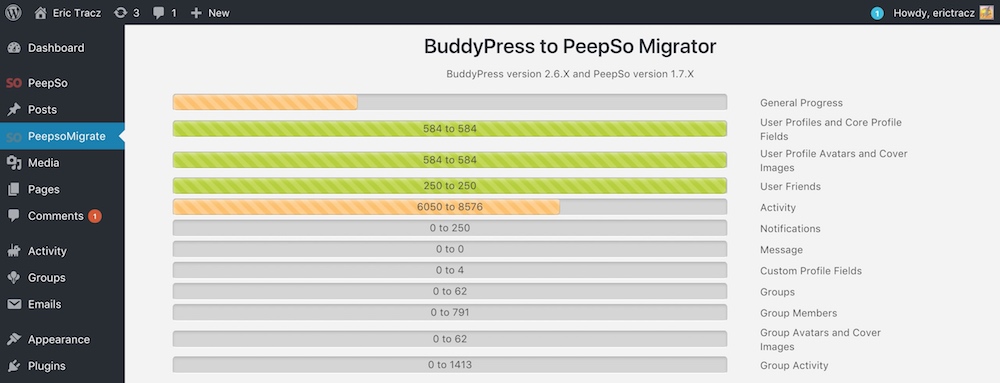
You can download the BuddyPress to PeepSo Migration Tool from here. Or go to the backend of your WordPress site > Plugins > Add New and search for PeepSo. It’ll be there amongst other results.
Bugfixes and Improvements
In this version we have added a bunch of improvements as well as a few bugfixes. For example all of the widgets with the exception of PeepSo Profile Widget have default titles now. The email footer is no longer hardcoded and you can edit it in the language file. We also reorganized settings for Email Digest and PMP Pro Integration plugins. For full changelog, please go here.
Upgrade PeepSo Now
Automatic updates let you move quickly to the latest version—and you can do it all in the backend of your site.
Remember to update plugins in this sequence: ChatSo first, then all the child plugins. Core PeepSo plugin should be updated last. You can see the full changelog here.
No PeepSo?
The free PeepSo Core version is fantastic. But if you want to unlock the true potential of social networking for WordPress, install the other plugins today.
If you’d like to see what’s coming up next, check out our roadmap here.
Read More About 1.7.0 Release:
- Core PeepSo and its Plugins Improvements
- New Plugin – GroupSo – Add Groups to Your Community!
- PeepSo – myCRED Integration Plugin
Comments? Questions?
Please leave them below.

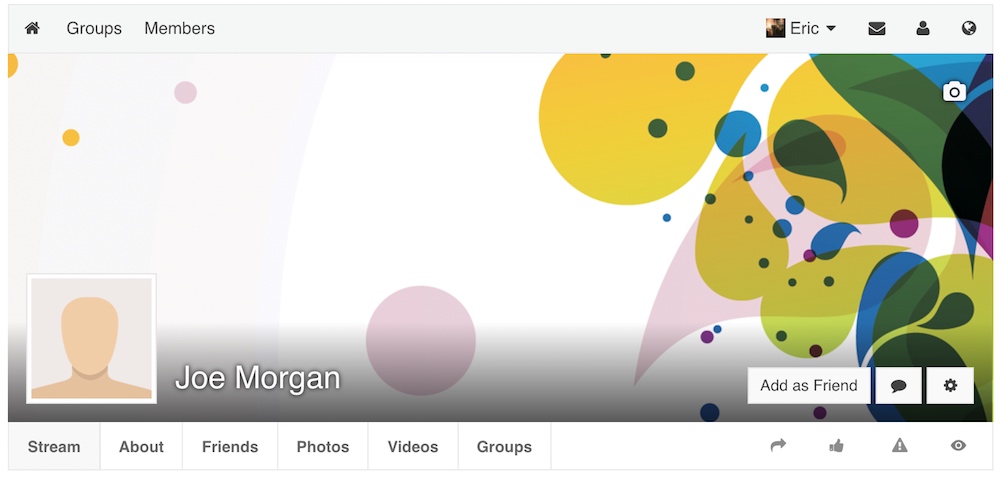
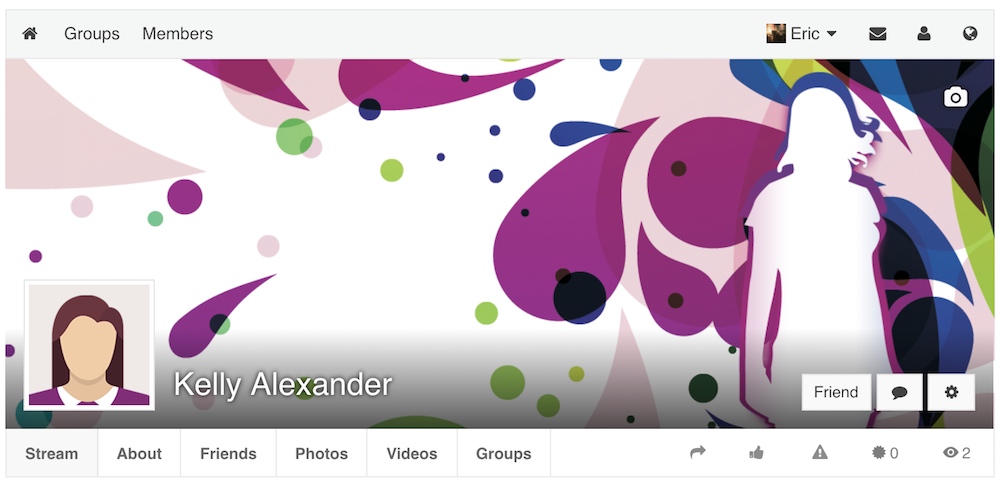
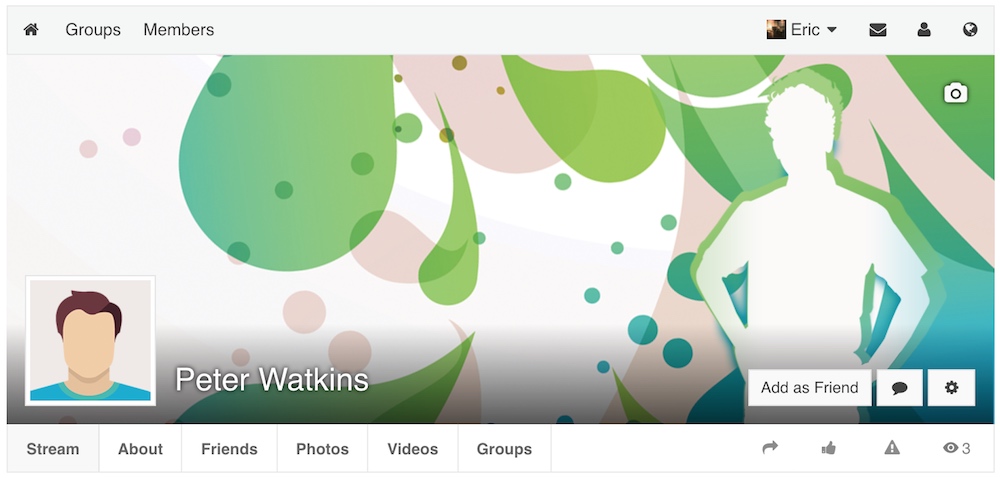
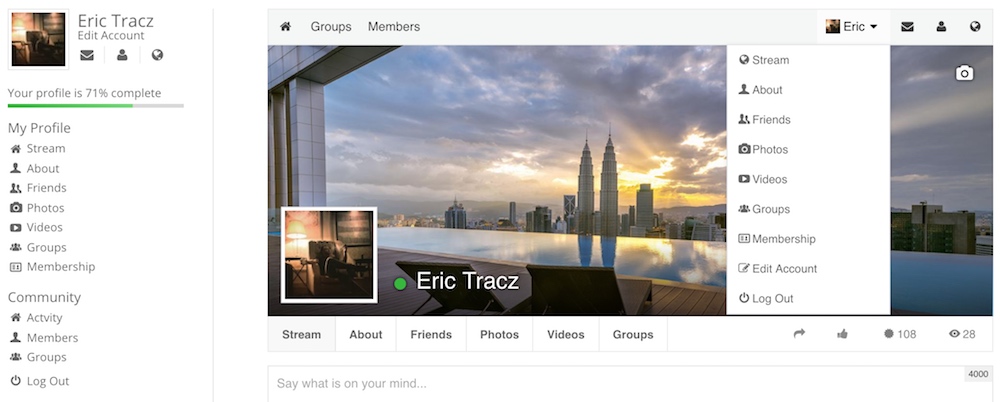
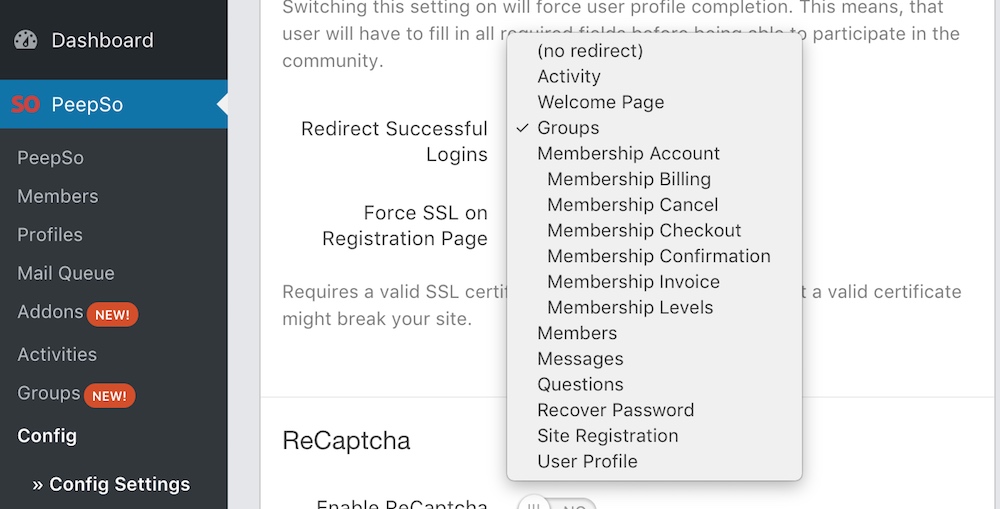



Unfortunately after updating Peepso Core the whole bundle package of plugins that I’ve purchased were all deactivated and are incompatible with the new version, they will not update so I am unable to use any of the plug ins.
Nothing in the current Knowledge Base on this issue and no contact to support, just an email contact form.
I really like the plug in, however I think there needs to be more time spent in the R&D before requesting payment for products that are unable to function properly.
Hello,
I’m sorry you’re having problems upgrading. The procedure is quite simple to be honest. Upgrade ChatSo first, then other plugins, PeepSo Core should be upgraded last.
It’s even mentioned in the very blogpost. There’s also a link to documentation that explains upgrades in detail. It describes the option for both automatic upgrades and how to do it with zip files downloaded from our site.
If you’re having problems you can always open a support ticket from here: https://peepso.com/my-account/
Kindest regards,
Eric Tracz
Hi Eric,
Do the add on plugins that work with the new core version need to be repurchased?
Hi,
Nope. As long as you have active licenses (and they are valid for one year) you can just download the latest versions.
Kindest regards,
Eric Tracz
Reactions & comments
Comments