PeepSo 1.6.2 introduces another series of great features, improvements and bugfixes. Yeah, we’re on a roll here 🙂
Let’s start with the Core itself. There’s been a ton of changes.
PeepSo Core
Pinned Posts
Pinning a post to the top of the activity stream is a great way to send a clear message to everyone who visits. Just pick a post you’d like to pin to the top of the stream, and click the little arrow. It’s pinned!
Want to unpin it? Just click the little arrow again. It’s unpinned! You can only pin one post at a time, so if you pin a second post, the first one will return to its rightful place in the stream.
Bear in mind that privacy settings still apply to pinned posts. If you pin a post with a restricted privacy setting, it might not show to all users. (Don’t worry, we’ll let you know if you’re pinning a restricted post.)
Nested Comments
Most post comments are pretty clear but sometimes discussions can break off into two, three or more conversations. They can be hard to follow. Nested comments are one solution but creating a new column for every reply could have been even more confusing.
We’ve decided to use +1 level nested comments. Click ‘Reply’ and users will be able to comment on a comment, and keep different conversations separate.
If you’ve installed TagSo, one of our three free plugins for PeepSo, when a user hits Reply, the person they’re replying to is automatically mentioned. Everyone knows exactly who the comment was addressed to.
Revamped Notifications
Notifications are the heartbeat of every community. They addict users and drive them back to the community. Whenever users see that red number they have to click. We wrote a fascinating blog post about it.
We have great notifications in PeepSo but we wanted to make them even greater. We wanted them to just work. Always.
Previous notifications were divided into a series of links, each of which had to be clicked. Now it doesn’t matter where you click. Whether you hit the avatar, the shown links, or even a bit of empty space somewhere, you’ll always be taken directly to the content you’re being notified about.
Admin Account Verification Setting
Some admins have told us that they didn’t know what the “Enable Account Verification” setting meant. We had created a brief description but it looks like it wasn’t clear enough. We’ve made it better.
If there are any configuration options that you wonder about, that aren’t clear or you find confusing, do let us know. We’ll get it fixed! Just open a support ticket here.
Extensions Page
We felt that the list of plugins on the PeepSo dashboard looked a little cluttered. We’ve now decided to create a completely separate view. It not only works better, with options like hiding the plugins already installed, it offers an elegant search option as well.
The Extensions page is where you can find all the additional PeepSo plugins, both the official plugins created by our team and those created by third party developers, paid and free. As PeepSo grows you’ll notice new additions to the list.
PicSo
PeepSo 1.6.0 put three in-built Photo Albums in users’ profiles. Those albums were just the beginning of something we’ve wanted to do for a long time: Custom Photo Albums.
Now users can create their own albums.
Users can share photos of a special event. Group the pictures from their vacation. Create new albums, edit existing albums, add and remove photos, change captions, and more.
Whenever an album is created, a post on the activity stream is published automatically with the same privacy setting as the album. If the user adds more photos to the album, the post is updated and bumped to the top of the stream.
All comments are also synced with the album view so users see uniform content.
Other Features and Improvements
Revamped Stream Action Titles
It’s obvious when someone shares a post so we decided to cut it out completely. Less is more, right?
MoodSo and LocSo, our other two completely free PeepSo plugins, are no longer attached to the end of each post. They now render in an environment that’s much more natural.
We’ve also moved them around in the Messages and Chat views.
Location pin
You might have noticed that there’s no preposition next to the location. There were too many options and too many exceptions. So we went with a pin instead. It’s so much easier… and much more elegant.
Upgrade PeepSo Now
Automatic updates let you move quickly to the latest version—and you can do it all in the backend of your site.
Remember to update plugins in this sequence: ChatSo first, then all the child plugins. Core PeepSo plugin should be updated last. You can see the full changelog here.
No PeepSo?
The free PeepSo Core version is fantastic. But if you want to unlock the true potential of social networking for WordPress, install the other plugins today.
If you’d like to see what’s coming up next, check out our roadmap here.
Comments? Questions?
Please leave them below.

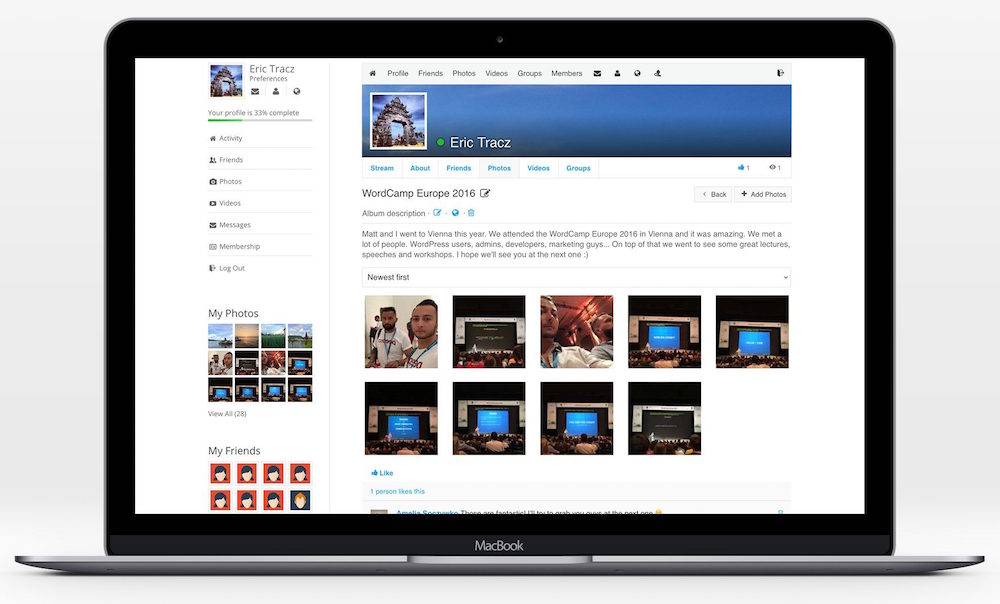
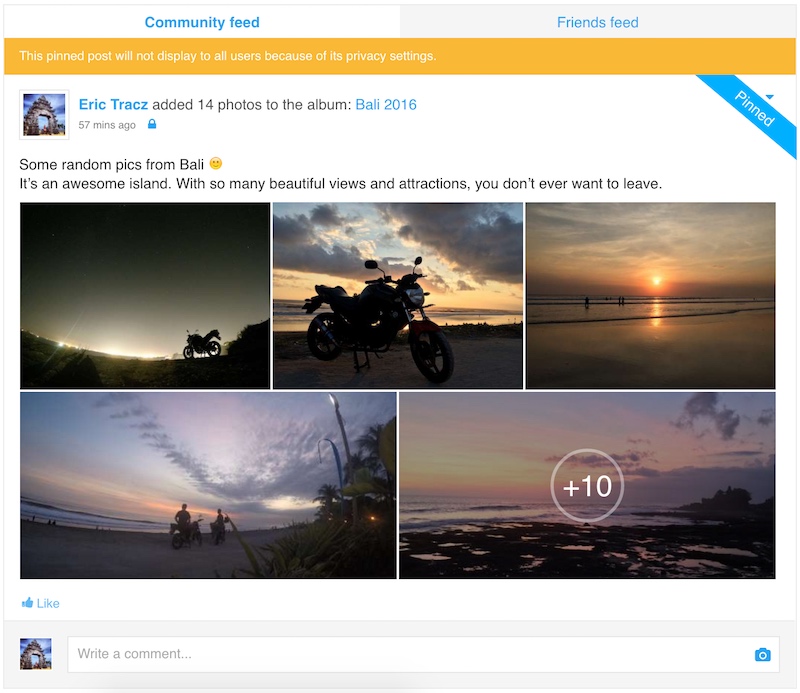
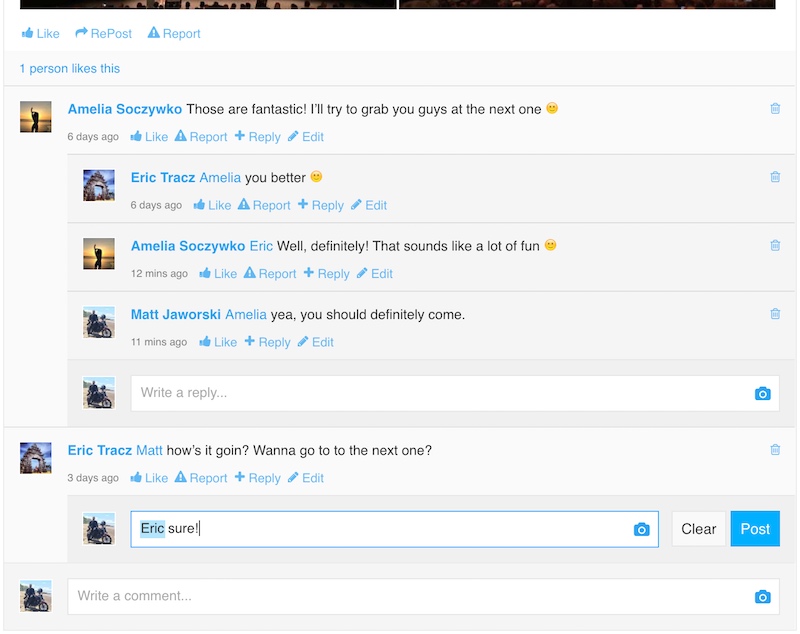
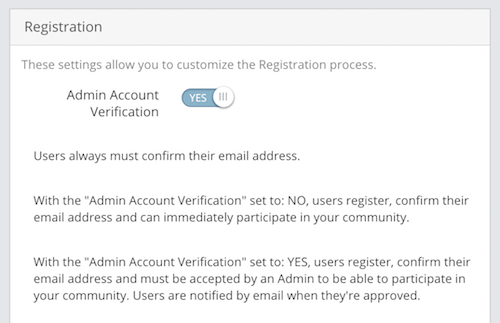
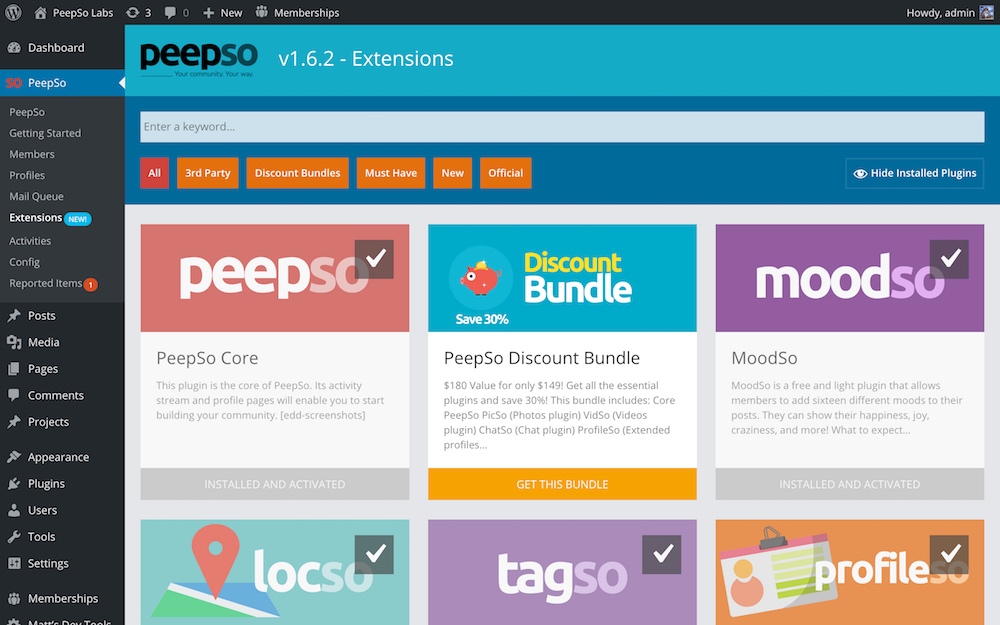
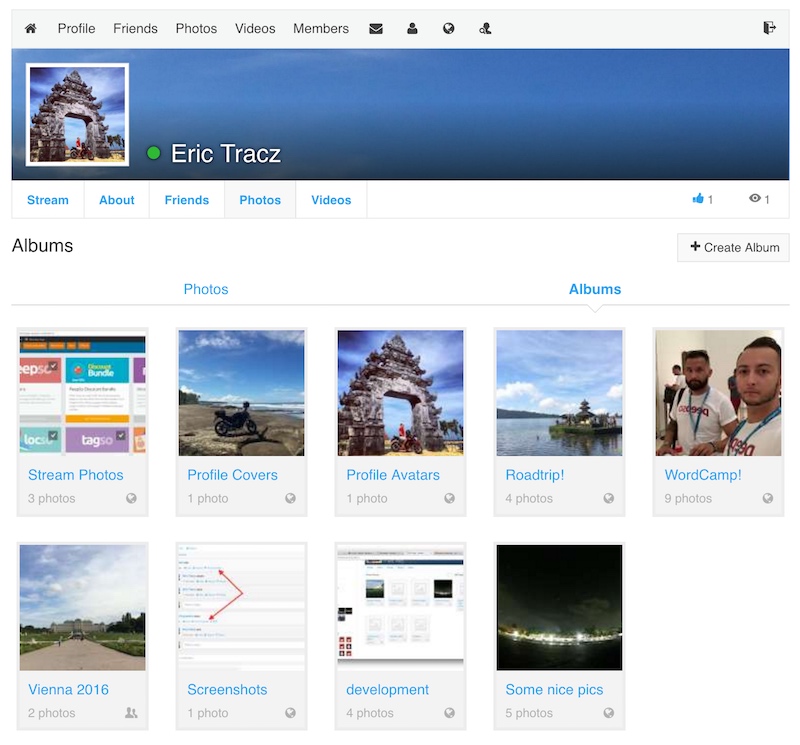
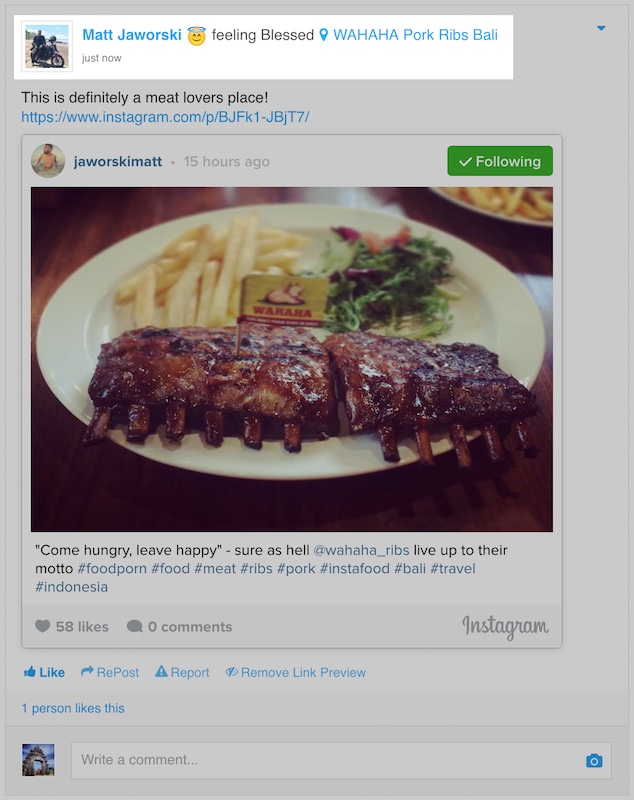

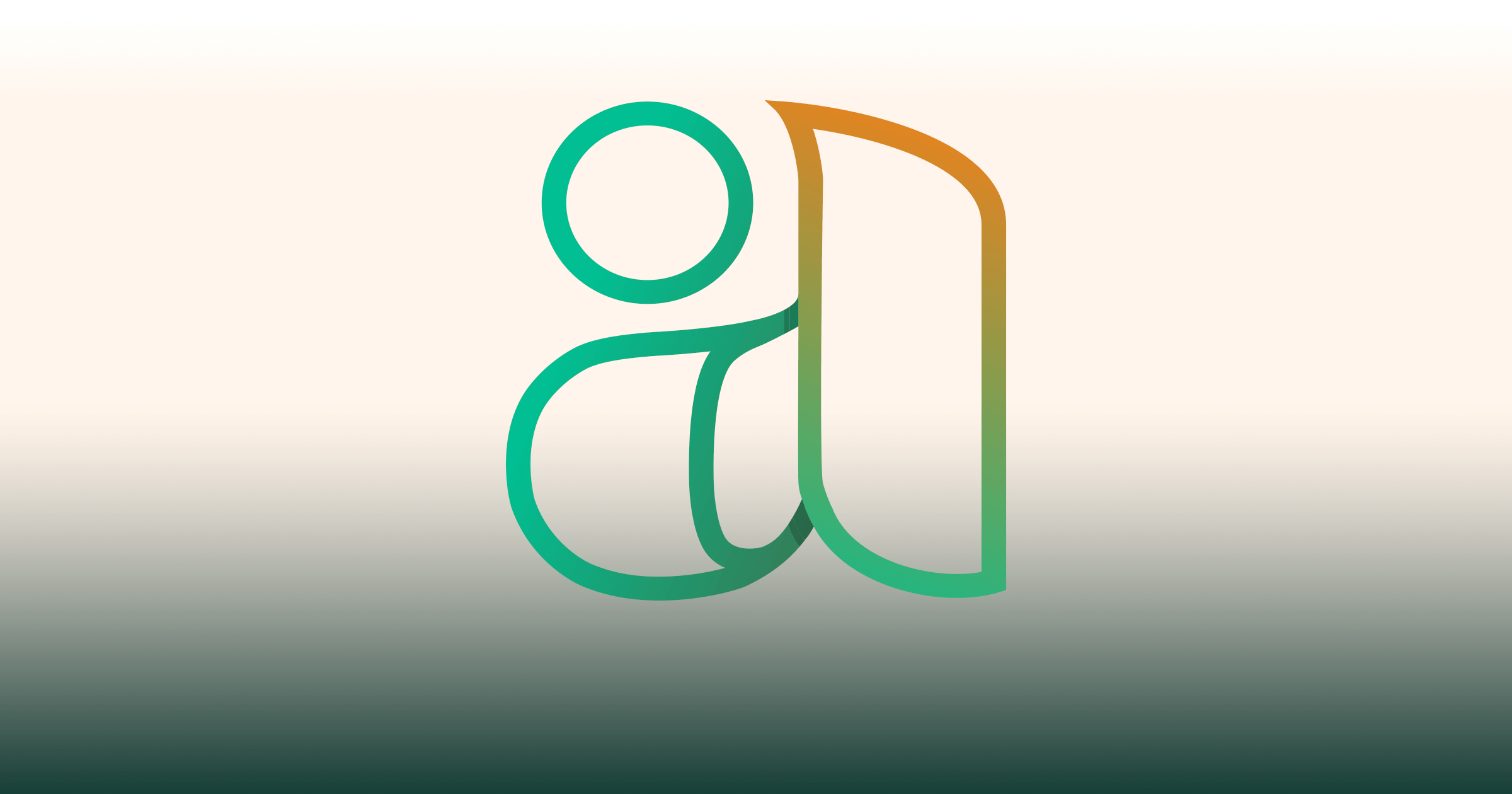

Is the peepso website demo now the new version 1.6.2?
Hi,
Yes, it is. So is our community here: https://peepso.com/community 🙂 you can see what it looks like 🙂
Kindest regards,
Eric Tracz
Awesome new features! Keep up the great work!
when version 1.7 will be available? do you have a prediction?
I have interest in the groups feature
Hi,
We’re working on Groups. It’ll be the next big release. However, at this time it’s hard to set the exact deadline yet.
As soon as I’ll be able to say something more I’ll announce it 🙂
Kindest regards,
Eric Tracz
Reactions & comments
Comments