The first release of July and so close to PeepSo’s third birthday, counting from the first stable 1.0.0 release. I feel like we should celebrate a little but about that later.
There’s a number of Sponsored Features that were introduced in this version thanks to 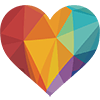 Dale. He’s one of the biggest supporters of PeepSo and has invested a lot. Hence, the heart VIP icon representing our ♥.
Dale. He’s one of the biggest supporters of PeepSo and has invested a lot. Hence, the heart VIP icon representing our ♥.
Upgrades
If your PeepSo is older than version 1.10.0, contact us and we will handle your update ourselves.
IMPORTANT NOTE. We release all plugins at the same time. Sometimes, it can take some time for all available updates to show in the backend of your site. If some plugins’ updates don’t show, wait. Just Wait. Don’t upgrade just some of them. Drink some coffee and wait. Your site needs to catch up to show them all. If you feel like it’s taking too long, contact us. We’re here to help!
For a quick and hassle-free update:
- Make sure your site is backed up. Preferably test updates on a staging site.
- Go to the backend of your site > Dashboard > Updates
- Select all PeepSo plugins that need to be updated
- Click ‘Update Plugins’ (note: this will deactivate all of the add-on plugins), don’t worry, they’ll come back during Step 7!
- Update PeepSo Core
- Go to the backend > Plugins
- Reactivate all PeepSo plugins
The whole operation doesn’t take more than 3 minutes. Should you have any issues or questions, please do contact us.
Reported Items
Keeping your community clean and clear of all unwanted content, whether it’s spam, naughty users or anything else, can be labor-intensive especially without knowing something’s been reported. So one of the features Dale sponsored was adding…
Admin Notifications
It’s an optional setting that’s disabled by default, to enable it please go to the backend of your site > PeepSo > Configuration > Reporting section and enable it. When enabled, Administrators and Community Administrators will receive e-mails about new reports. The emails will go out to every admin. The email notification contains information about the reporter as well as links to see the reported content and a link to see all reports throughout Your Community. Depending on the styling of your email notifications it’ll look something like this:
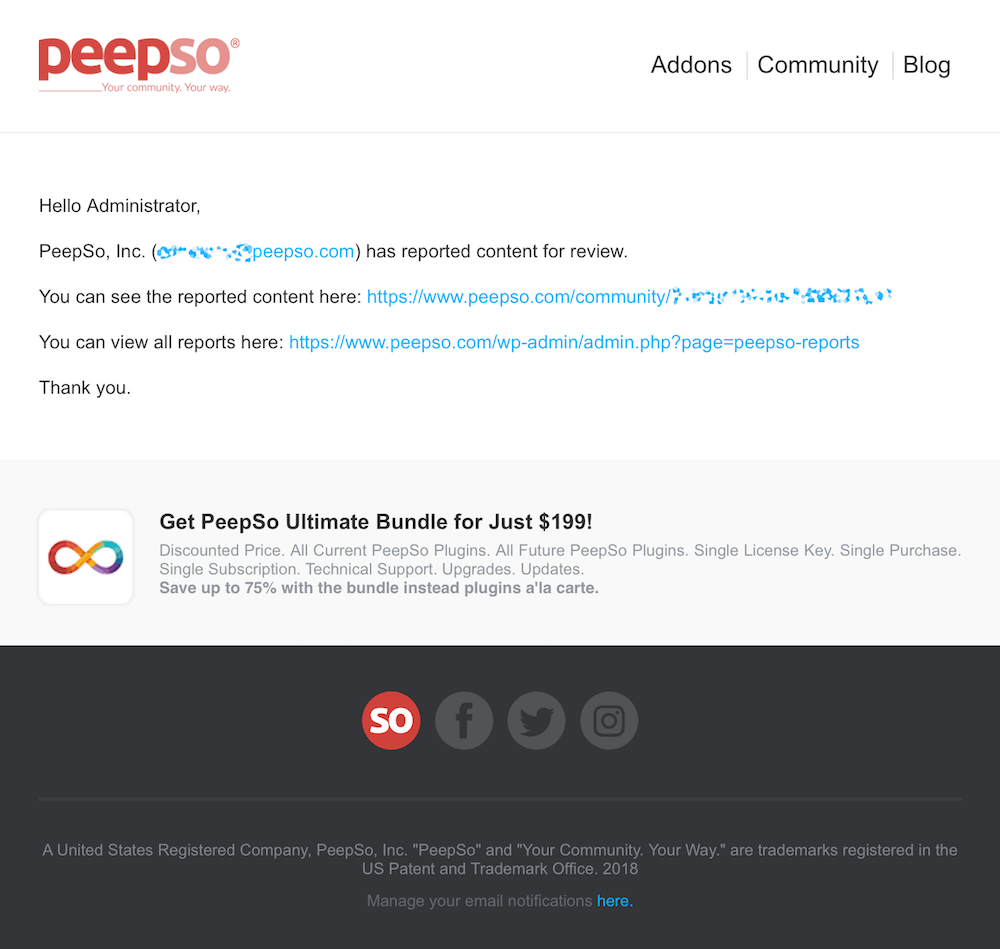
Show Reporter
Introduced in this version too is the ability to see not only how many users reported any given content but also who they are, and the reason for the report. That will definitely help with identifying any abuse when it comes to reports. Passionate users might want to force their own way and steer the community where they want it to go. Now you can monitor which content is reported by which users and check for worrying patterns.
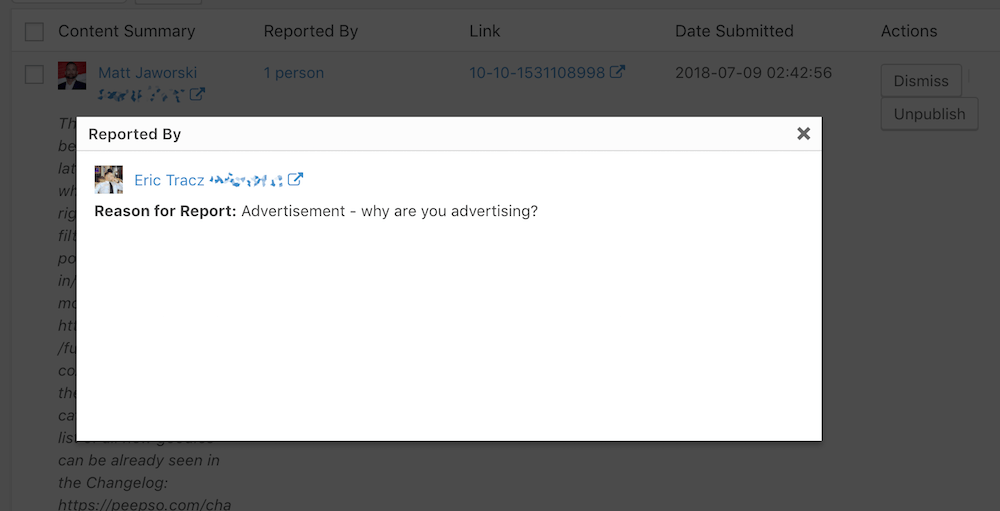
You can see the details in the backend of your site > PeepSo > Reported Items and by clicking on the ‘reported by’. You’ll get the list of reporters with their avatars, names, usernames and a link to their profile. Not to mention of course the report reason and a comment if any was given.
Group Pinned Posts
In previous releases pinned posts, whether they were regular or group posts, were always shown on top of the community stream (of course if you had the right to see them). Some communities with a bunch of groups and even more pinned posts within groups were becoming less ‘readable’ / ‘navigable’ because of that. In this version we’re introducing ‘Pin to top only inside groups’ feature. It’s a new setting in the backend of your site > PeepSo > Configuration > Groups. When Enabled: pinned group posts will be pinned to top only in group views. When Disabled: pinned group posts will be also pinned to top on author profile and main activity.
No more messy community activity stream.
Other Improvements and Fixes
Performance
With Dale’s suggestion we’ve also added more options to ajax maximum setting. He pointed out, quite cleverly, that sometimes people just leave their browser windows open and forget. Even with the lowest available setting calls were made every 5 minutes. Right now idle users can generate calls as sparsely as every 30 min. Which will also decrease server load and increase performance.
Translations
We’re pleased to also announce that beginning with this release we’ve added two more languages that will be permanently supported. First of the two is Japanese, thanks to Mikihisa, who translated entire PeepSo suite in about a week. Second is Dutch, we had a partial translation available and now it’s finished by professional translators.
Currently, we maintain and support:
- Dutch – NEW!
- French
- German
- Hungarian
- Italian
- Japanese – NEW!
- Spanish
For those who don’t know, translations are shipped with PeepSo plugins. They automatically kick in, if your website is set to any of the above languages. Your site is in German? PeepSo automatically will be German. If your site is using a currently unsupported language, PeepSo will just default to English. If you’d like us to add another language support, let us know.
Refreshing HTML / CSS
We’ve managed to finally improve the html and CSS of both the landing page as well as the registration forms. They’ve been modernized and optimized so that they can serve their purpose even better. Especially, with the registration form we took our time and made sure it not only works great but looks amazing too. We’ve taken another look at PeepSo Dashboard as well and made a few improvements to the navigation and look & feel of it. Inline CSS was completely removed from our LearnDash integration plugin so that it’s all cleaner and easier to style, maintain or even override if you’d like to go that way.
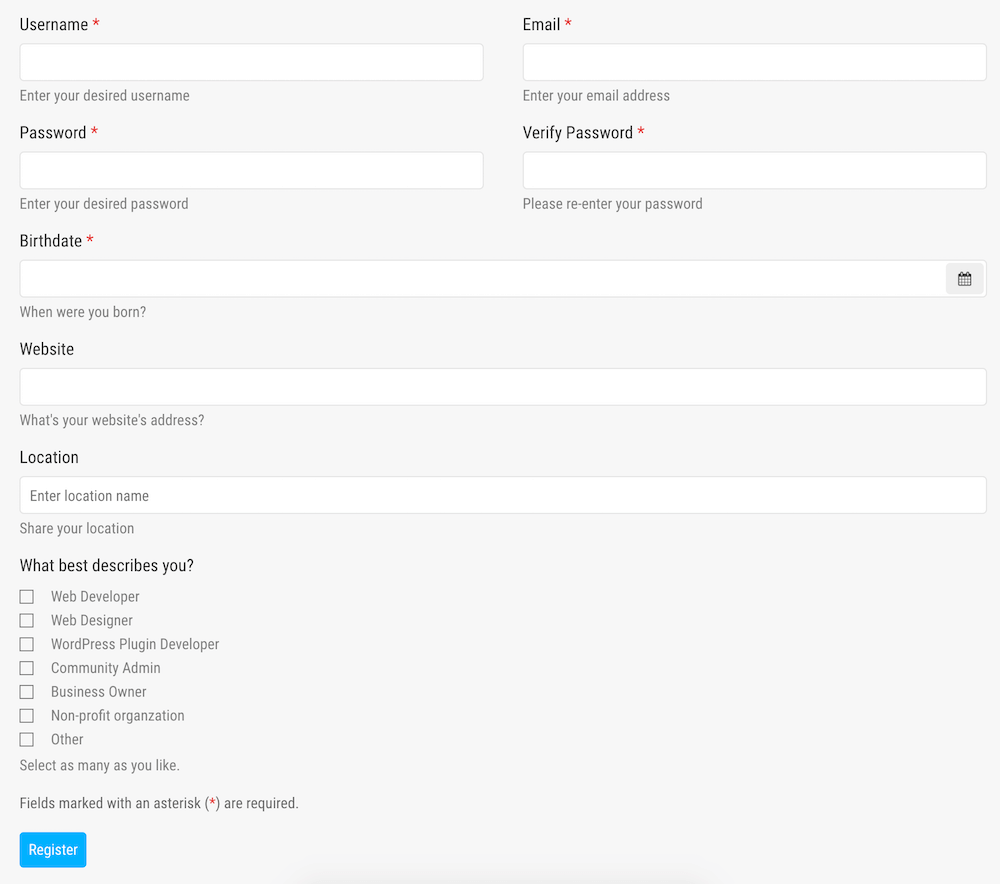
Other Worth Mentioning
To avoid misunderstandings and issues, we’re disabling location when the API key is missing. Missing API key and trying to use the location within PeepSo resulted, in not working location. WordFilter had its admin interface improved as well. It’s an initial step to repurposing this plugin as we have big plans for its future. In some cases tagged users highlights were misaligned, not any more! We also fixed sorting in groups, thumbnails in BlogPosts and others. You can see the full changelog for this release here.




Reactions & comments
Comments