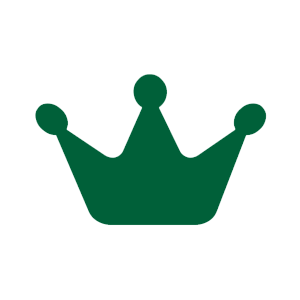PeepSo Integrations: eLearning
Do you want to turn your website into an educational hub, where you and your users can teach and also earn real money for your effort?
PeepSo has made this possible for you with our e-Learning Integrations:
LearnDash and TutorLMS.
Learn more about each integration and pick the one that suits you best!
According to various sources, the Learning Management Systems market is already worth around $6 billion. Yes, you read it right.
It’s predicted that at this pace the market will grow up to $20 billion until 2026.
Combine that potential with the community factor that PeepSo offers, and you’ll get a powerhouse that cannot fail!

LearnDash
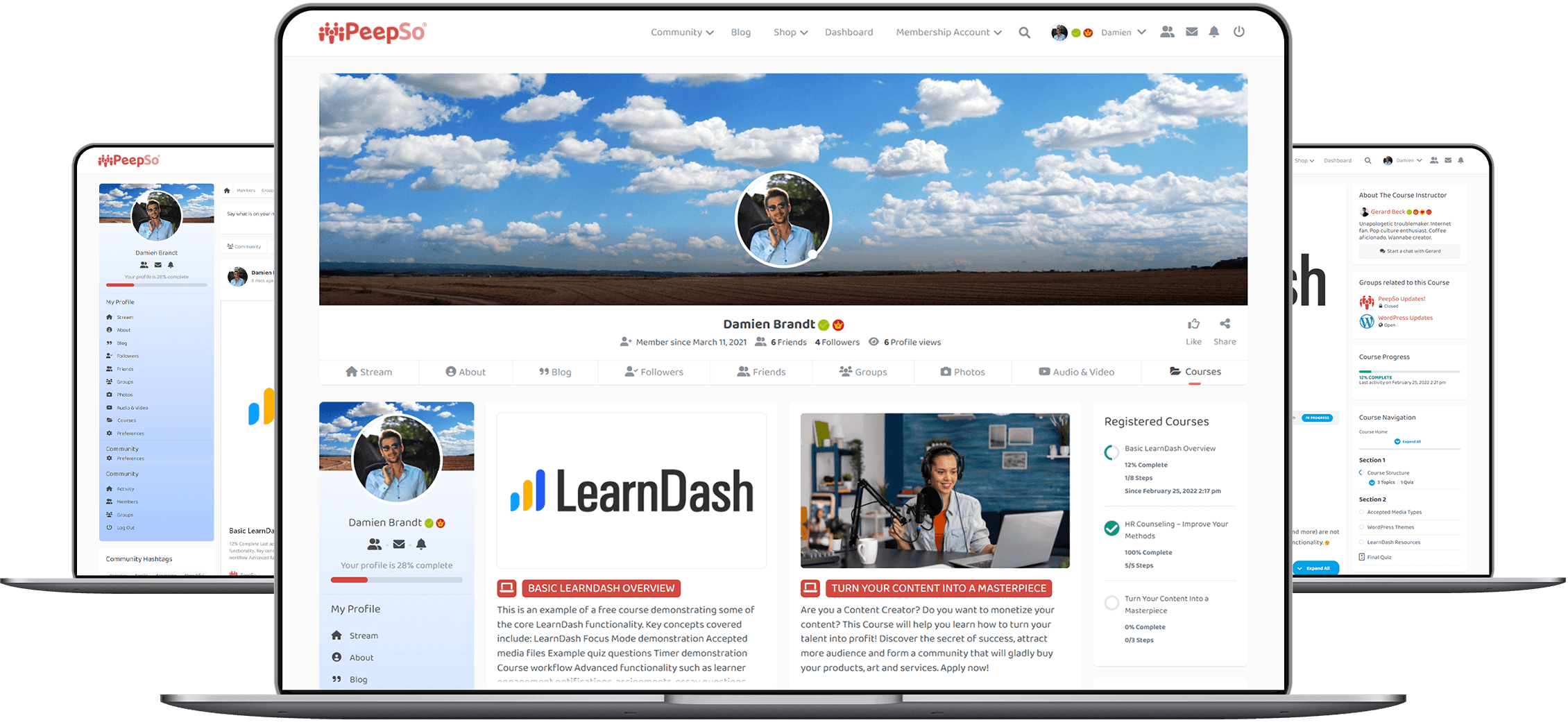
How Does The Magic Work?
User Profile > Courses view.
All users will have a convenient Courses tab in their Profiles, where they can dynamically keep track of all the courses they enrolled in.
And not only that: users can see each other’s courses upon visiting each other’s profiles. This feature will spark interest for different courses, expand the knowledge and motivate them to enroll in more courses.
The layout of the Courses in Profiles is completely configurable and you are free to decide how to best present it to users. You can pick between the column layouts, description sizes, cover image sizes etc.
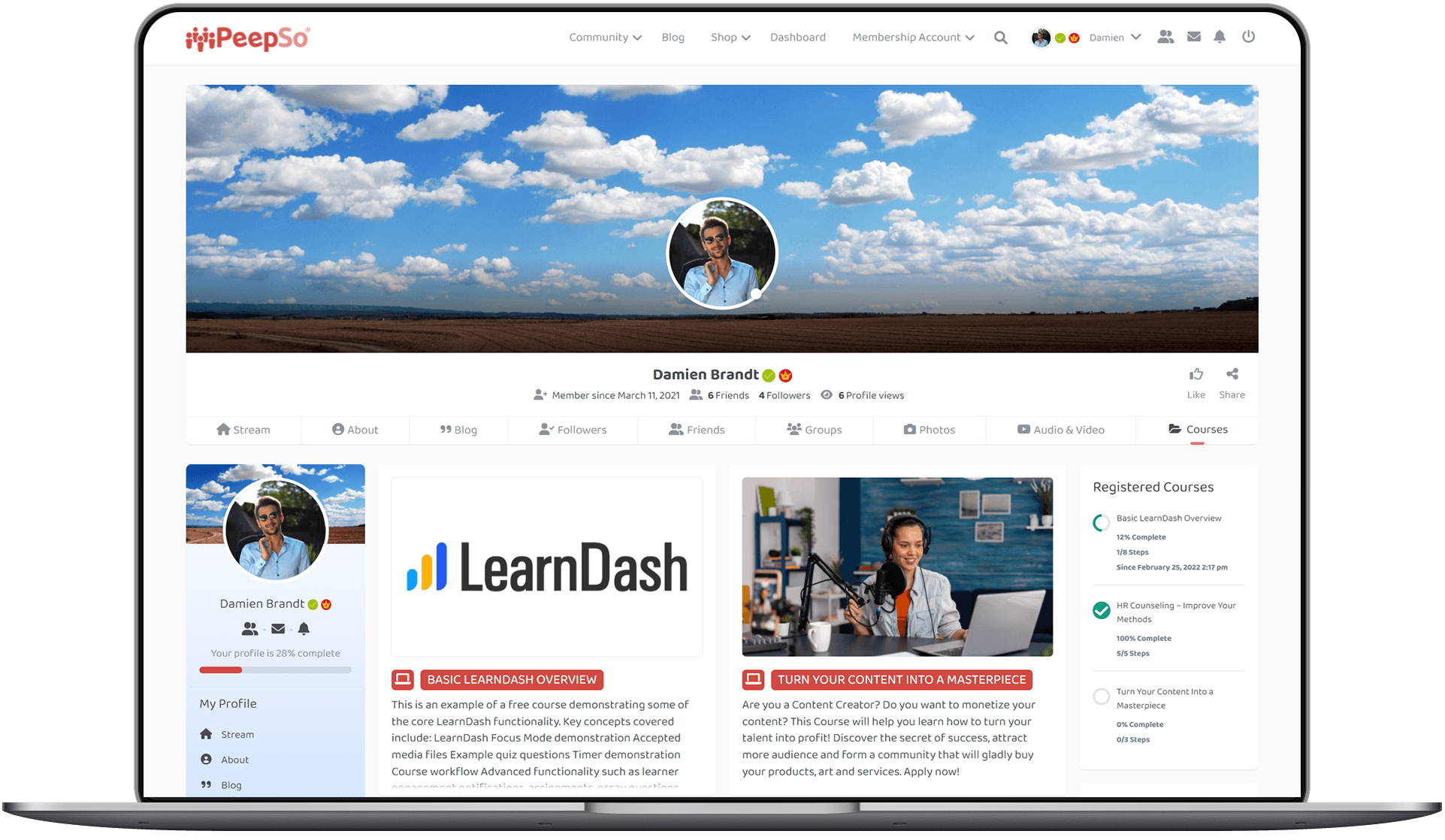
Get PeepSo Ultimate Bundle
Take the BEST from what we offer. All PeepSo plugins and features in One Bundle.
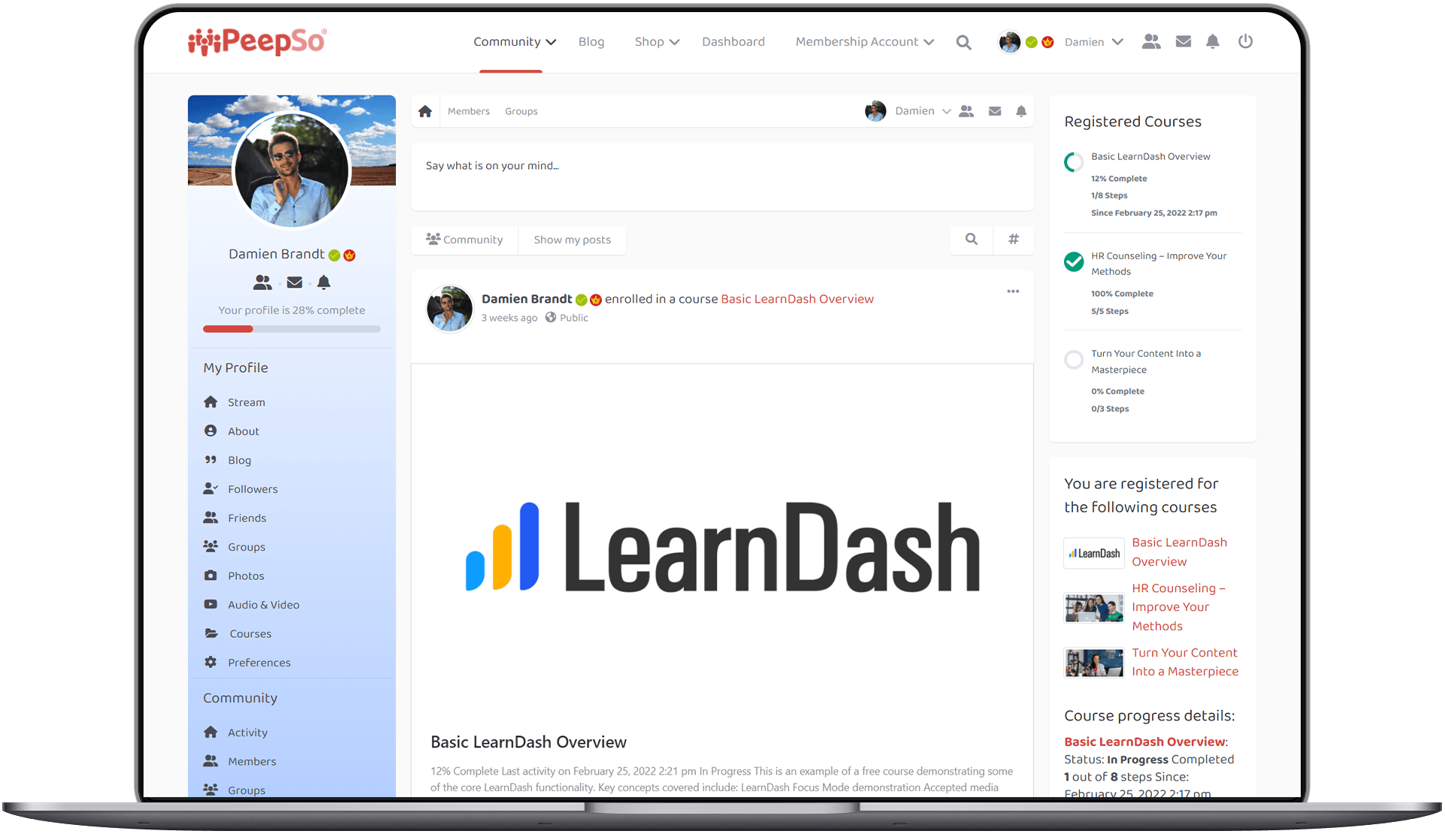
Each time someone enrolls in a course, there will be a post created on the activity stream. This feature shows the most popular ones, and also brings new courses into the spotlight. That way, users can have valuable insight into everything that might interest them to learn.
Depending on your configuration, everyone can comment and react to these posts. Users can give each other encouragement, recommendations and advice, enhancing not only the social aspect of your Community, but also the possibility for enrollment in more courses.
Another post is created on the activity stream when a member completes a course. It does mark a fantastic personal milestone.
Members congratulating each other on completing a particular course means a lot for your Community’s wellbeing.
All that support that they get from others – who also want to learn – contributes to your site’s value. A prosperous, engaged environment is something priceless.
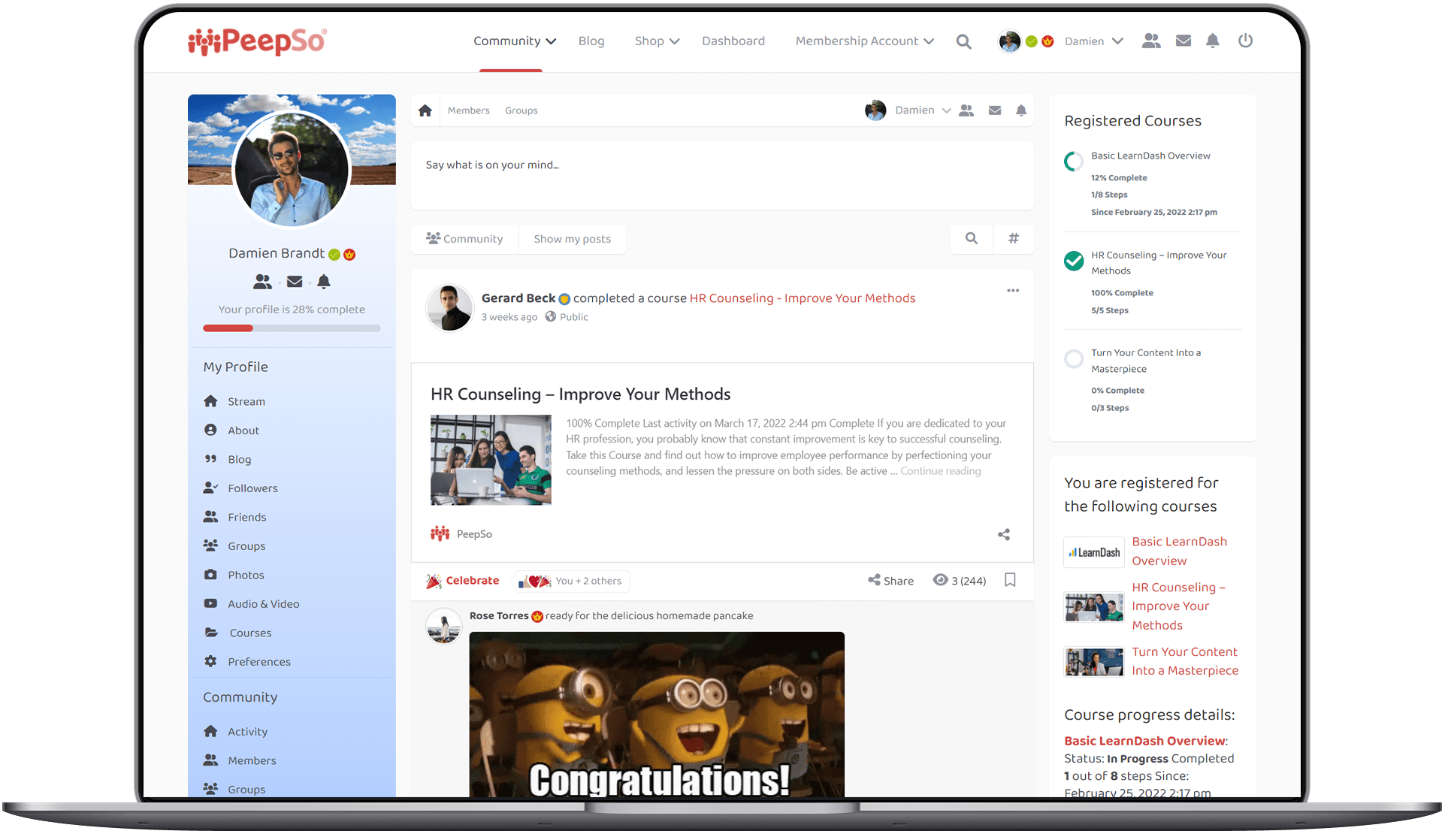
Subscribe To Our Newsletter
Thank you for your interest in PeepSo and helping us connect the world!
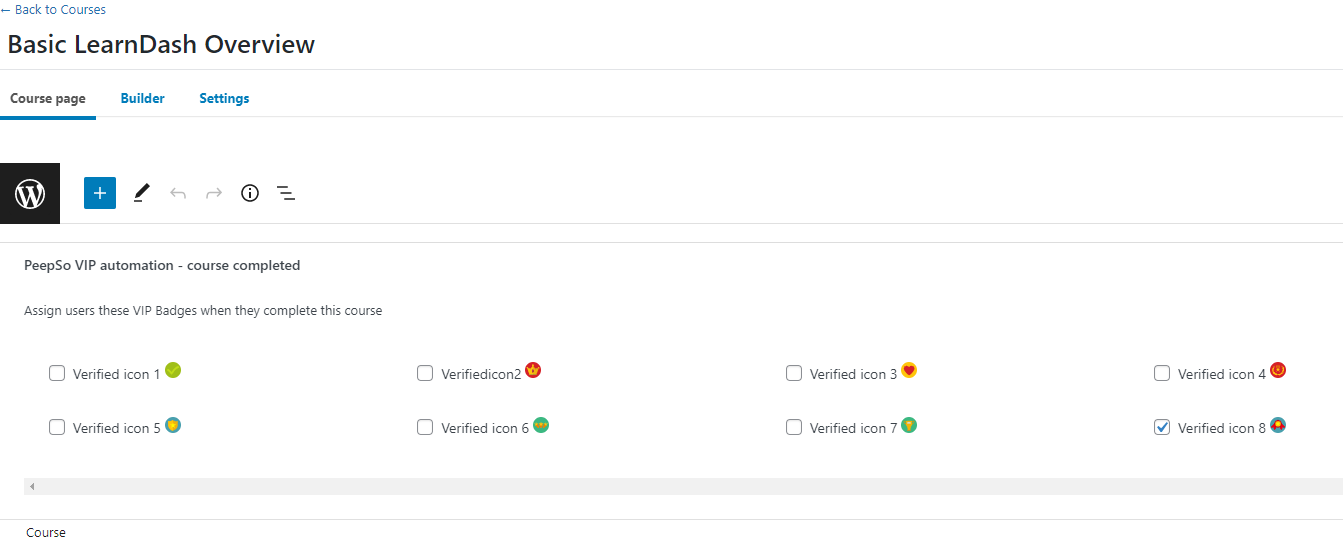
PeepSo has more improvements to make your users’ e-Learning efforts feel truly worthwhile, such as earning a shiny badge on their profiles.
LearnDash Integration works immediately and seamlessly with the PeepSo VIP plugin, which is an intrinsic part of both our Free Foundation and all Bundles. You can automatically assign VIP icons to members who have completed certain courses.
Groups + Courses = Ultimate Engagement
Group study provides comfort and focus to all participants. They can engage each other in discussions about their learning subject and make this activity all the more interesting.
Let’s say you have a few different courses in your offer; with this integration, you can set several groups of students corresponding to each of those courses.
With the use of File Uploads plugin, students can also exchange study-related files within groups. This feature can immensely help with their learning endeavor, as well as further boost the sense of teamwork.
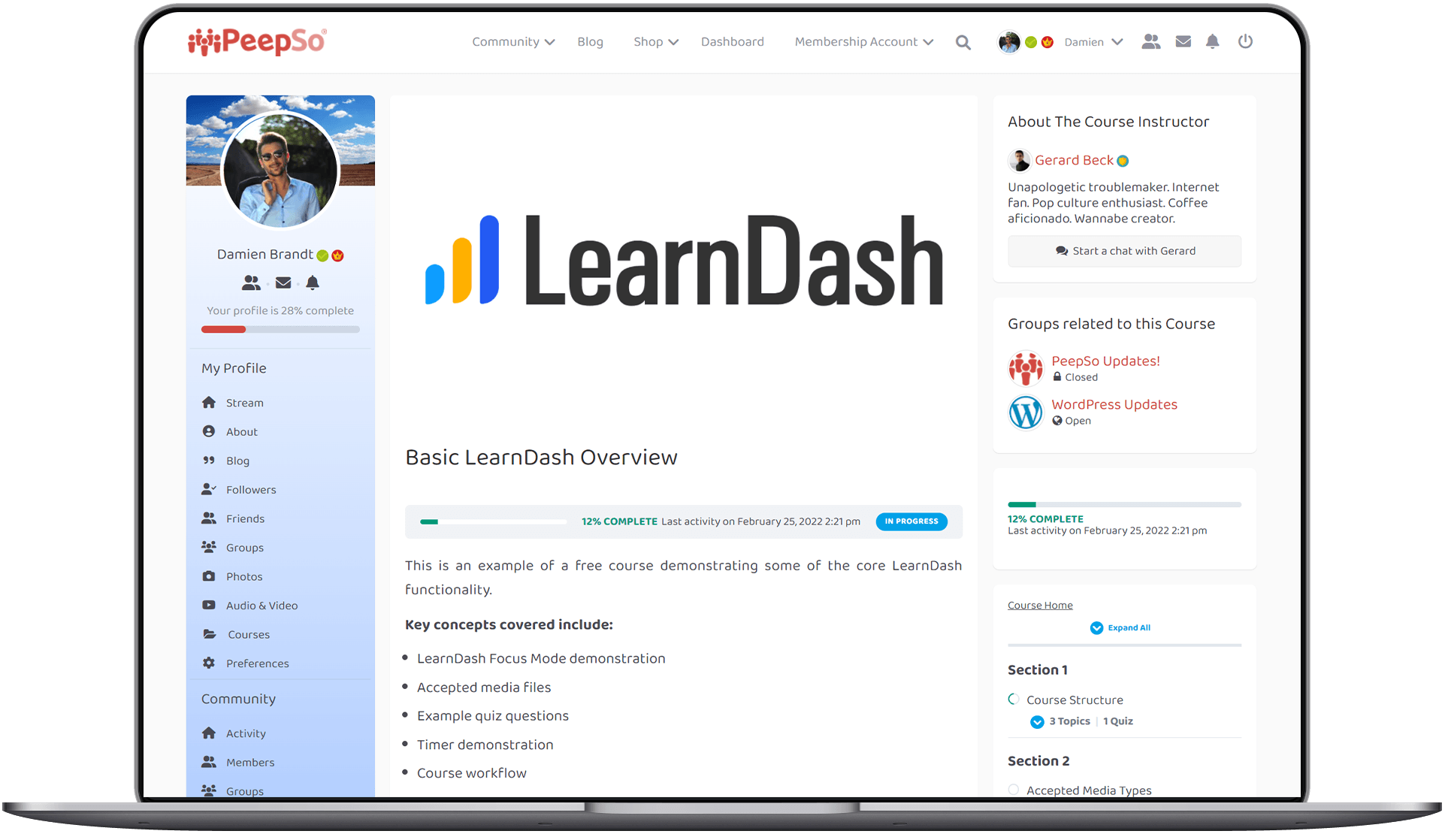
If you’d like to learn more, please contact us.
We will connect with you and answer any questions you might have about this plugin.

People can be automatically added to groups when they enroll in a course, which will boost both social and learning aspects. Users can also freely decide whether they wish to stay in a group or learn on their own. It’s great to have options.
Groups can be public, closed or secret, so course participants can have the freedom to socialize and study on their own terms.
Within study groups, users are also provided with an interactive Chat, where they can write to each other in real time and further enhance their learning experience. And thanks to File Uploads plugin, they can also dynamically exchange study-related files inside the chat.
LearnDash integration also comes with the “About the Course Author” widget.
The widget displays the author’s name, their avatar and short bio, while providing a Call To Action button that starts a chat with the course author. This is a great way for users to find out more about the course from the author themselves, in real time.
Additionally, there’s a related Groups Widget that shows which groups are connected to a given course the users are viewing. Both widgets show dynamic data based on the context.
With the File Uploads plugin, students and teachers can exchange study-related material on the site – in comments or in chat – and make the learning process even easier and more fruitful.


TutorLMS
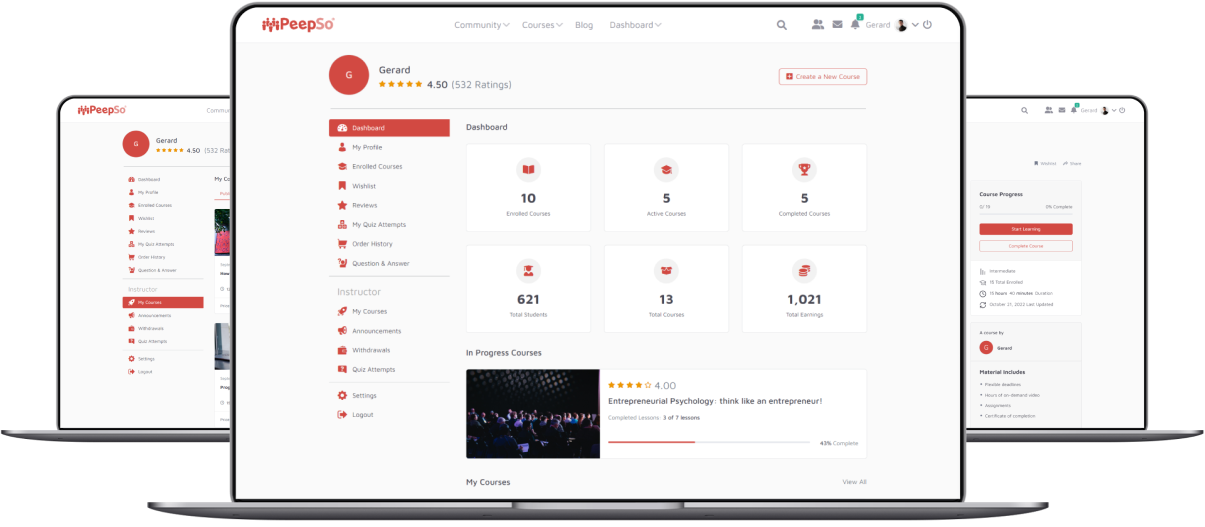
How Does The Magic Work?

All users will have a convenient Courses tab in their Profiles, where they can dynamically keep track of all the courses they enrolled in.
Users can see each other’s courses upon visiting each other’s profiles. This feature will spark interest for different courses, expand the knowledge and motivate them to enroll in more courses.
You can also hide all or only certain courses from users’ profiles via PeepSo Configuration, which can be useful in situations like site maintenance and LMS reorganization.
The layout of the Courses in Profiles is highly configurable and you are free to decide how to best present it to users. You can pick between the column layouts, description sizes, cover image sizes etc.
Each time someone enrolls in a course, there will be a post created on the activity stream. You can toggle this feature in PeepSo Configuration, with optional follow-up text and privacy settings for site members only or public.
This feature shows the most popular courses, and also brings new ones into the spotlight. That way, users can have valuable insight into everything that might interest them to learn.
Depending on your configuration, everyone can comment and react to these posts. Users can give each other encouragement, recommendations and advice, enhancing not only the social aspect of your Community, but also the possibility for enrollment in more courses.

Get PeepSo Ultimate Bundle
Take the BEST from what we offer. All PeepSo plugins and features in One Bundle.

They say knowledge is its own reward, but it certainly can’t hurt to acknowledge your users for their learning efforts.
As with enrolled courses, the same settings can be applied for completed courses in PeepSo Configuration. If enabled, a post is created on the activity stream when a member completes a course, and it does mark a fantastic personal milestone.
Members congratulating each other on completing a particular course means a lot for your Community’s wellbeing. All that support that they get from others – who also want to learn – contributes to your site’s value. A prosperous, engaged environment is something priceless.
Subscribe To Our Newsletter
Thank you for your interest in PeepSo and helping us connect the world!
PeepSo offers multiple improvements to make your users’ e-Learning efforts feel truly worthwhile, such as earning a shiny badge on their profiles.
TutorLMS Integration works seamlessly with the PeepSo VIP plugin, which is an intrinsic part of both our Free Foundation and all Bundles. You can automatically assign VIP icons to members who have completed certain courses, and this is easily applicable and customizable in the Course creation page of TutorLMS.


If you wish to enforce the utmost engagement for your students, giving them the option to learn together is the way to go. Turn groups into classrooms!
Group study provides comfort and focus to all participants. They can engage each other in discussions about their learning subject and make this activity all the more interesting and satisfactory.
Let’s say you have a few different courses in your offer; with this integration, you can set several groups of students corresponding to each of those courses.
People can be automatically added to groups when they enroll in a course, which will boost both social and learning aspects. Users can also freely decide whether they wish to stay in a group or learn on their own. It’s great to have options.
Groups can be public, closed or secret, so course participants can have the freedom to socialize and study on their own terms.
Within study groups, users are also provided with an interactive Chat, where they can write to each other in real time and further enhance their learning experience.
Furthermore, with the use of File Uploads plugin, students can dynamically exchange important study-related files with each other, both in regular comments and in the chat itself. The ability to share files with each other will improve upon the students’ learning process, as well as teamwork.
If you’d like to learn more, please contact us.
We will connect with you and answer any questions you might have about this plugin.
You can enable your Course Instructors to post Courses on their own, as well as provide an option for any user to become a Course Instructor.
TutorLMS provides its own “About the Instructor” system which can be configured in detail in TutorLMS Settings. Instructor’s widget is visible on their respective course page. Instructors can get their own profile layout, separate from their regular user profile.
Additionally, there’s a related Groups Widget that shows which groups are connected to a given course the users are viewing. Both widgets show dynamic data based on the context.
And with the use of File Uploads plugin, students and instructors can exchange study-related material in their conversation on the site, which will make the learning process even easier and more successful.

Get PeepSo Ultimate Bundle
Take the BEST from what we offer. All of our PeepSo plugins and features in One Bundle – including both LearnDash and TutorLMS Integrations.
Take your pick! Add the Community spark to your online Courses. Create online courses for your community to enjoy and share them together. Turn your knowledge and passion into profit!
Completely set up your Community and your Business in the long run – we are here to make that possible.
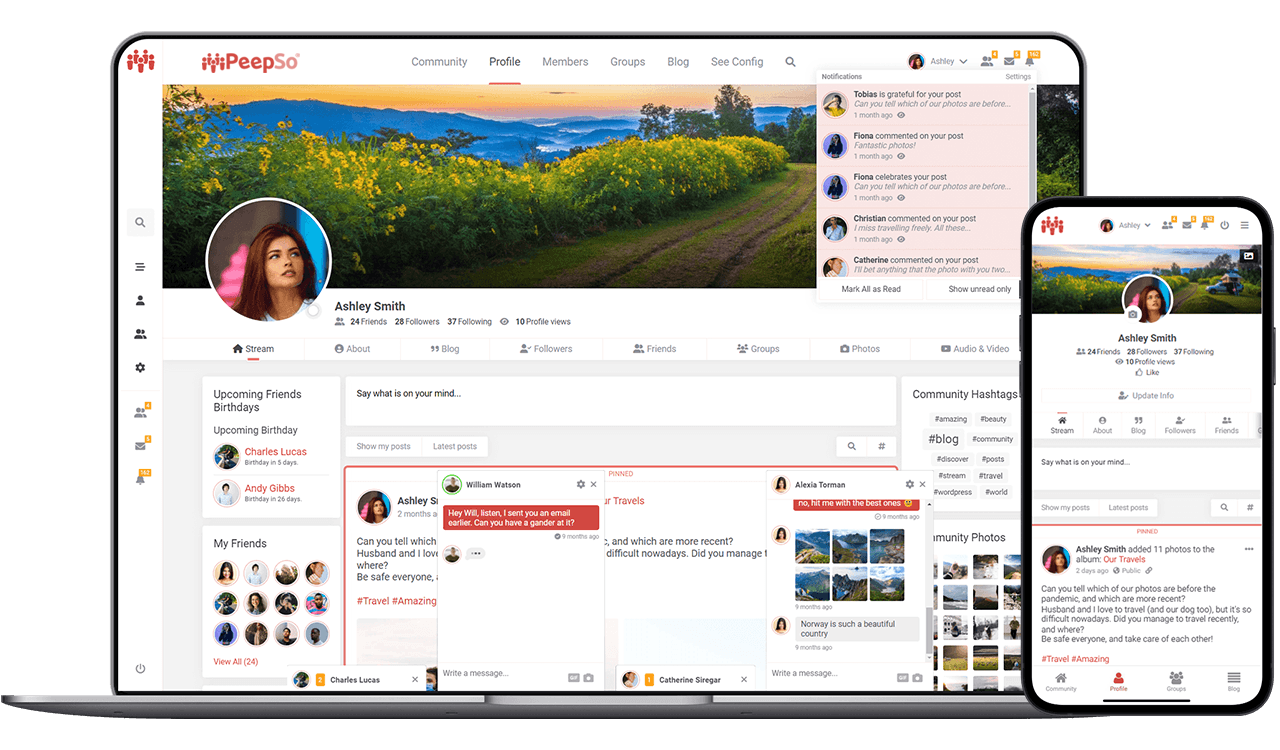
What People Say
Our customer testimonials prove that the right community plugin can make a big difference.