BuddyPress to PeepSo Migration Tool is a migrator plugin that moves your data from BuddyPress to PeepSo. It’s super-easy to use, and we’ve now added a ProfileSo plugin. You’ll be able to migrate custom profile fields and user profiles in their entirety.
Just install PeepSo and all of the plugins you want to use. Add the Migrator plugin, choose a couple of quick options and click the button. That’s it! The migrator will get to work moving over your data.
If you’ve wanted to give PeepSo a try but were afraid you’d lose your BuddyPress content, you’ve nothing to fear. We’ve got you covered.
Here’s how the migrator works
Steps:
- Make sure that BuddyPress is installed and working.
- Install PeepSo and any of the plugins you want to use in your community.
- Install and open the migrator.
- If ProfileSo is installed and you’re using the gender and birthday fields in your community, match those fields to the fields in BuddyPress. (The other fields in BuddyPress will also be moved but the gender and birthdate fields are available in PeepSo by default and have to be matched manually.)
- Click the ‘Start Migration’ button.
- Confirm that you want to migrate the data.
- Stroke the cat and plan world domination while your data flies into PeepSo.
- Done!
What Data Is Migrated?
Almost all the data you have in BuddyPress will migrate quickly to PeepSo:
- Users
- Uploaded user profile avatars
- Uploaded user profile covers
- Custom profile fields
- User friends and friend requests
- Relevant notifications that crossover to PeepSo
- Messages
- Posts
- Comments
What Data Is Not Migrated?
Data for features that PeepSo does not currently support, such as groups, cannot be migrated. Once we add those features, we will add them to the migrator as well. For the migrator to move data such as user friends and messages, the FriendSo and MsgSo plugins must be installed with PeepSo. Similarly to migrate profile fields, including custom genders etc., you must have installed ProfileSo.
How Long Does The Migration Take?
The speed of the migration will depend on the amount of content in your BuddyPress community and the speed of the server. We tested it with a community of over 2,500 users and more than 15,000 activities. It took us about four min utes. A larger community with about 10,000 users and 60,000 activities can be migrated in about 11 minutes. That should be just enough time to make your cat purr. If you don’t have a cat, it’s enough time to make a cup of coffee… and look at cat pics on the Internet.
What If I Already Have Some Content In PeepSo?
The migrator will delete all your existing PeepSo content, so don’t use it if you have anything you’ll miss.
The BuddyPress Migrator is totally free and available from the backend of WordPress. Go to Plugins > Add New, and search for ‘PeepSo’.
Please note that the Migrator only moves the data within the same WordPress installation. You won’t be able to use it to migrate BuddyPress from http://sampledomain1.com to http://sampledomain2.com.
No PeepSo?
The free PeepSo Core version is fantastic. But if you want to unlock the true potential of social networking for WordPress, install the other plugins today.
If you’d like to see what’s coming up next, check out our roadmap here.
Comments? Questions?
Please leave them below.

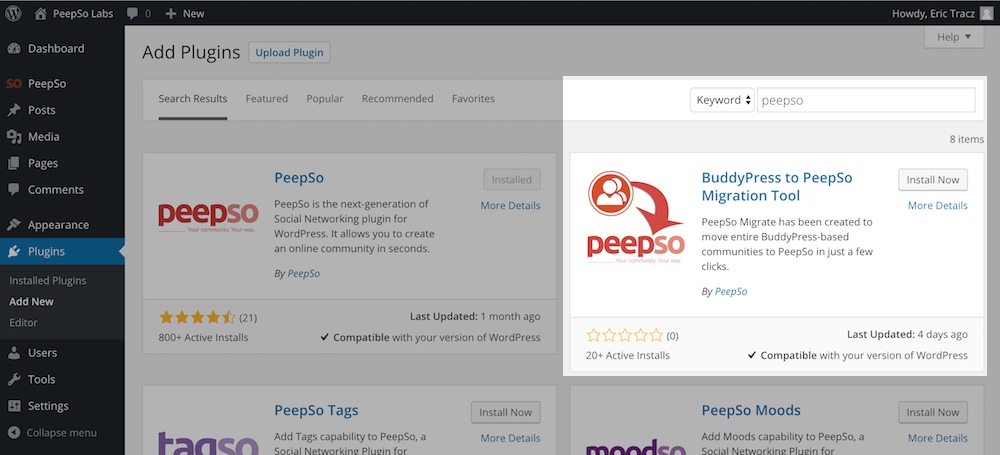



Reactions & comments
Comments