Major security, performance, compatibility and UI/UX improvements across the board. Post backgrounds and Events are one step closer to being out of beta.
Security, performance & compatibility
Critical Security Patch
PeepSo 3.6.1.0 includes the security patch we shipped for an exploit discovered last week. If you have not installed PeepSo 3.6.0.2, you should update to 3.6.1.0 as soon as possible. If you are on a pre-3.6 version of PeepSo, a more manual action is required. You can read all about that here.
Performance improvements
We received community feedback that PeepSo autoloader might slow down websites running with many third party plugins, due to our autoloader always checking if files existed in our class directories – even if the requested class was not a PeepSo class. The autoloader has been improved in this release, to skip checking for classes that clearly do not belong to us. This improves load times on websites with very many plugins.
WordPress.com and JetPack compatibility
PeepSo ran into some issues with WordPress.com and JetPack, because the custom built APIs running there do not properly mark themselves as REST / API calls. This led to PeepSo firing regular code inside their API calls, interfering with some internal wp-admin sections. PeepSo 3.6.1.0 introduces a WordPress / JetPack compatibility mode which can be found in Advanced Configuration > Compatibility. If enabled, PeepSo will monitor some additional environment condition to make sure our code does not fire in improperly marked API calls.
User interface and experience (UI & UX) improvements
Postbox
The schedule, mood and location buttons in the PeepSo postbox now feature a state-aware tooltip. Which is a fancy way of saying, if there is a schedule, mood or location entered, the bubble on mouse over will tell you what’s inside without the need to click it.
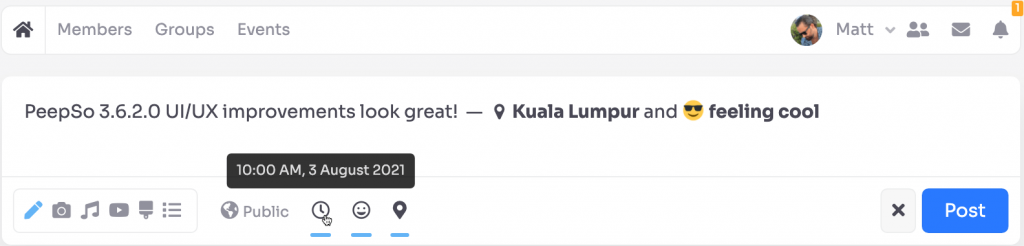
Groups notification preferences
The notification preferences in groups are now expressed with icons rather than natural language. The natural language labels were grammatically confusing, and trying to improve them led to extremely long labels. Reducing them to icons resulted in both cleaner and less confusing user interface.
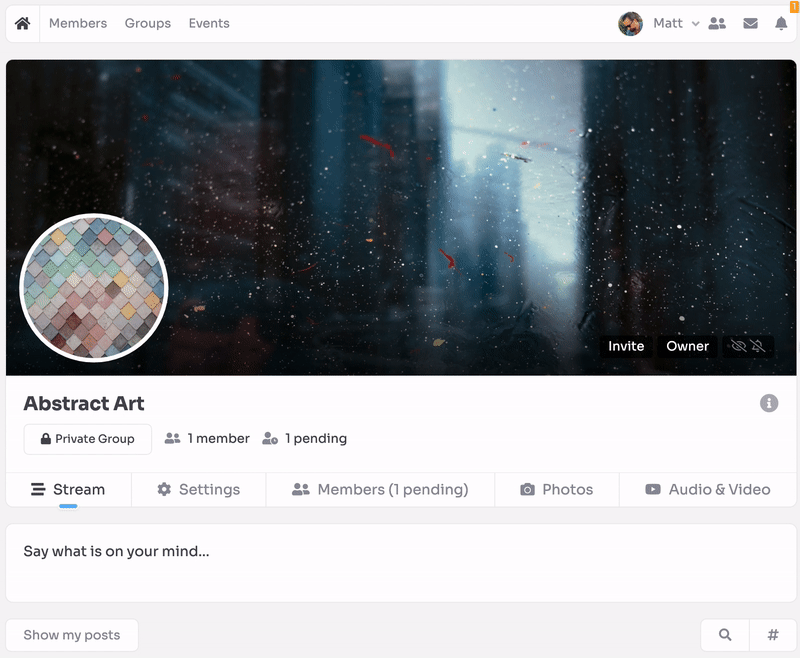
Gecko improvements
We added a convenient drop-down menu in the WordPress Admin bar, allowing easy switching between the Gecko Customizer and the WordPress Customizer.
We also added a new experimental setting to visually hide the bottom part of a photo, if the photo width is set to 100% and the photo is exceptionally long. Users can view the rest of the photo after clicking on it.
Events (BETA)
Attendee list & notifications
The WP Event Manager integration (BETA) received numerous new features and improvements. You can now display the users who RSVPd “going” and “maybe” to an event in the event sidebar. The event owner can choose to mute RSVP notifications for each event.

Profile integration
User profiles have been extended with the ability to filter the list by RSVP status. The filter offers four options: events created by me, RSVP “yes”, RSVP “maybe” and RSVP “yes & maybe”. We have also fixed some issues with the native WPEM filters and improved link/button functionality inside the WPEM dashboard integration.
We have also fixed a number of issues related to the “manage” section of the profile integration. Most of the features / buttons should work fine, but we are still testing especially when it comes to managing Venues and Organizers. Other than this area, the integration is pretty much finished, and the “manage” section bugs are the only thing keeping us from marking this as a stable product.
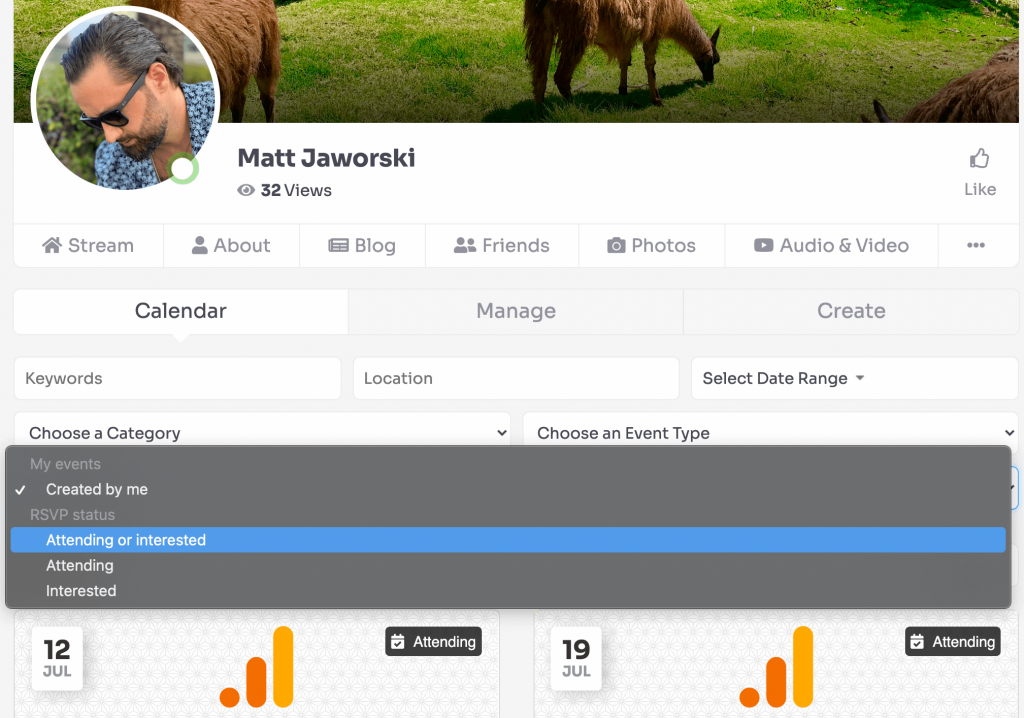
Post backgrounds
Post backgrounds are now a part of PeepSo Foundation. The feature is still in beta, as we keep fine-tuning it and migrating native PeepSo features into it. In this release we implemented configurable line break limit in addition to the text length limit. What’s more, this post type is now integrated with PeepSo hashtags.
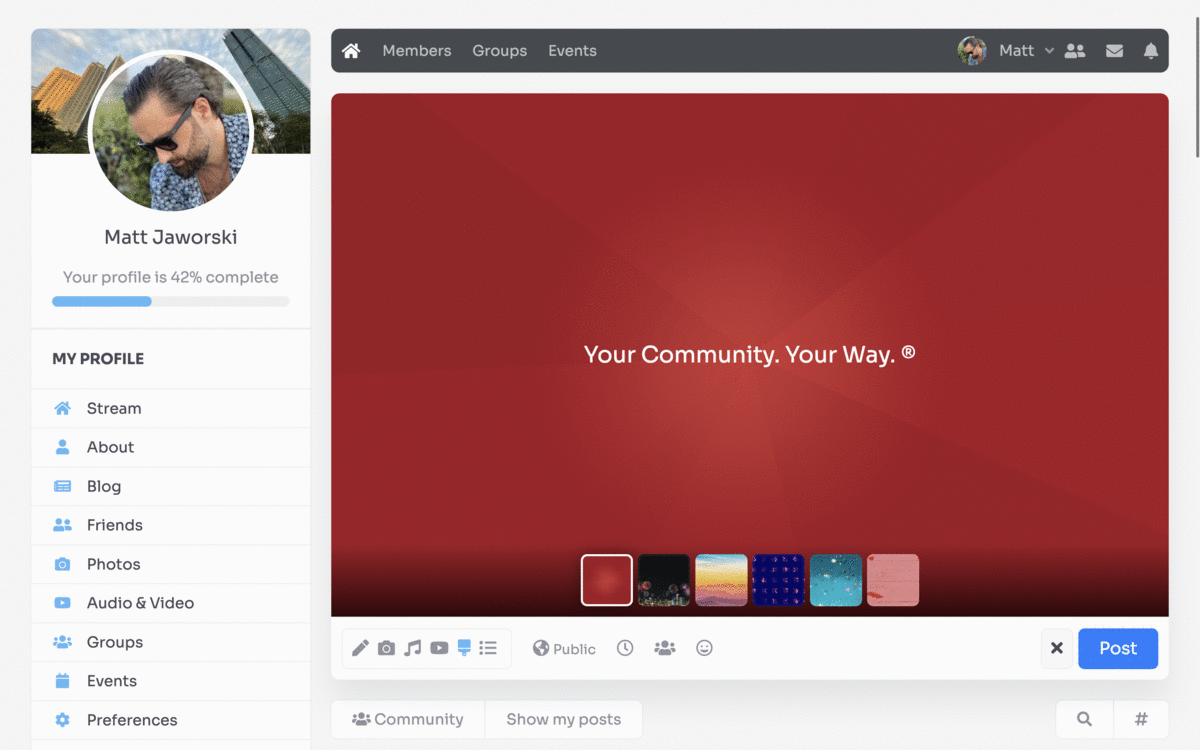




Reactions & comments
Comments