We’ve just released another great plugin! A very welcomed addition to our PeepSo family.
This plugin integrates the PaidMembershipsPro plugin into PeepSo’s registration and navigation, giving users a seamless registration experience. On registration, members are offered a list of membership plans. The plans are configurable via PMP plugin’s settings. Just as membership pages are.
Once members have chosen their plan, they can complete their registration and confirm their email address. They’re logged in.
Admin can also choose to display a link to the PMP membership page as a sub-menu of the profile menu on the PeepSo toolbar.
The plugin’s settings can be found in WordPress Admin > PeepSo > Config > Additional Options tab.
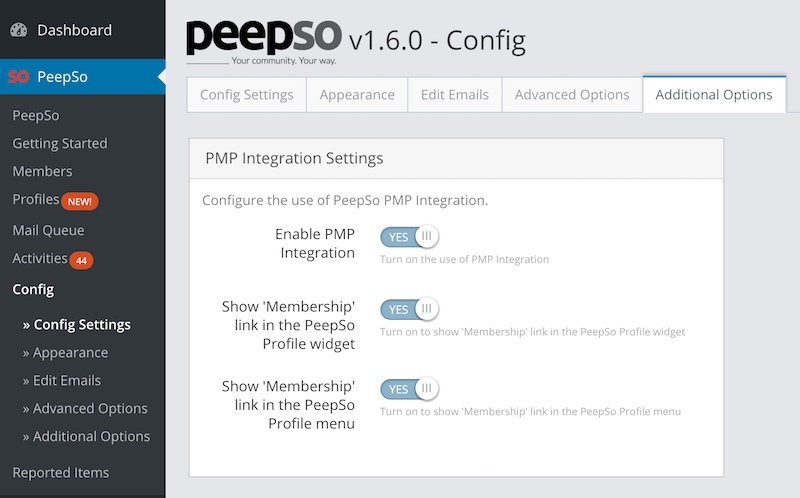
By creating membership levels with PMP, admins can also control user access to the community.
At WordPress > Pages, find the pages that contain PeepSo Shortcodes.
Set the desired access level on all pages containing PeepSo Shortcodes except for the ‘Activity’, ‘Registration’ and ‘Password Recovery’ pages.
You can also hide the activity stream from non-logged in users in PeepSo, keeping your community totally private.
The focus of the plugin is on seamless navigation and a smooth registration experience for users. Registration and membership selection is now one easy step.
Get PeepSo – PMP Integration Plugin
PeepSo – PMP Integration Plugin will work out of the box starting with PeepSo 1.6.0. It’s not compatible with earlier versions of PeepSo.
No PeepSo?
The free PeepSo Core version is fantastic. But if you want to unlock the true potential of social networking for WordPress, install the other plugins today.
If you’d like to see what’s coming up next, check out our roadmap here.
Read more about PeepSo 1.6.0
- Core PeepSo Improvements
- New Plugin – ProfileSo – Extended Profiles
- 6 New Widgets
- Plugin Improvements And New Upcoming Plugins
Comments? Questions?
Please leave them below.




Reactions & comments
Comments