We have been using Zendesk for nearly 2 years now. As great as their services might be, it does cost an arm and a leg to actually run a full blown support system. Finally, we found a solution that does solve all of our problems and it comes at a fraction of what Zendesk charges.
The new system is called Awesome Support. It’s a WordPress plugin, or rather a set of plugins, that we have already switched to. What we were missing from Zendesk were the following:
- My Tickets View
A place where you can have an overview of all of your tickets. - My Ticket View
A single ticket view with the attachments, replies, times. - Documentation
A well organized documentation system that does provide easy access to the knowledge and answers all of your questions. - Documentation Suggestions
Whenever you’re opening a ticket, specific documentation can be suggested based on what you write in the ticket topic. - Attachments
A possibility to add more than one file that’s less than 1mb. - Guest Tickets
For anyone to ask any Pre-sale questions and actually keep track of those questions. - Reporting
Advanced reports for the support system, all agents etc. - Satisfaction Surveys
A way to get information from YOU how we’re doing. - Predefined Replies
A way to quickly answer repeating questions.
We didn’t have that with Zendesk. We do now. That any many more. Let me just go over a few of the things that are key and what will make ours and your lives that much easier.
My Tickets
When you go to My Downloads there was a menu leading to the old support form. That was substituted with the new tickets overview and actually called: My Tickets. There, if you already have tickets opened, will see all of them and can navigate through to the one you’d like to reply to, add something to or manage in any other way.
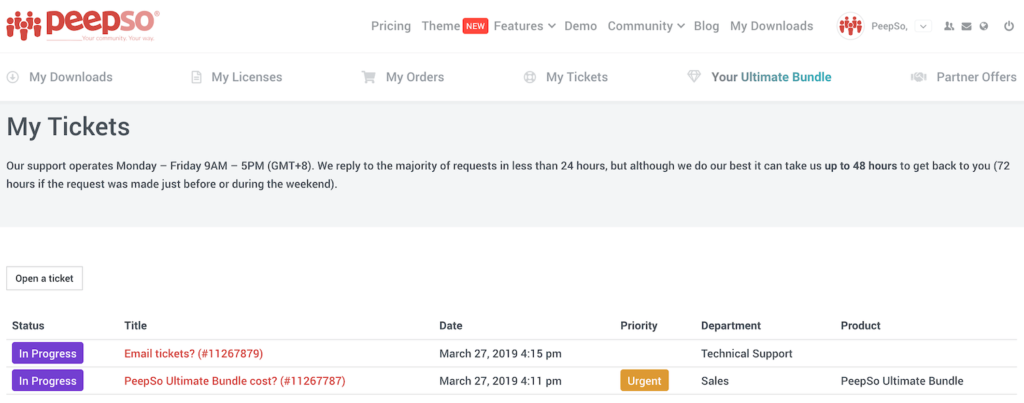
From there you can go directly into an already open ticket or create a new one from scratch. An open ticket overview gives you the following:
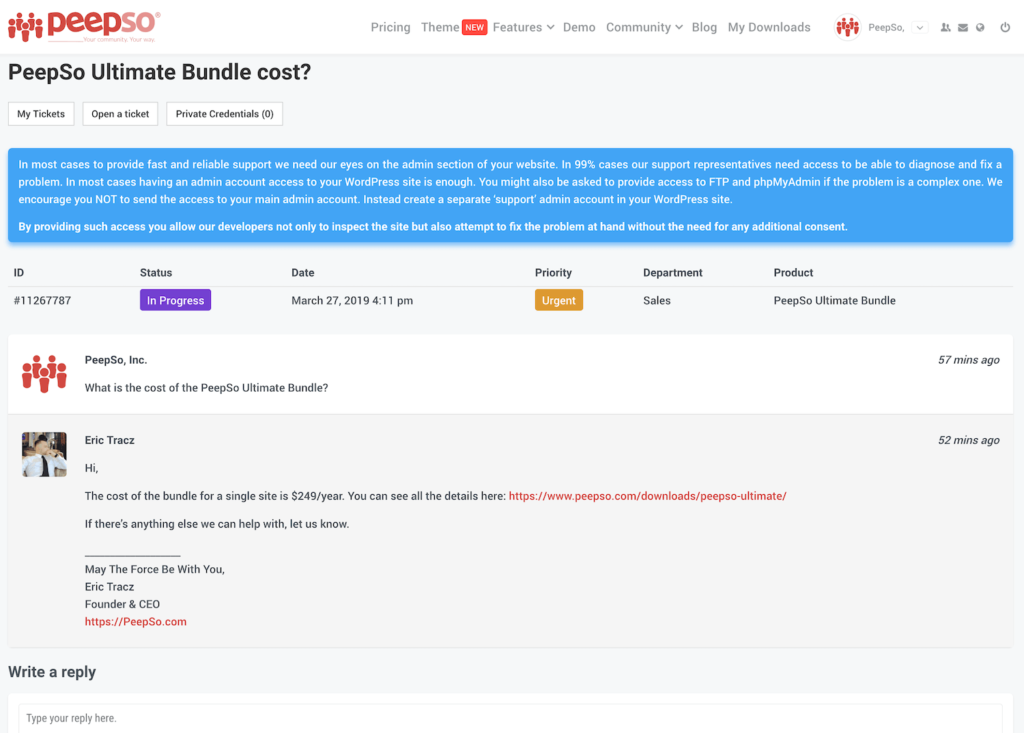
You can see the initial ticket, replies, time when it was created, priority. Pretty much everything you’d want and need in order to efficiently handle support requests. Plus additional field for handling sensitive data like Private Credentials. Those are attached to a particular ticket and you have full control over them. Add, edit, delete – it’s all in your hands.
Finally we’re able to receive attachments. And bigger ones. And more than one. The plugin we’re using allows us to not only configure the amount and size of the attachments, but also file types and has an integration with external services so that your site disk space doesn’t get cluttered with support attachments.
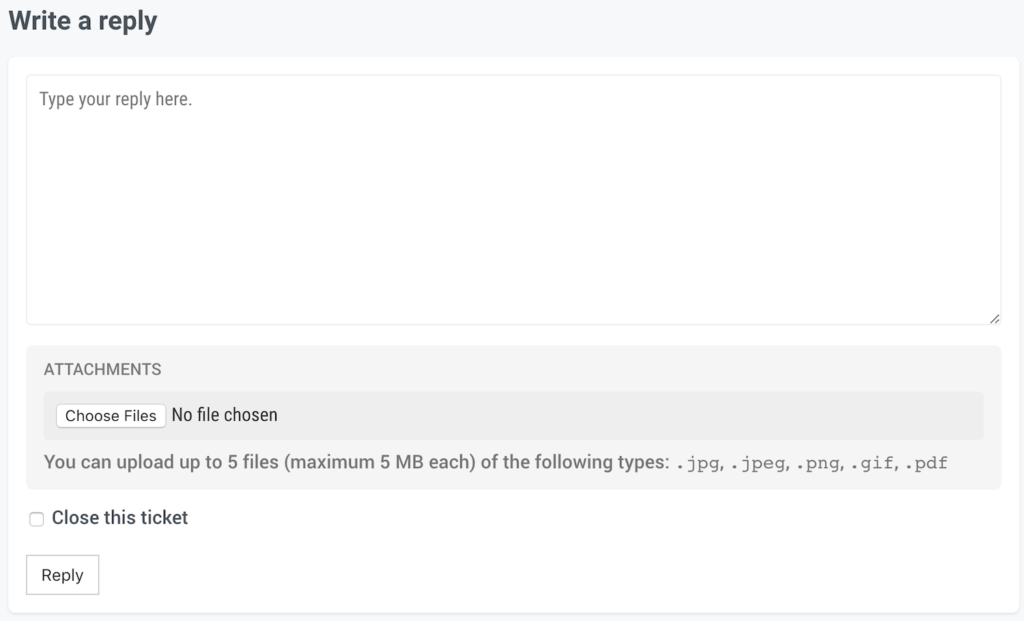
We’ve decided to do the following: you can upload up to 5 files (maximum 5 MB each) of the following types: .jpg, .jpeg, .png, .gif, .pdf. That in our opinion is the most reasonable setup for our support needs. The great thing about it, we can adjust it as we go.
Documentation
We do realize that our documentation needs to be redone as well. Reorganized and updated at least. That’s already in progress and should be done before the end of April. You’ll see more and more docs being added. With that, more and more suggestions for when you’re opening tickets.
And On And On…
I won’t go into every little detail with this post as it’s supposed to serve as a general announcement of the changes that have been implemented. What should be taken from this is that we do try to raise the bar and provide the best possible service we can. It doesn’t only come down to creating great software. We also feel very responsible for making sure you are comfortable with it and in case of any issues or concerns we can always be there for you. All tickets that were already open with Zendesk, will be handled there. Afterwards, we’ll keep a copy of the tickets for reference.
Tell Us What YOU Think
We tried to test everything as best as we could have. Please do let us know in the comments below what do you think about it, how it looks and feels and… As usual if you see any issues, do let us know so we can solve them.




Reactions & comments
Comments