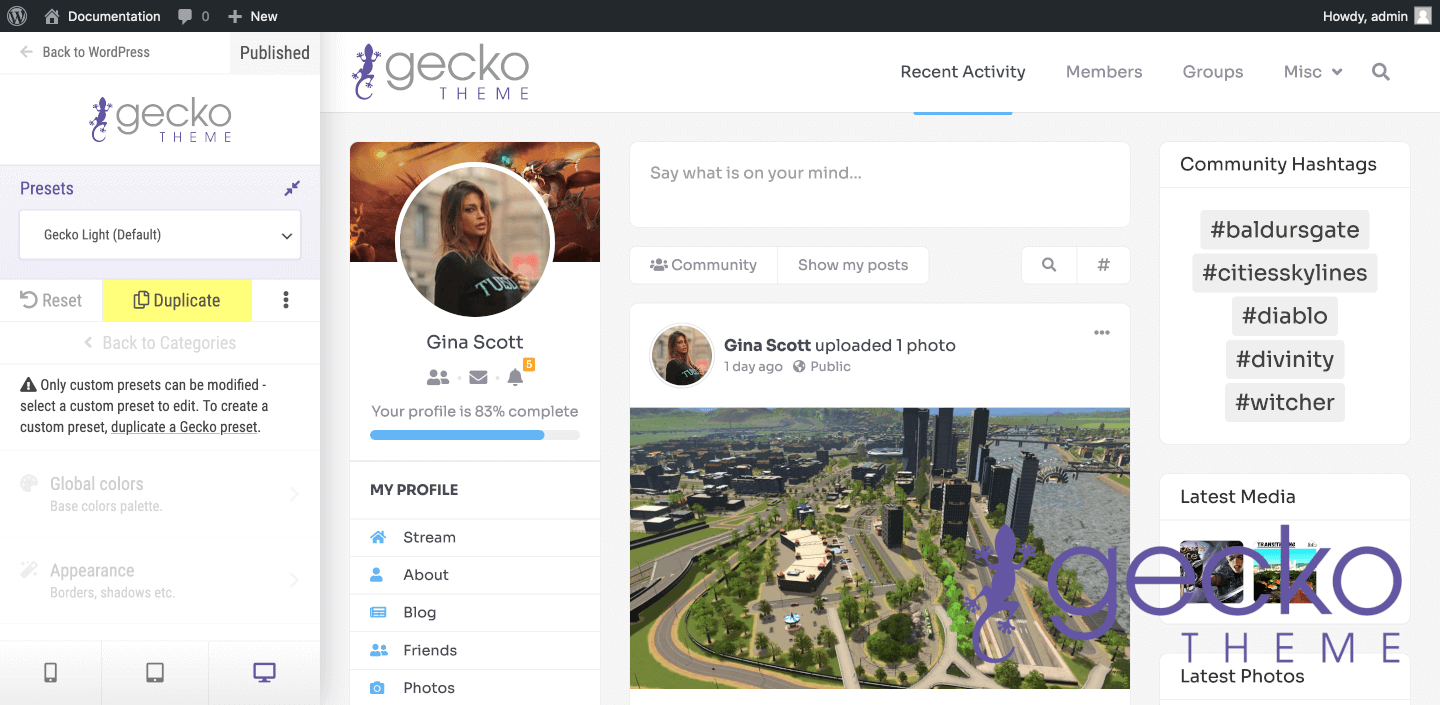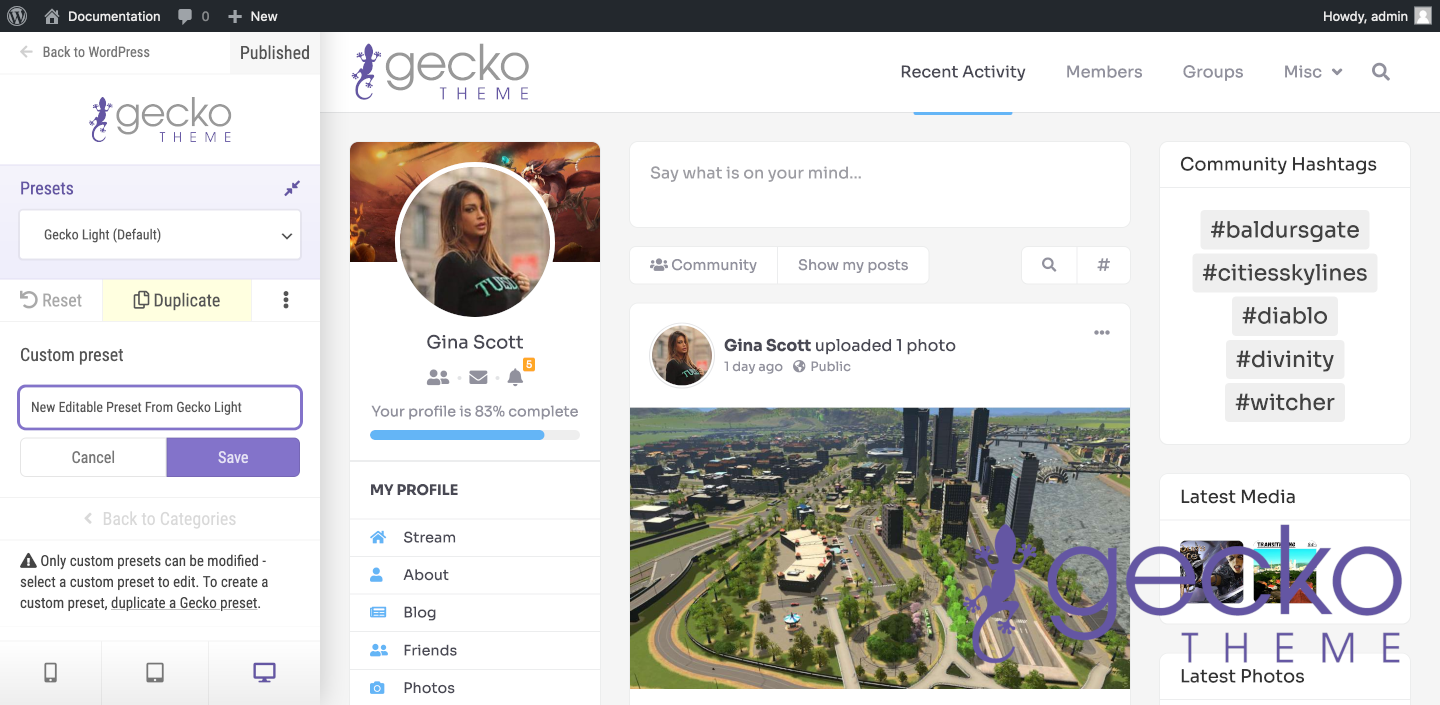Gecko Theme includes four native presets, Light, Dark, Sunset Orange, and Dating Pink, these presets are “set in stone”. It means they can not be changed deleted, or altered.
Native presets serve as a starting point, a failsafe to start over from if you are not satisfied with the outcome of the custom preset.
Here is an example of a Light preset
Dark preset
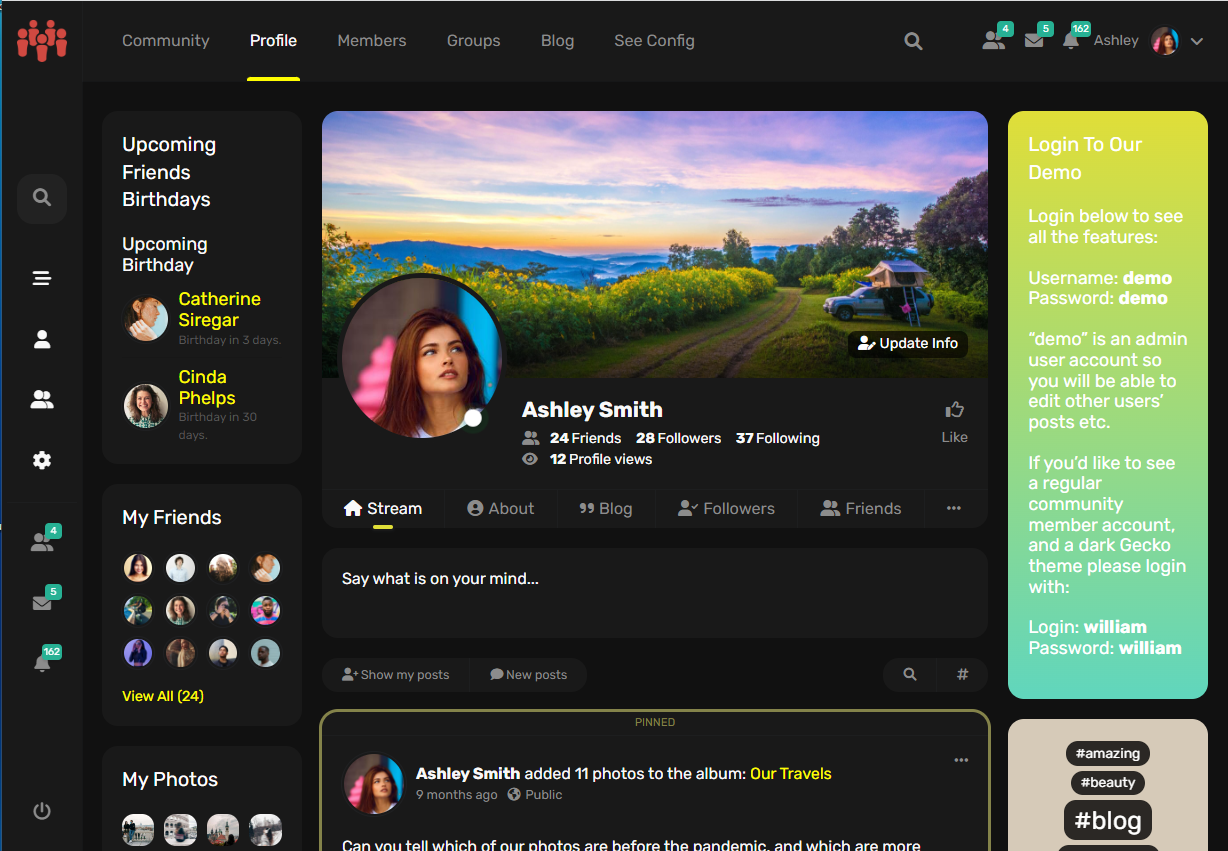
Sunset Orange preset
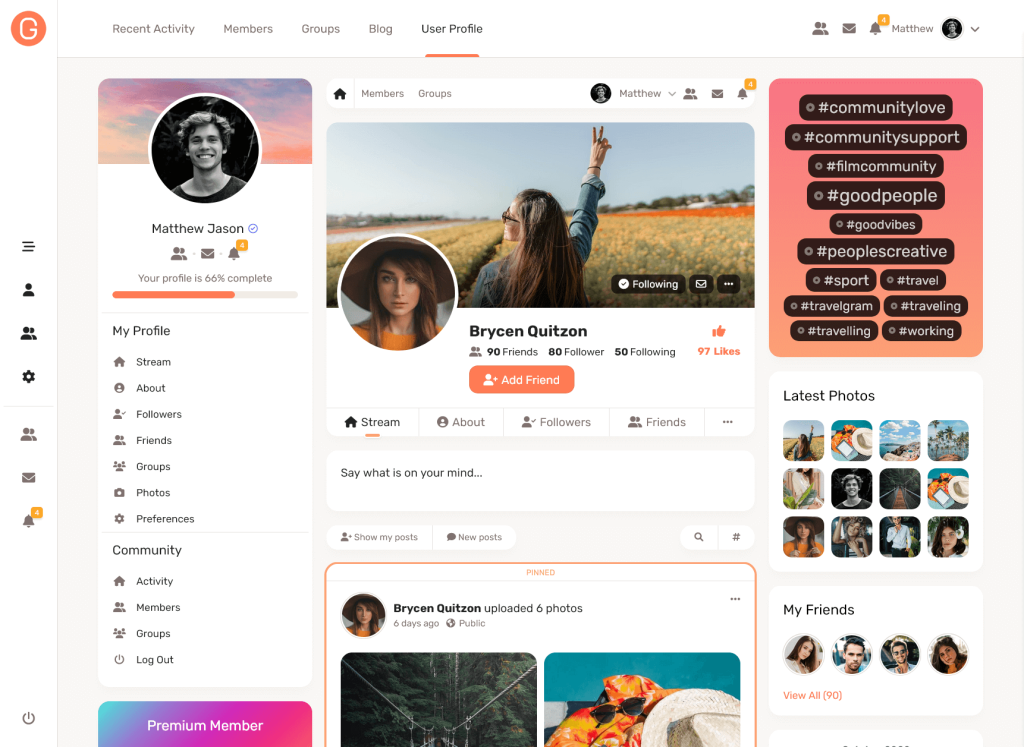
Dating Pink preset
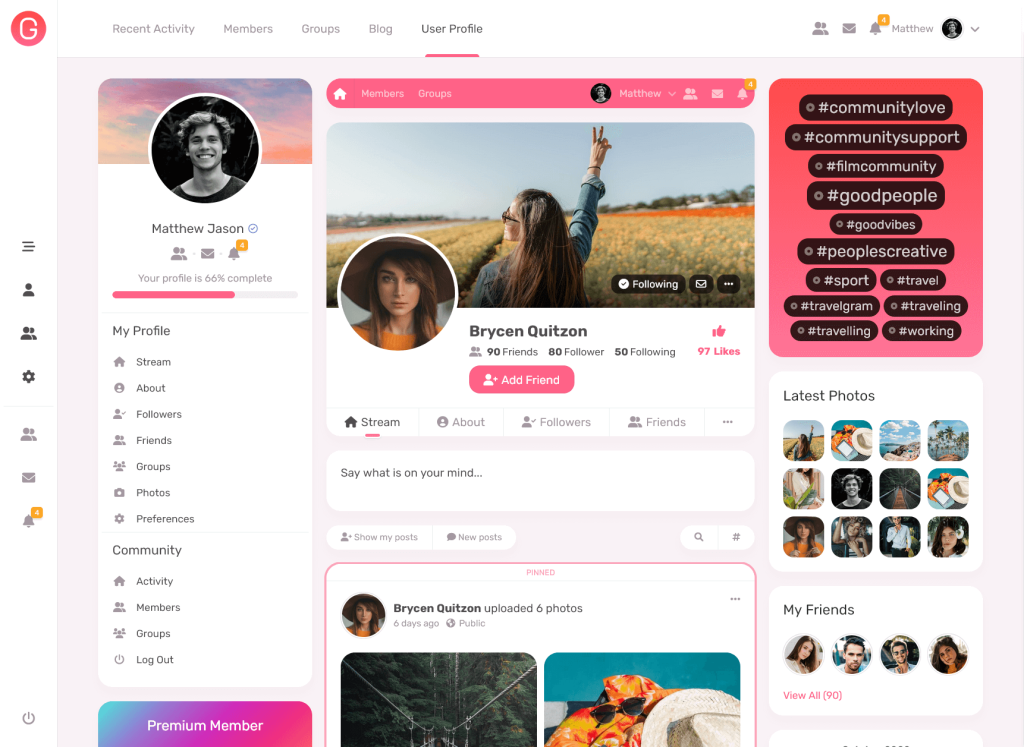
Lime Green preset
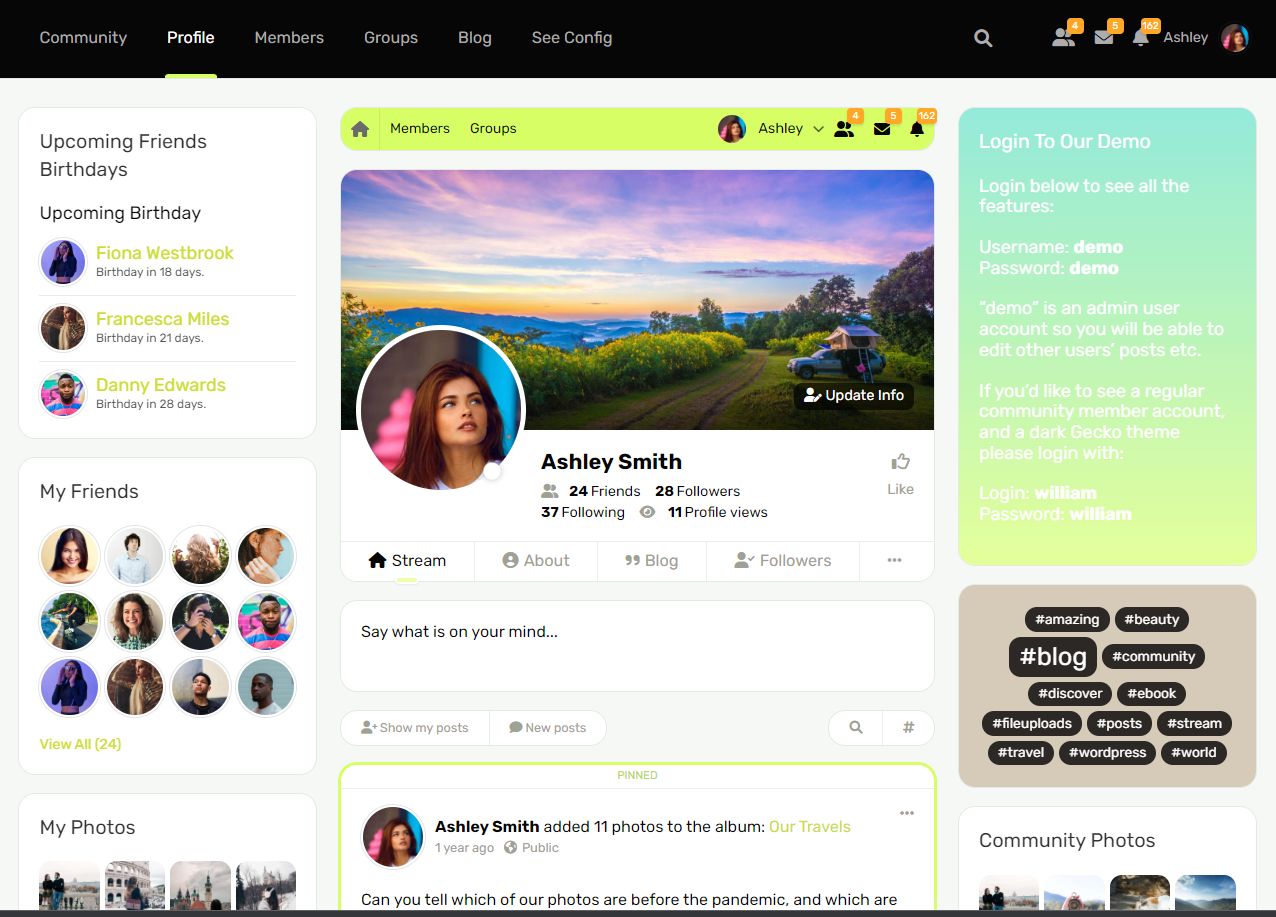
Create Editable Preset #
If you wish to change the preset, start by duplicating the native preset and then publish it to take effect.
Simply press the yellow pulsating button to duplicate the preset, give it a name and press Save.
You will now be able to edit the preset as you see fit.
Once ready to use the preset as a default on the site, simply publish your custom preset.