After installing the Social Login & Invitations plugin, you will get access to the Social Invitation widget with which you can invite your Facebook friends to your social network. To do this:
- Go to WP Admin -> Appearance -> Widgets and place Social Invitation in the widget area of your choice.
- Add a title for the widget and a link to the page the invitation will lead to.
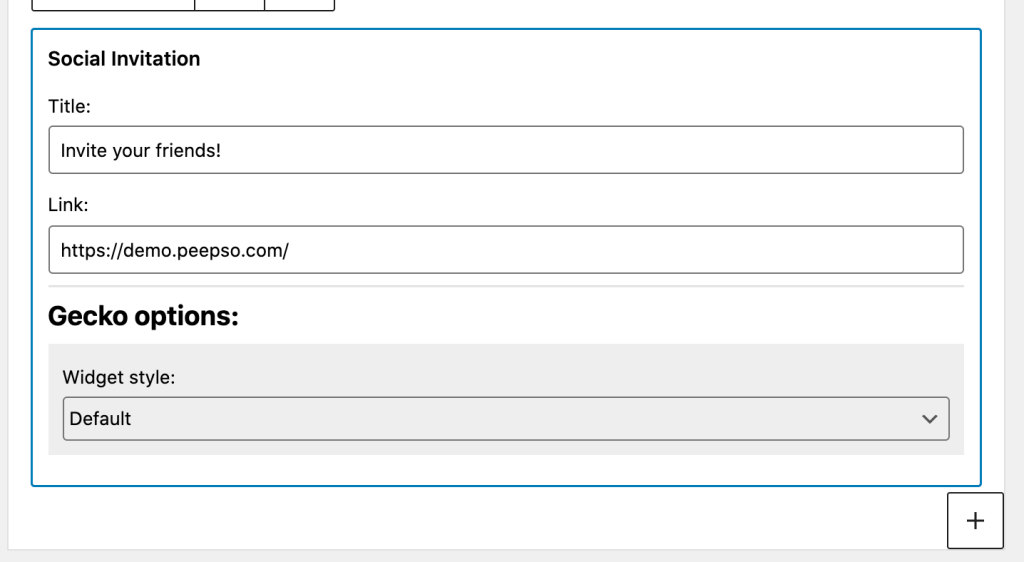
Next:
- Move to the front end.
- Locate the widget you added.
- Click on the Facebook icon in the widget.
- Add friends and a message in the invitation window
- Send the invitation
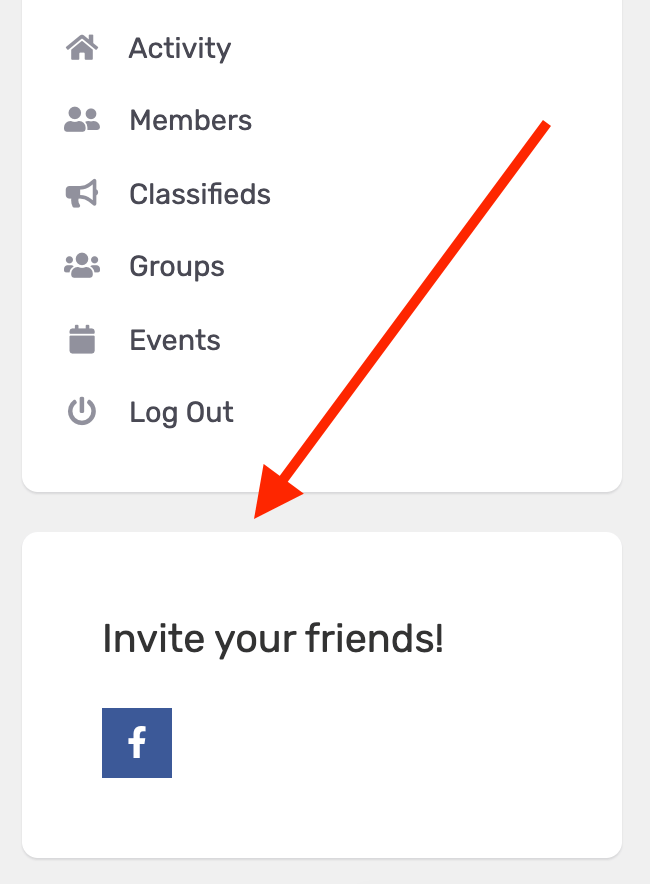
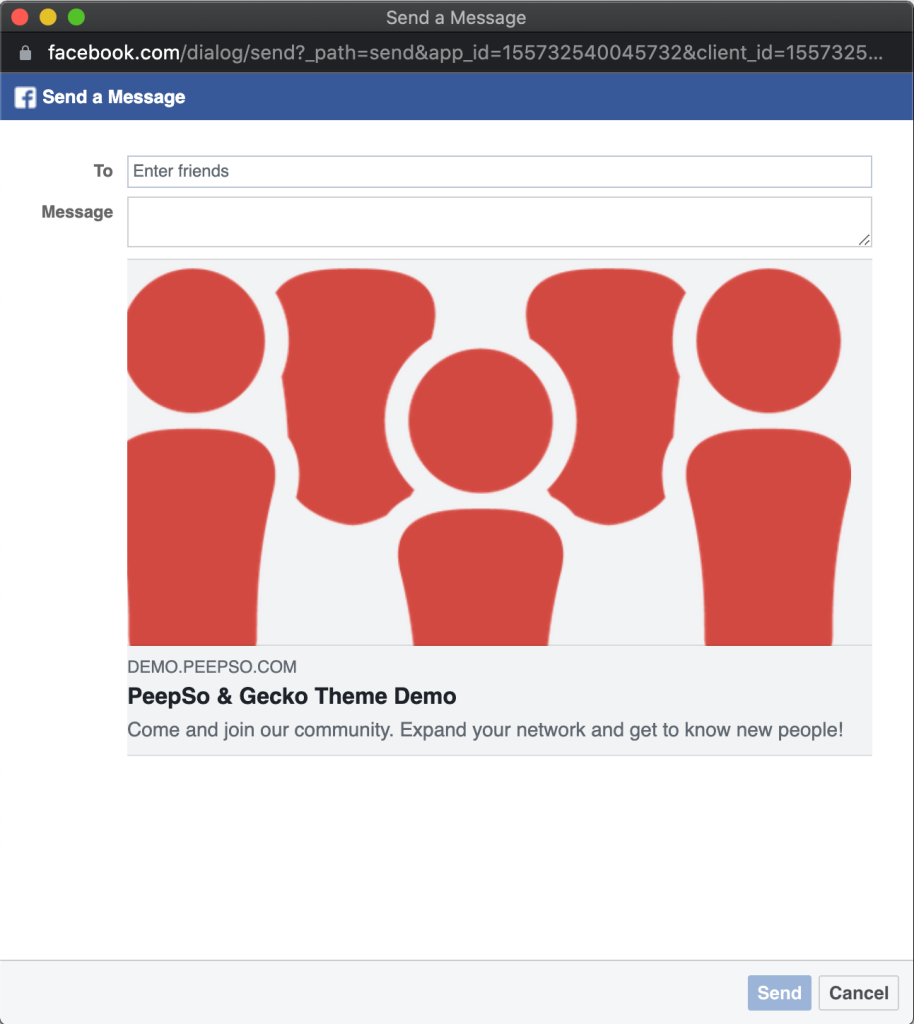
The video tutorial that covers Social Login & Invitations: #



