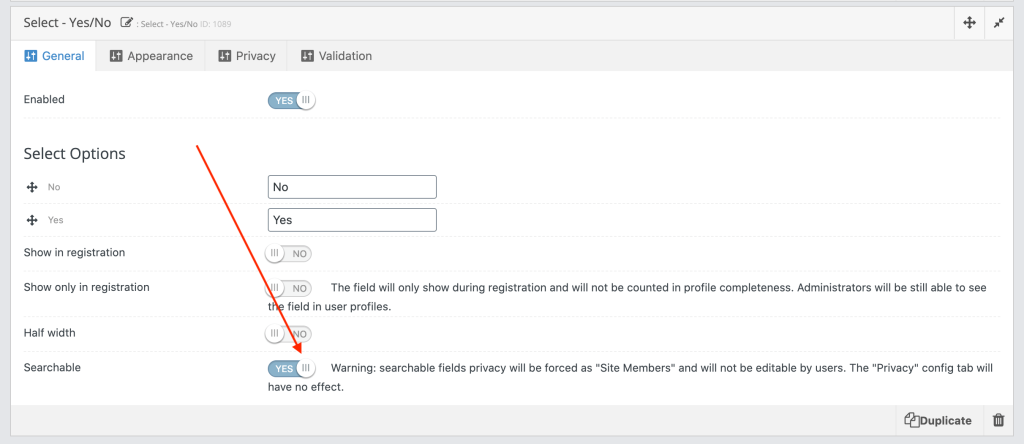The members page allows you to view a list of site members and search for them. To start a search, go to the members page (default /members) and type in the first or last name you are looking for. Keep in mind that the username cannot be used in a search engine. You can also use the search filters by clicking the cogwheel next to the search box.
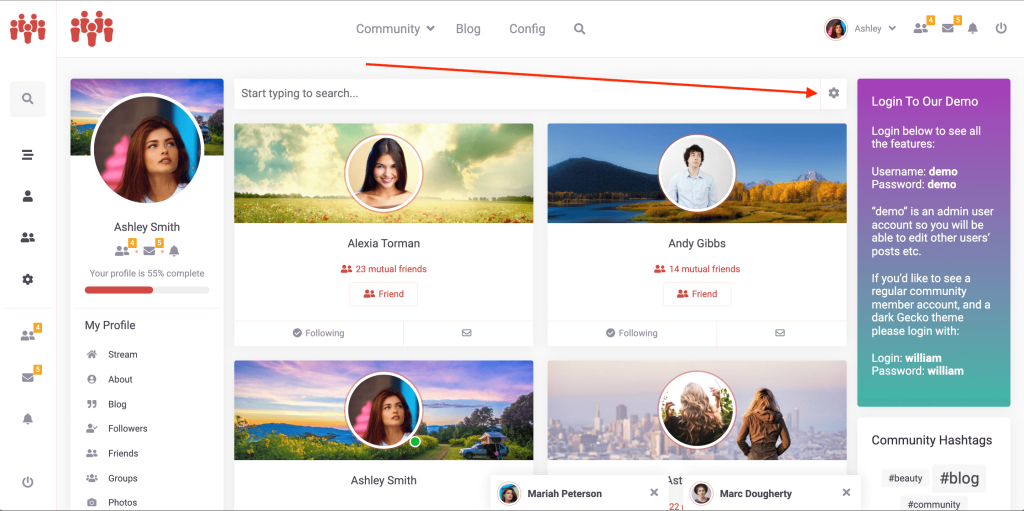
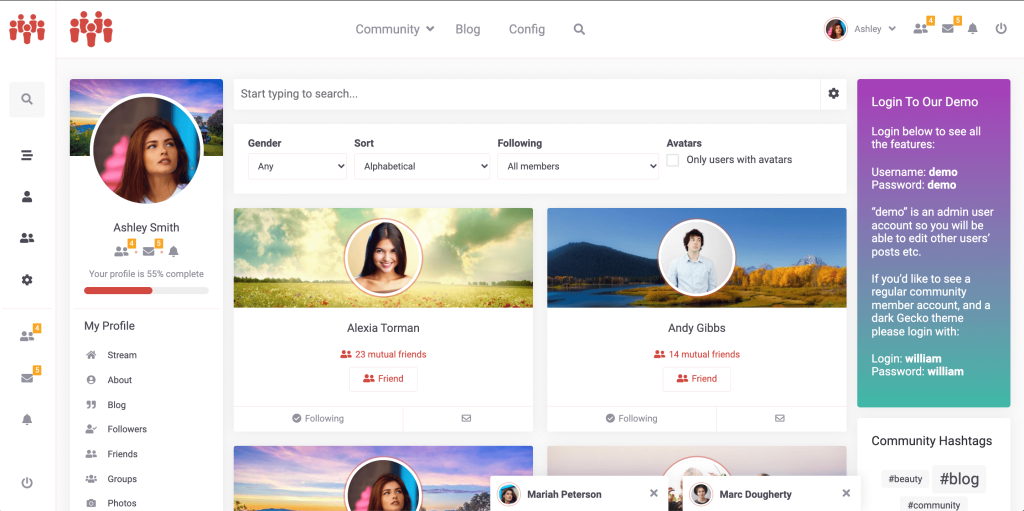
Allow searching for community members based on their VIP icon on members page, first, you have to enable this feature in WP Admin -> PeepSo -> Configuration -> Appearance -> User profiles section -> VIP icons.
![]()
You can also set additional search filters by setting fields as Searchable in WP Admin -> PeepSo -> Manage -> Profile fields. Not all fields can be used in a search. At this point you can add fields: Country, Select – single and Select – Yes / No.