When you install and activate the PeepSo Groups plugin, a new Popular Group Posts widget will also be available.
You can place that widget in your preferred location. Go to: WP-Admin > Appearance > Widgets, and look for “PeepSo Popular Group Posts”.
In widget settings, you can change the name of it and set the number of posts to be displayed.
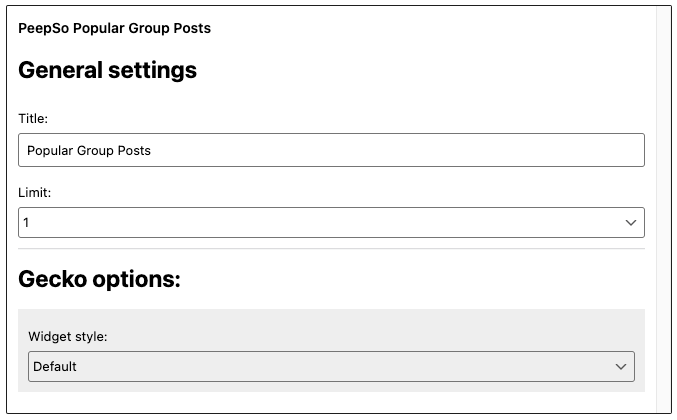
That widget is designed to display the most popular posts in groups in the last 100 days, based on specific criteria.
If you have many active members and a lot of group posts, users will see different content in this widget, tailored for them.
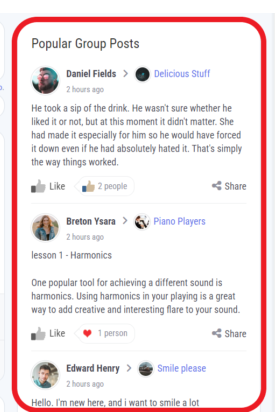
The widget scans all groups to which the user has access and then creates a list of the most popular posts from these groups.
It will always respect the privacy of the content and display only what the current user is allowed to see (content from open groups and from private and secret groups of which the user is a member).
However, the site administrator will always see everything.
Meanwhile, users can influence the “popularity” of posts, so the more users engage with your Group content, the more popular that content becomes, bumping its position in the widget.
The database structure that handles activity stream posts has a ranking table for each activity stream item.
The ‘popularity’ rating is increased by adding reactions, comments, and the number of impressions, each of which has a different value and adds up to a certain number.
Only posts published in the last 100 days are considered.
Video tutorial about PeepSo Popular Group Posts:



