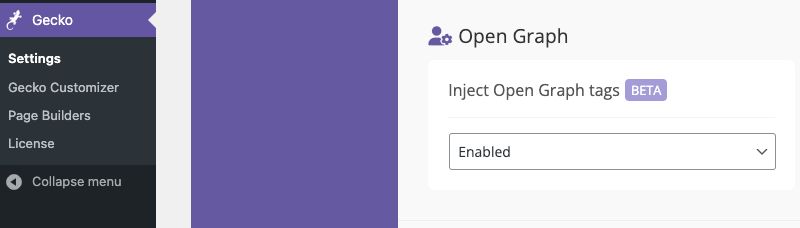When Gecko theme is used along with the Yoast SEO plugin inserting Open Graph meta tags, it can lead to duplicate tags being output in the <head> section of pages. To prevent this, Gecko Theme includes a setting to disable its Open Graph tag insertion completely if the Yoast plugin manages the tags.
To disable Gecko’s Open Graph tag insertion:
- Go to WP Admin -> Gecko -> Settings
- Find the “Open Graph” section and the “Inject Open Graph tags” (BETA) option.
- Toggle the switch to “Disabled“
- Click “Save Changes” to save the settings