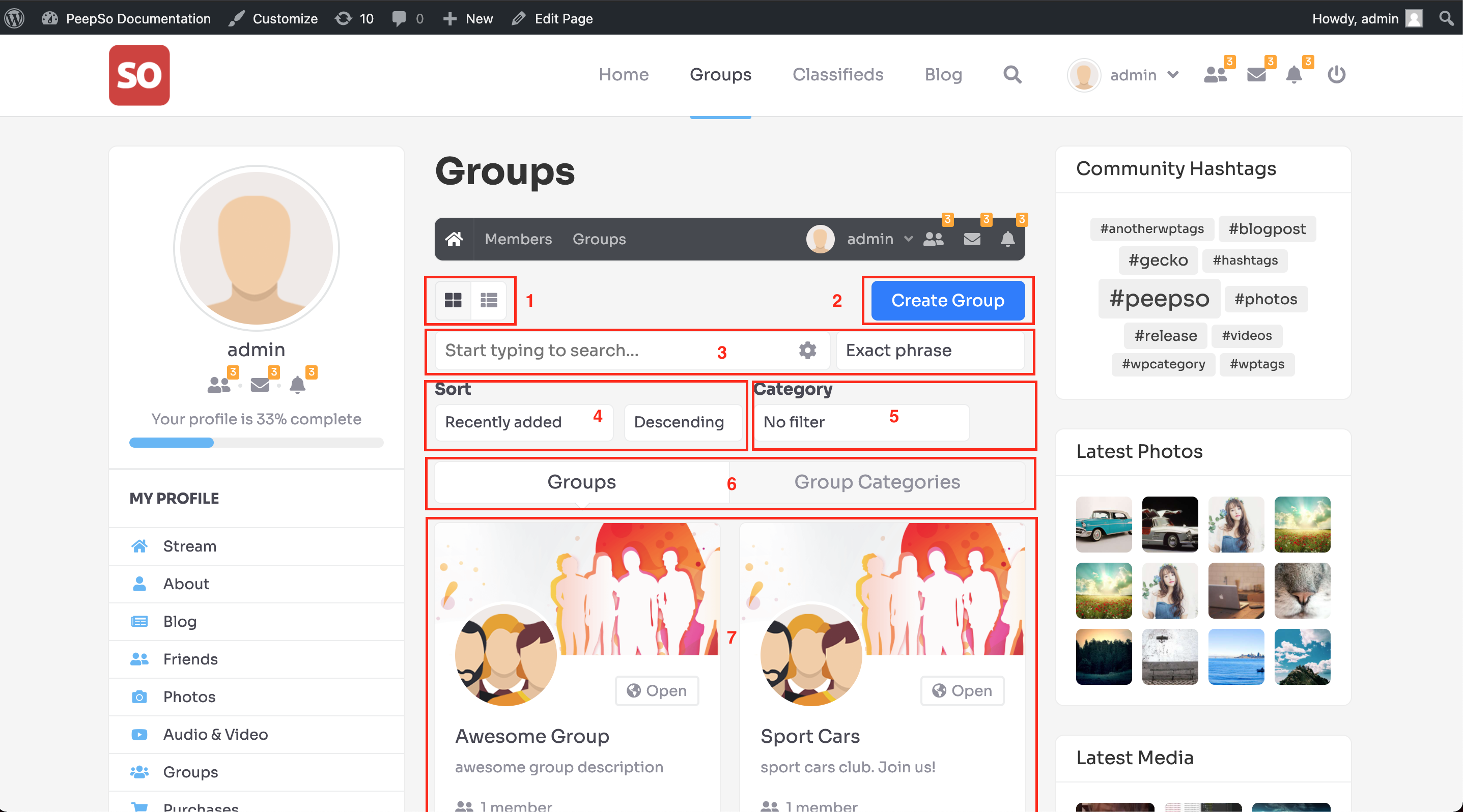
1. List & Grid switcher
Switch Grid or List view for group listing
2. Create Group button
Start creating the group by clicking this button. Once clicked, it will invoke the popup with options to choose
3. Search Groups
If you wish to search groups by certain keyword, you can do that in this filter.
Available options are:
-
Exact phrase – will search only for exact phrase you typed
-
Any of the word – will search for any word you typed
4. Sort Groups
To sort groups, available options are:
-
Recently Added
-
Alphabetical
-
Members count
Sort direction:
-
Ascending
-
descending
5. Group Category filter
To filter groups by category (if categories enabled in backend configuration)
6. Groups tab navigation
To navigate between Group listing and Group category listing. This tab navigation will only available if categories enabled in backend configuration
7. Group Listing



