Users who have registered their accounts with the help of social media accounts or external services can disconnect their accounts and turn them into a regular WordPress user account. To do this go to Profile page -> About -> Account and use the disconnect button.
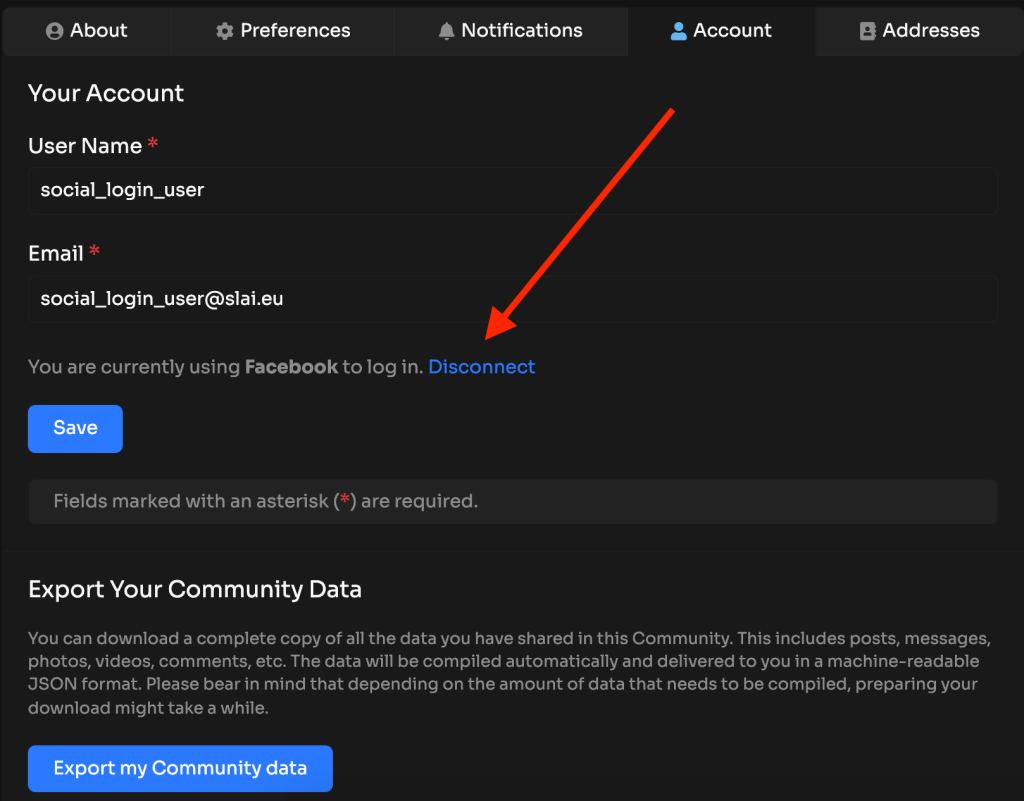
Next, you will be redirected to the password reset page. This procedure is required to properly disconnect the account associated with external services.
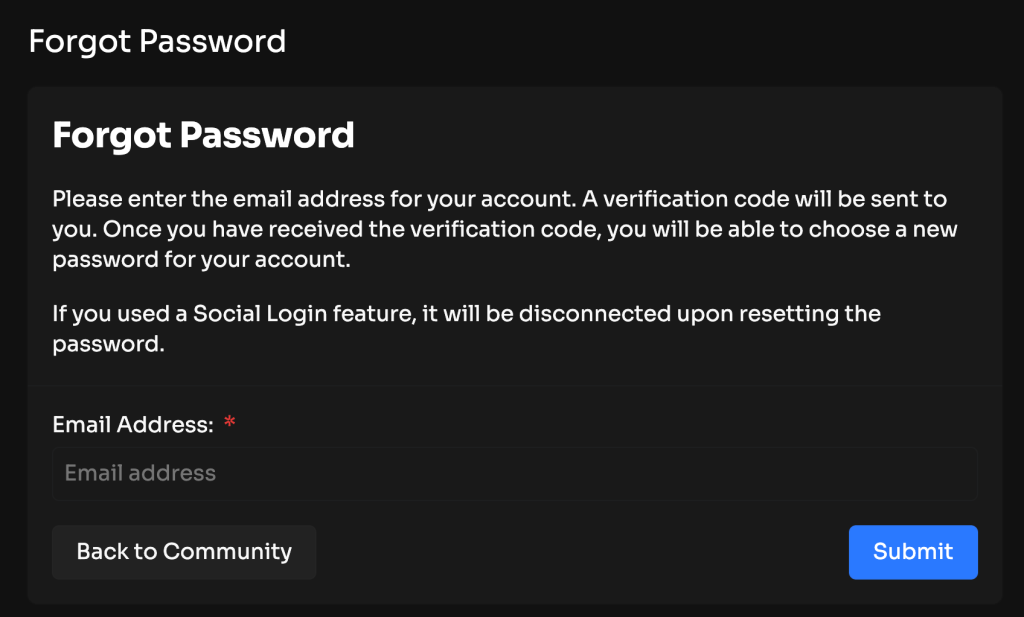
If for some reason you have lost your social media account and are unable to log in with it. You can use the password reset feature. When you set a new password, your connection account to external social networks or external services will automatically become your standard WordPress account.



