Yep, that’s right. We need your help. The good news is you don’t have to do much to help. We did mention months ago, if not last year, that we’re beginning to collect data so that we can better understand how you use PeepSo.
Table of contents
This post outlines three ways you can help us improve PeepSo.
- Enable usage tracking
- Test the upcoming PeepSo 3
- Write a review
Enable usage tracking
The opt-in usage tracking was introduced in PeepSo 2.7.5 and was incredibly helpful in making important decisions ever since the data started trickling in. The current adoption rate is about 15% (estimated based on about 6000 active installs). So the data we have already is pretty decent, but with a fair margin of error – which is where you can help! The more users opt-in for the tracking, the better picture of our user base we will have. If you’d like to opt-in, please head to PeepSo > Configuration > Advanced, turn on usage tracking and hit “save” on the bottom of the page.
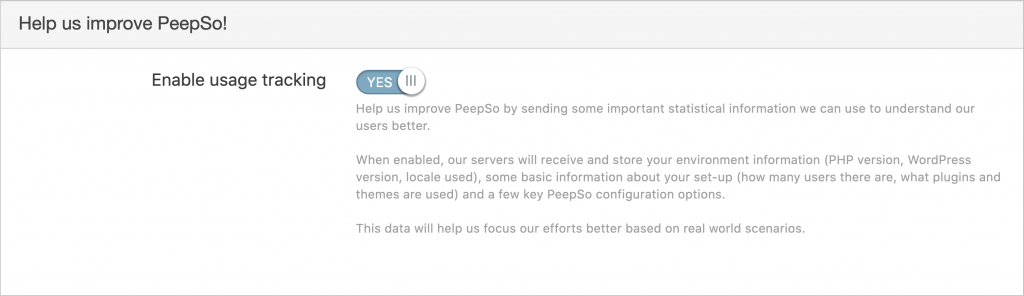
What is being tracked?
PeepSo will mostly gather and report the information about itself – PeepSo Foundation version number and which child plugins (and Gecko Theme) are active. We also track whether video uploads are enabled.
We also are interested in the environment PeepSo runs on – the PHP and WP version, site language, how many registered users are there and how many active plugins are present.
Since this list might change, PeepSo 3 will introduce a small “what is being tracked?” button next to the opt-in setting. It will always list all active trackers.
How does it help the PeepSo team?
Even the data from just 15% of websites gave us some important insights. For example, we found out that only 2% of PeepSo users have not upgraded to PHP 7.x. That number is dramatically different from the official WordPress statistics: 20% of the general public is still on PHP 5.
Similar knowledge flows from tracking the WordPress versions – 93% of PeepSo sites are already on WP 5.4, another 5% on WP 5.3. Which means WP 5.2 and older only account for 2% of all websites. Compared to general WordPress stats, the difference is again very striking – only 45% of all WP sites are on 5.4 and a good 20% or so are still on WP 4.x
Knowing that our users are much better at keeping updated than an average WordPress user, we could decide to drop the PHP 5 and WordPress 4 support completely without worrying about cutting someone off. Making decisions based on the average WordPress user would obviously slow us down – knowing the actual data about the PeepSo users is in this context extremely valuable.
There are other important factors that might decide the direction of our development. For example, knowing the average size of a PeepSo community. Currently we operate on a best guess that an average PeepSo site has less than 500 users. Knowing the number precisely would help us focus our attention either on new features (if average community is small) or performance (if they are actually big).
Knowing which PeepSo plugins are used the most allows us to focus on features that benefit the majority of our paying clients – for example the Photos plugin is active on almost 90% sites, but only 20% are using the LearnDash integration. This information is actually pretty good, as it is inferred from our server logs (by counting licensing calls being sent to our server). Still, we’d prefer solid opt-in statistics all held in one place.
Test the upcoming PeepSo 3
PeepSo 3 is is the biggest release in our history, bringing (among many other things) a fresh new design, powerful Gecko customizer, group category streams and a new notification engine. You can check out the current bleeding edge build on the PeepSo 3 demo site.
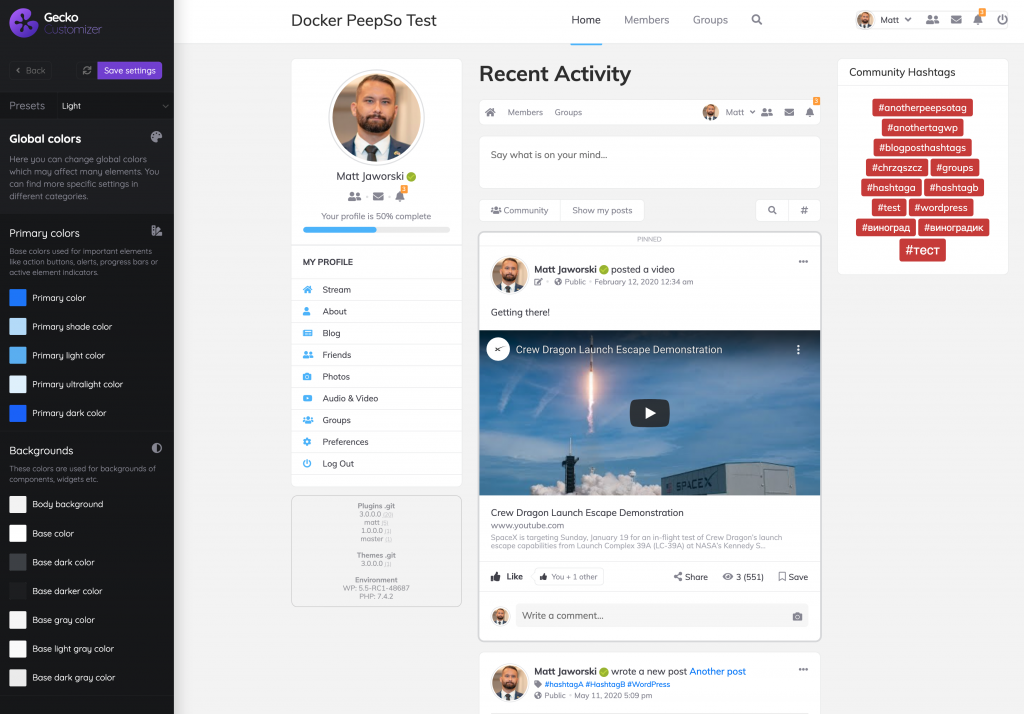
If you are an active Bundle subscriber, you can request access to the pre-release versions of PeepSo 3. At the moment of writing this post, we are on PeepSo 3 BETA 6 and preparing to release either BETA 7 or Release Candidate 1 in a week or two. Here’s a quick overview of how to get started.
Step 1: Create a staging environment
PeepSo BETA / RC versions are not intended to be used on live sites, so you will need a staging copy of your site to test it. That’s very easy to achieve with a plugin called WP Staging.
Step 2: Use WordPress 5.5 (optional)
The PeepSo pre-release versions need to be installed manually, which can be a bit time consuming. Fortunately, it is much easier with WordPress 5.5 (currently Release Candidate 1) which allows uploading a plugin “on top” of existing one without the need to deactivate and delete the previous version. To easily upgrade to the yet unreleased WordPress 5.5, you can use this plugin: WordPress Beta Tester.
Step 3: Contact us about license key and / or PeepSo 3 access
Simply send us a support ticket, and we will grant you access to the secret PeepSo 3 group – if you have an active Bundle subscription. The staging environment you intend to use will need to be added to your license key. if you have a multi-domain license with available seats, the staging site will consume one of the seats. But no worries – even if you have a single site license (or a “full” multi-domain one), we can still manually add your staging environment to your key(s). Just mention the staging URL in the ticket and we will get you sorted.
Write a review
Last but not least, you can also help us by leaving a review on WordPress and/or TrustPilot. Improving our star rating is very important and helps us attract more customers, which provides funding or even better development and support!




Reactions & comments
Comments