The first new plugin of 2018 and it’s #BIG. It’s something that’s been asked for by the members of our own community for, well… years, really. It’s finally here, though. Alongside latest PeepSo 1.9.3 release.
Hashtags Plugin is now available for $0 for PeepSo Ultimate Bundle subscribers and $19 for everyone else.*
*Post update: Hashtags are now permanently available for everyone as a part of Free PeepSo Foundation and all of our Bundles.
Upgrades
For a quick and hassle-free upgrade:
- Go to the backend of your site > Dashboard > Updates (go here, instead of > Dashboard > Plugins, trust me)
- Select all PeepSo plugins that need to be updated
- Click ‘Update Plugins’ (note: this will deactivate all of the add-on plugins), don’t worry, they’ll come right back on during Step 6 promise!
- Update PeepSo Core
- Go to the backend > Plugins
- Reactivate all PeepSo plugins
The whole operation doesn’t take more than 3 minutes. Should you have any issues or questions, please do contact us. ALSO IMPORTANT. We release all plugins at the same time. Sometimes, it can take some time for all available updates to show in the backend of your site. If some plugins’ updates don’t show, wait. Just Wait. Don’t upgrade just some of them. Drink some coffee and wait. Your site needs to catch up to show them all. If you feel like it’s taking too long, contact us. We’re here to help!
Alternatively, if you feel you can’t take the wait, you can go to your account, download the latest versions and do the following: Backup everything. Deactivate all PeepSo plugins from your site. Install the new versions from the zip files, just like on the first installation.
Hashtags
With the hashtags support you and Your Community can tag posts according to the topics they relate to the most. It’s no longer one of many posts on the community. Hashtags and how to use them could be considered common knowledge. The concept of hashtags is widely used across the web at nearly every single social platform.
Twitter and Instagram are prime examples of services which engagement largely depends on usage of hashtags. Users there find the content they’re interested in by browsing posts with a particular hashtag. Now so can Your Community. Your Members with the help of hashtags can focus on the posts they’re really interested in.
The Plugin
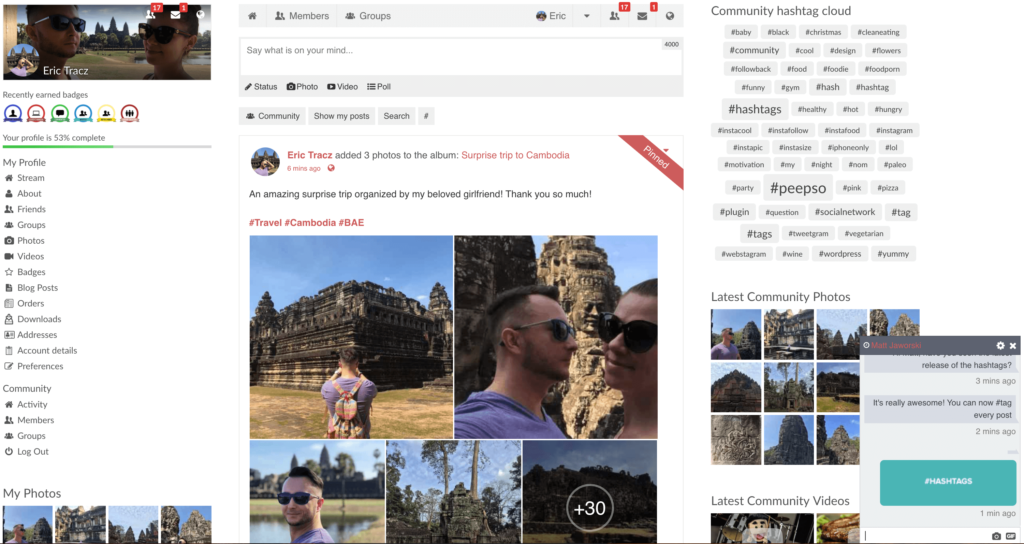
The plugin also come with a built-in hashtag search. Apart from the regular search in PeepSo you can combine the search with searching for hashtags to narrow posts even further. You can search either by clicking a hashtag or by using the search field. Search also indicates to members what are the minimum and maximum character counts for hashtags. Search results will only show posts users are allowed to see, posts privacy is respected fully.
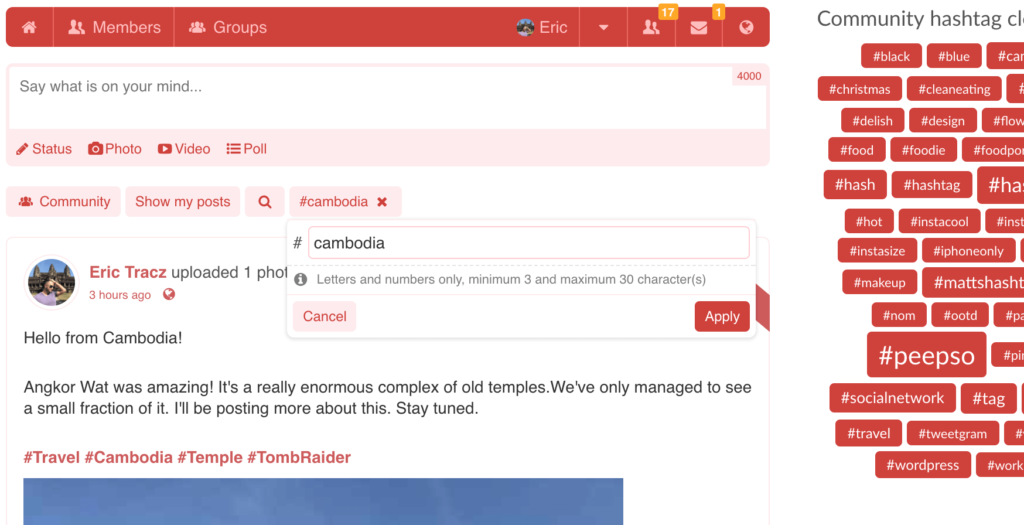
Plugin Configuration
The Hashtags plugin comes with a number of configuration options:
- Update post count in tags every
Deleted and edited posts are checked periodically to update post counts for each hashtag. Smaller delay means more database load. - Process
How many posts and hashtags to process in a single page load. Bigger batches mean faster updates, but generate higher load. - Delete empty hashtags
When enabled, hashtags with zero posts will be deleted and not shown in the widget or suggestions. Hashtags with zero posts can occur, when posts are deleted or edited.
As well as settings for the Hashtags themselves in advanced section:
- Minimum hashtag length
Shorter hashtags will be ignored - Maximum hashtag length
Longer hashtags will be ignored - Hashtags must start with a letter
Enabled: hashtags beginning with a number will be ignored - Reset and rebuild the hashtags cache
Enable and click “save” to force a hashtag cache rebuild. It will also happen automatically after changing any of settings above.
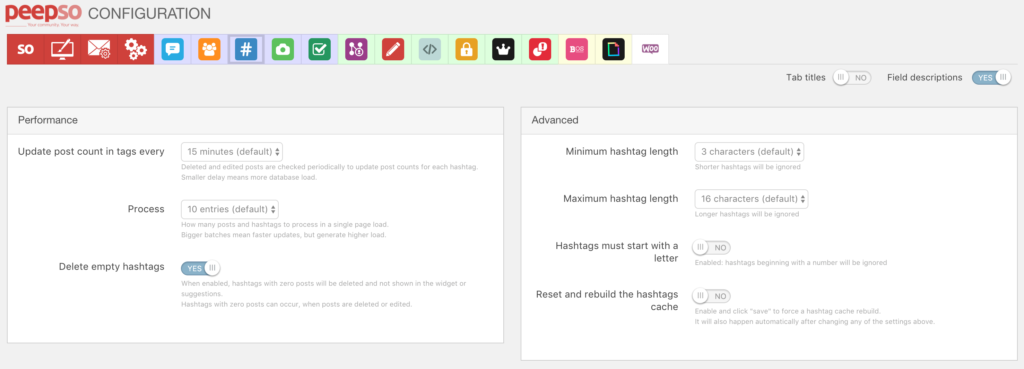
Hashtags Community Widget
The plugin comes with the Hashtags widget that can be placed anywhere on your WordPress site. It shows a tag cloud of the most used hashtags in posts throughout the entire community. The widget’s styling follows PeepSo’s styling settings. Depending on the color theme you pick in the backend > PeepSo > Configuration > Appearance the tag cloud can be light, dark, green, red or blue. Styling can always be changed with CSS overrides if you need further customization.
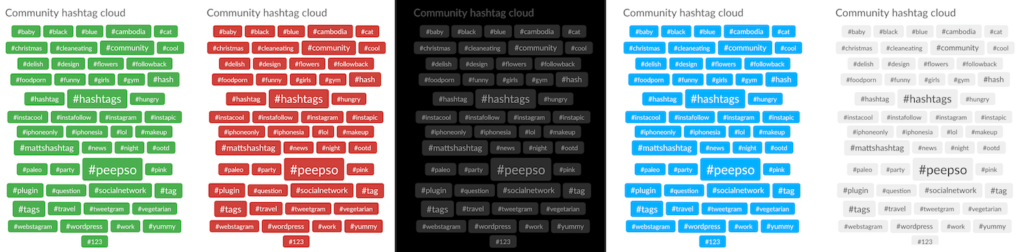
Additionally, the widget has 2 settings:
- Title
Decide what’s the title for the widget. By default it’s called ‘Community Hashtags’ - Limit
How many hashtags should be shown in the tag cloud.
Other Improvements and Fixes In PeepSo 1.9.3
This PeepSo 1.9.3 release was prepared with the 99% focus on finishing up and releasing the Hashtags plugin. However, we’ve managed to fit in a couple of improvements and fixes. The ones worth mentioning are adding follow button to group listing, improved styling and rendering of custom single select profile fields on Members page for searching / filtering members. For the full list of new features, improvements and fixes see the changelog.




Reactions & comments
Comments