It’s a third release of our Gecko Theme. This one comes with new features, improvements and fixes. Hopefully, we can keep the momentum and deliver you with new update each week.
Landing Page
It’s the first step to introduce a dedicated landing page for your community. A great landing page can do miracles. If done properly, it’ll lure new users right in and get them to register on your site. This is the first implementation of a landing page concept. Right now you can create as many as you’d like. It’s super easy.
- Create a new Page
- From Page Attributes select:
Landing - Set Page title – it’ll be used on the left. In this example:
Amazing Landing Page - Add some text to the editor. In this example:
Add some inspirational text for people to join Your Community. - Set featured image. If there’s no featured image set, it’ll default to the violet one.
In the screenshot I added the same default image as a featured one just for demonstration purposes. - Save changes and you’re done.
This is what you’re looking for:
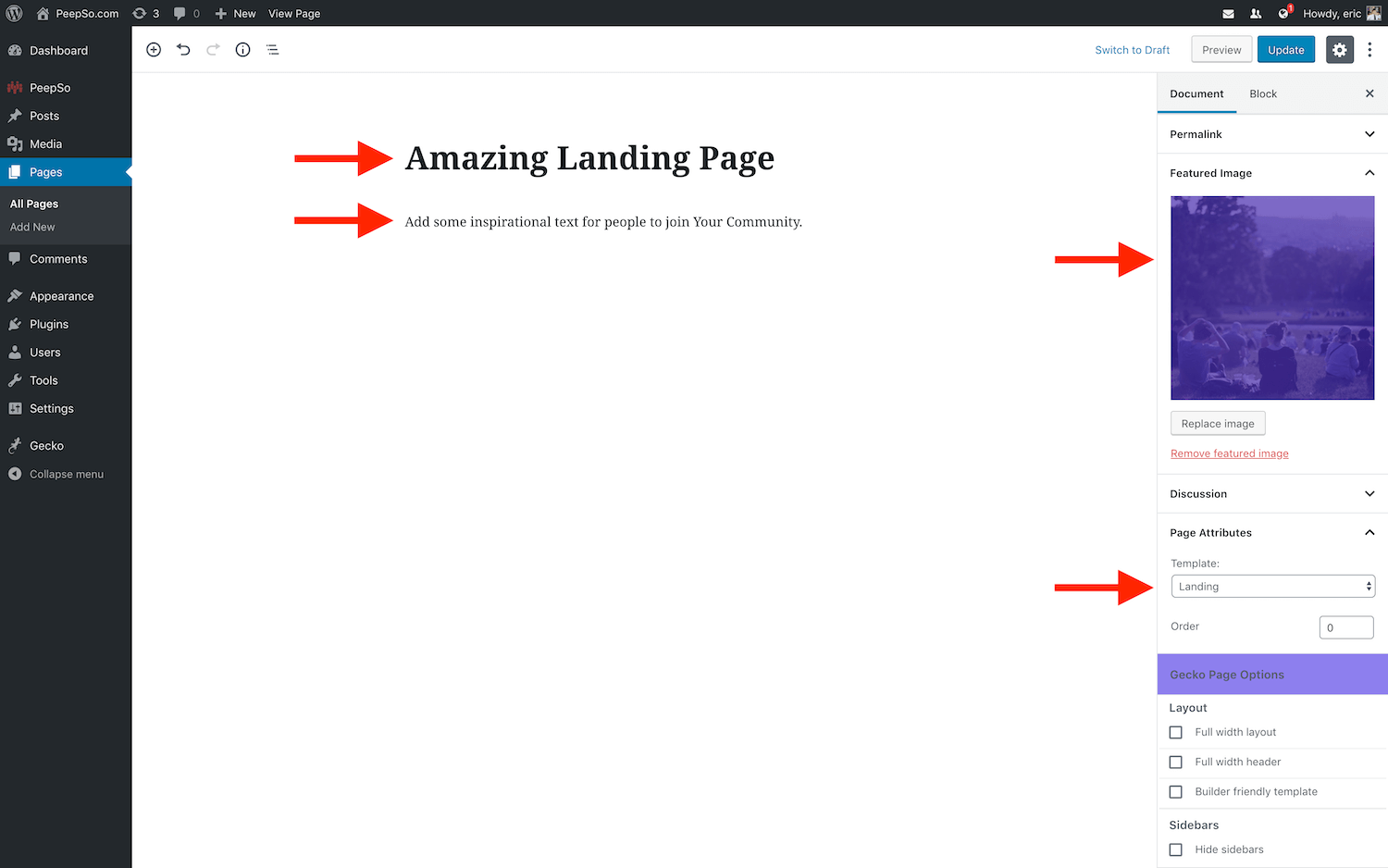
There’s no need for any custom fields now. It’s all handled with default WordPress fields which we all know. It makes it so much easier too. In the future we’ll add more options to the landing page. Personally, I’d like to see a landing page with the first page of registration, but that’ll come later. Please do tell us in the comments or via contact form what more can we add to the landing page functionality. Right now with the above setup you end up with this result:
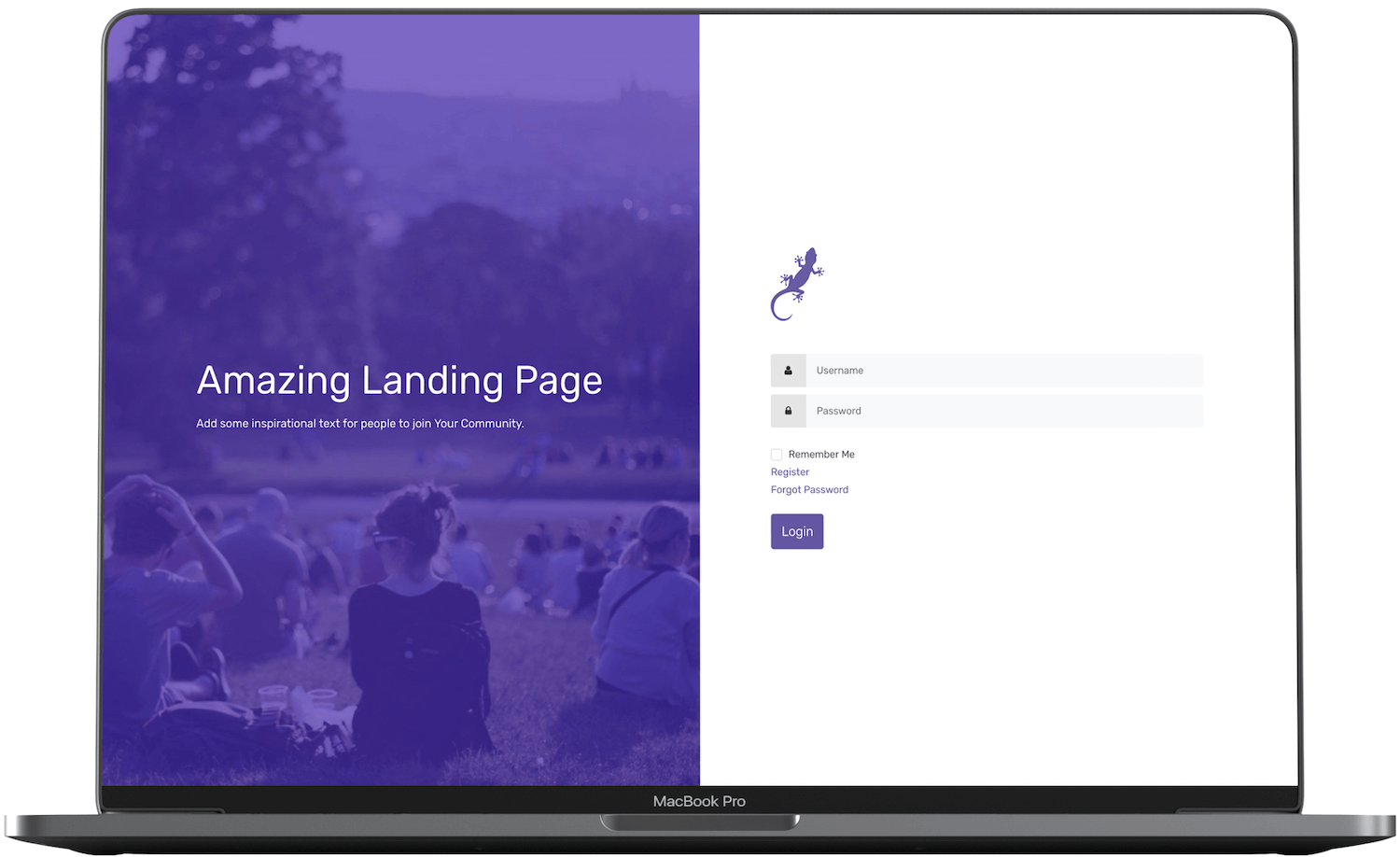
Footer
It’s been added to this version with a rather simple settings like:
- Footer Copyrights
- Footer Links Color
- Footer Links Color on Hover
- Footer Text Color
- Footer Background
You can get to it in the backend > Gecko > Customize > Footer. Right now it’s a place for all your footnotes and copyrights. With the next version we’ll add widget areas and more in the future.
Buttons Customization
We’re going one step more with the customization options for colors and making sure everything comes together in a seamless way. This version brings you new customization options for button colors. You can find in in: backend > Gecko > Customize > PeepSo.
- Default Button Text Color
- Default Button Background
- Default Button Background on Hover
- Action Button Text Color
- Action Button Background
- Action Button Background on Hover
More to come in the future versions.
Improvements & Fixes
We’ve improved the header position and margins throughout, improved the cover size for user profiles in mobile view and added a new menu item to the backend of your site > Gecko > Customize – it’s easier to find the customization options for the theme. We also fixed issues with displaying location search in PeepSo Postbox, Videos frame size and alignment as well as the way user profiles are displayed within mobile webkit browsers.
Thank You
Thank you to all of you who already purchased Gecko. You’re providing us with amazing feedback. We’re working hard to make sure your investment is worth every penny. Coming to you with frequent updates that bring not only fixes but also new features and improvements.
Pricing
Gecko is in a BETA. Because it’s a beta release and because love to give back, plus we’d like to hear your feedback, Gecko prices are slashed 50% for the first year. Be sure to use the promo code marked in red just under pricing to get the 50% discount.
On checkout please use the promo code: gecko50 to get 50% off of the Gecko’s price. – EXPIRED
Of course, an active license gives you access to: downloads, updates, upgrades and technical support. After the license expires, you can keep using the theme indefinitely, but access to downloads, updates, upgrades or technical support won’t be available. If you feel you need more than 20 Sites License, contact us.




Reactions & comments
Comments