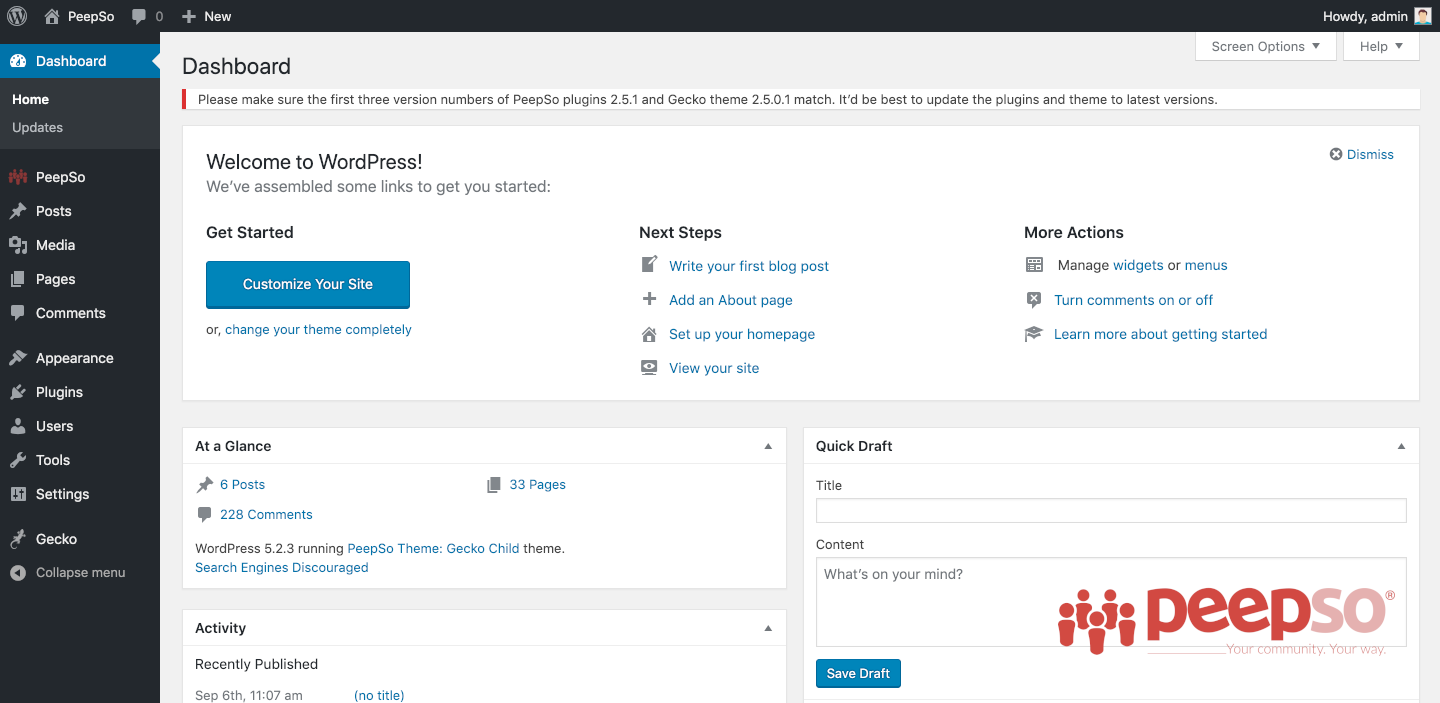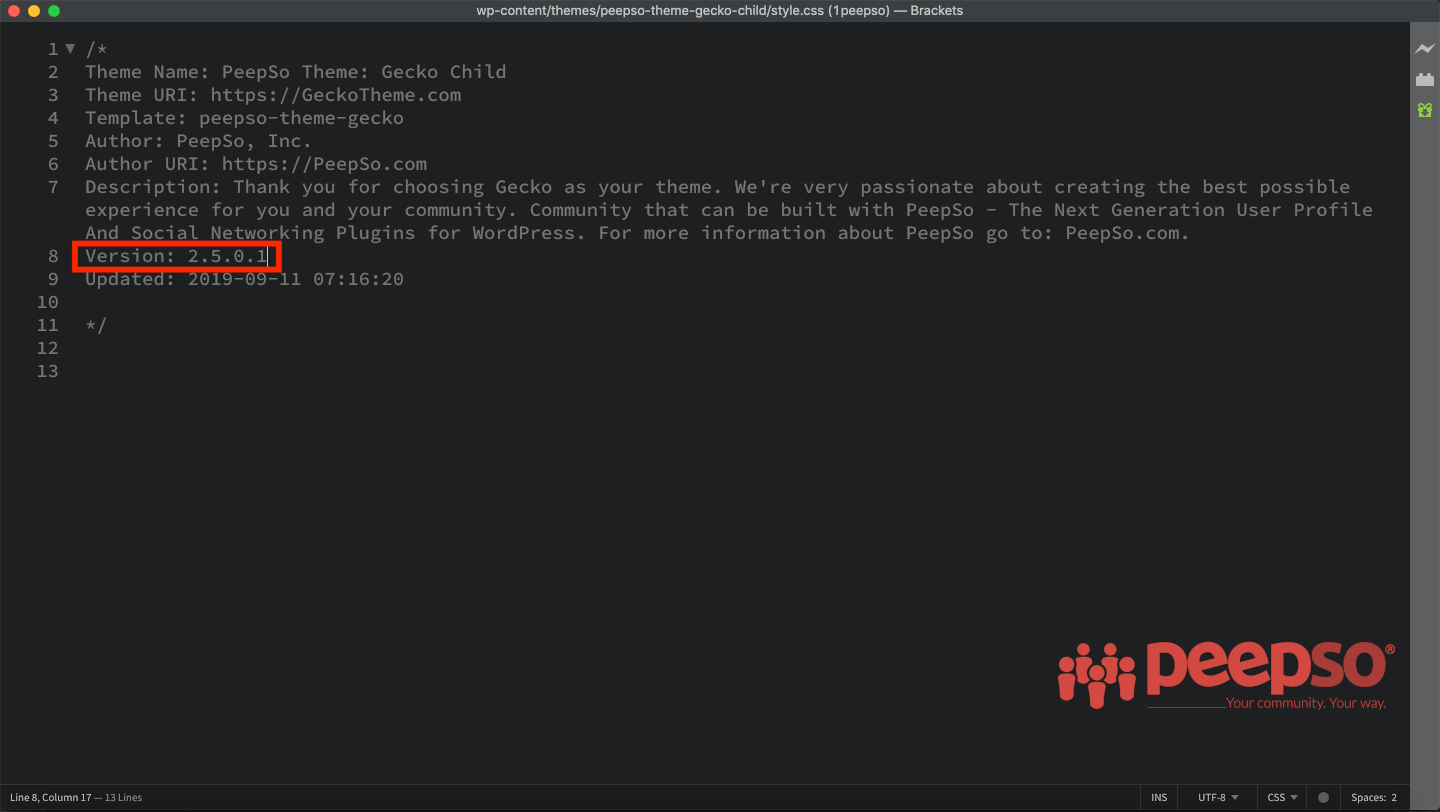In a case that you use child theme for Gecko, after updating the parent theme, the version mismatch notice might come up all over the site backend.
This happens because style.css file of child theme where version numbers come from is not updated when parent theme is updated.
How To Fix This? #
The only proper way to fix this issue is to manually change the version number in child theme style.css file.
- With your favorite FTP client, log in to the site and navigate to ROOT/wp-content/themes/peepso-theme-gecko-child/
- Edit the style.css file
- In the header of the file, change the version number to match the current version of the parent theme
Upload the updated file and the notice should be gone.