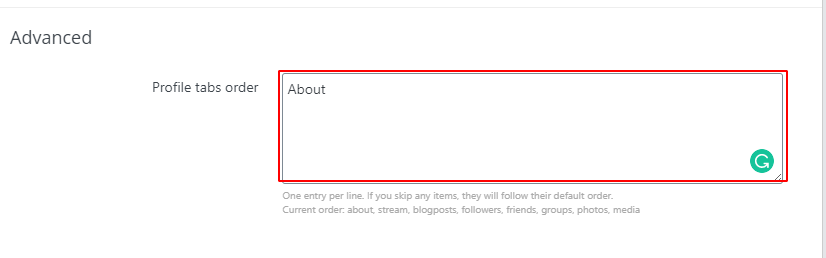Find these options in WP Admin -> PeepSo -> Configuration -> Appearance
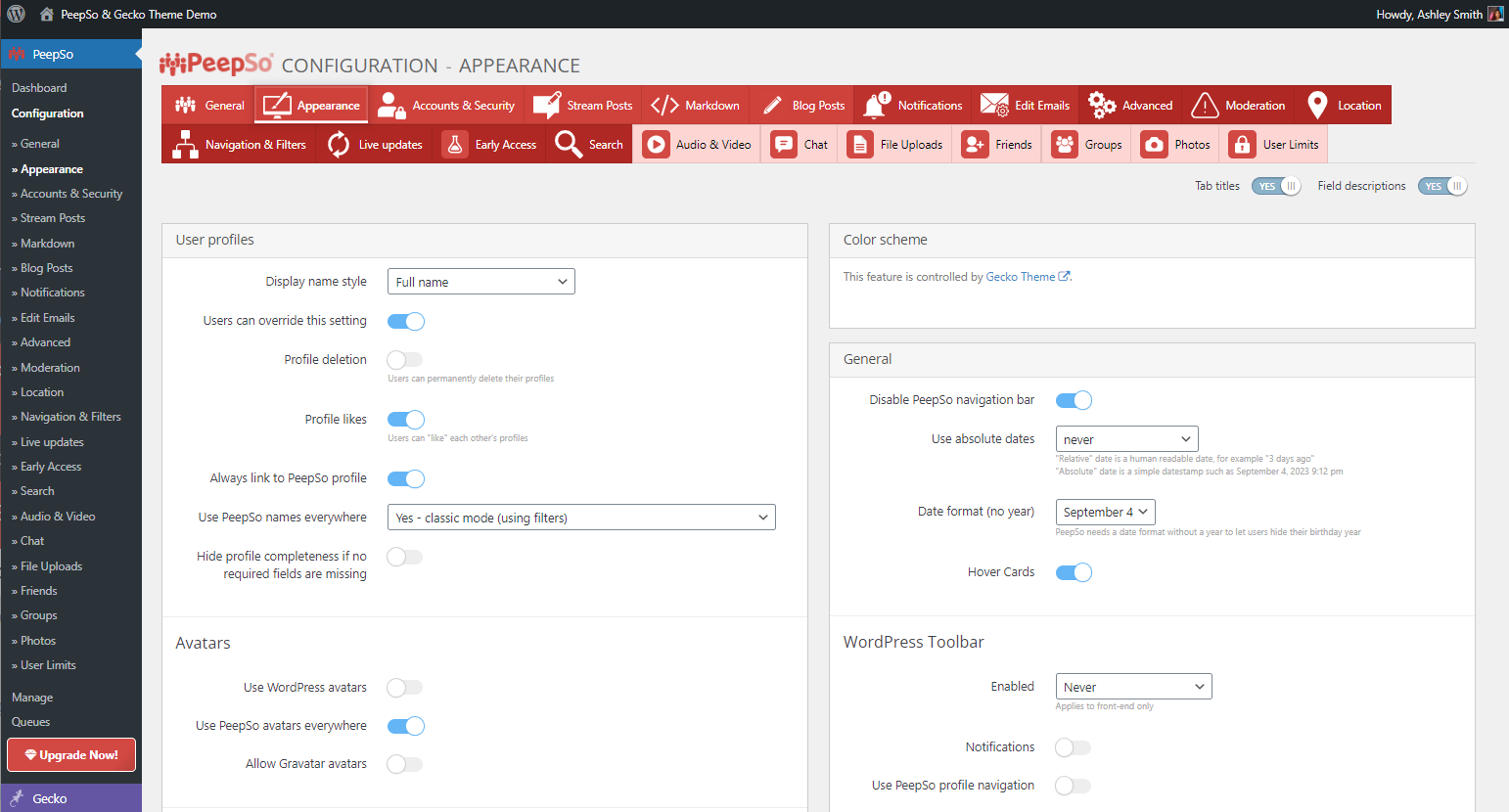
- Display name style – Dropdown option to let you chose what names will be used for users of your community?
– Full name
– First name
– First name + last name initial
– Username - Users can override this setting – Enabled: New option appears in Preferences area when user edit the profile to let them chose what name to use.
- Profile deletion – Enabled: Users can permanently delete their profiles
- Profile likes – Enabled: Users can “like” each other’s profiles
- (since 3.0.0) Profile view count default privacy – Default privacy for profile view count in User profile
– Hidden: no one can see it include admins
– Public: everyone including Guest can see it
– Site members: only site members can it
– Only me: only profile owners can see it - Always link to PeepSo profile – Enabled: Override third-party profiles and link to PeepSo profile (might not work with every third-party plugin)
- Use PeepSo names everywhere
– No
– Yes – PeepSo yes classic mode ( using filters )
– Yes – aggressive mode (attempt to force WP “display name” to the PeepSo name) using selected display name across the entire WordPress instance.
- Hide profile completeness if no required fields are missing – Profile completeness status will not appear in case the user has filled in all required fields.
Advanced #
- Profile tabs order – Replace Current order: about, stream, blogposts, followers, friends, groups, photos, media with preferred that will become the new profile home. One entry per line. If you skip any items, they will follow their default order.