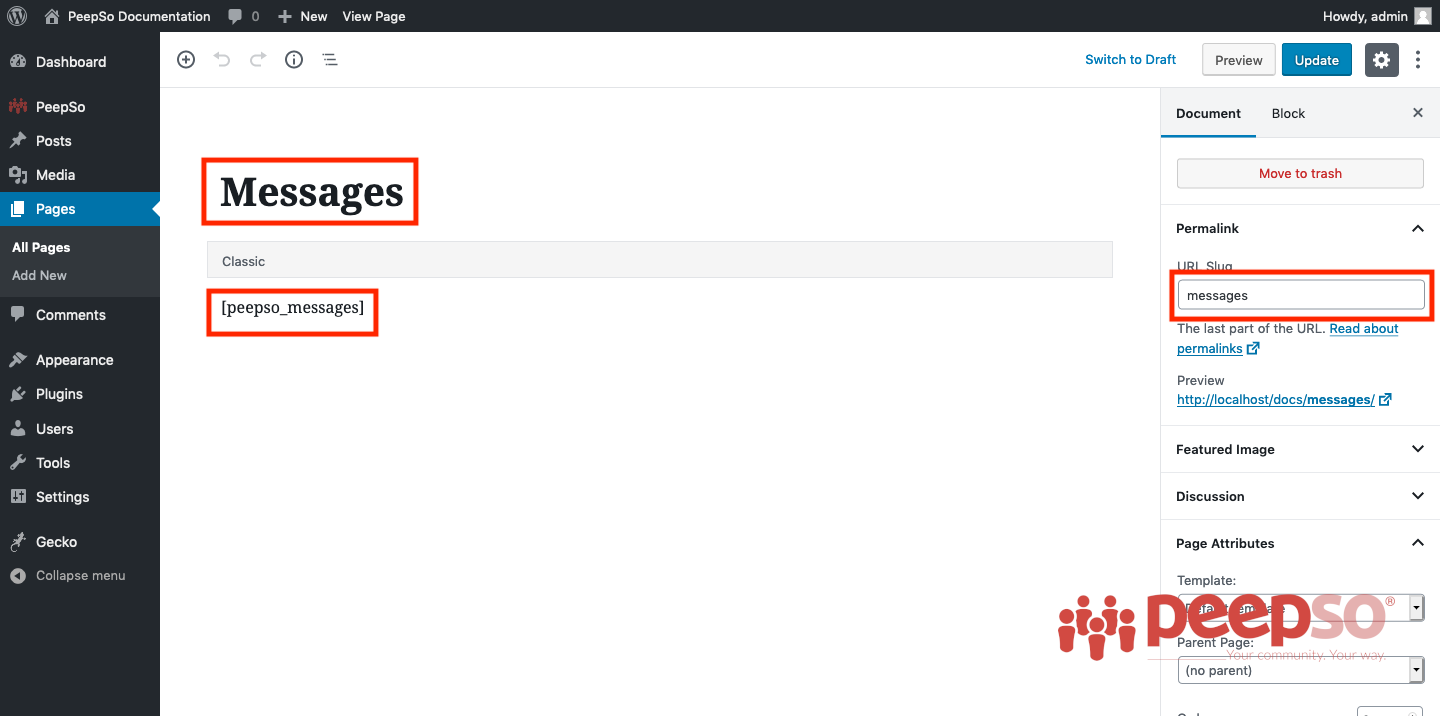Communicate via private messages & real-time chat. Every community needs a convenient way for members to message each other privately. This plugin adds private messaging and also the possibility to create private group messages between many members.
Chat works with other PeepSo plugins and features. If Photos plugin is also installed or moods and location feature enabled, members will be able to add pictures, location, and mood to their messages.
To start using chat, activate Chat plugin in Backend > Plugins.
You’ll have to enter License Key in Peepso License Key Configuration to make this plugin work.
Chat Page #
As soon as you activate the chat plugin, new page will be created in WP Admin -> Pages
By default, this page is named “Messages” with permalink /messages and shortcode [peepso_messages]
You can, of course, change the title and permalink to better suit your needs, but don’t touch the shortcode.