Looks aren’t everything… but boy, are they important.
As Abraham Lincoln said:
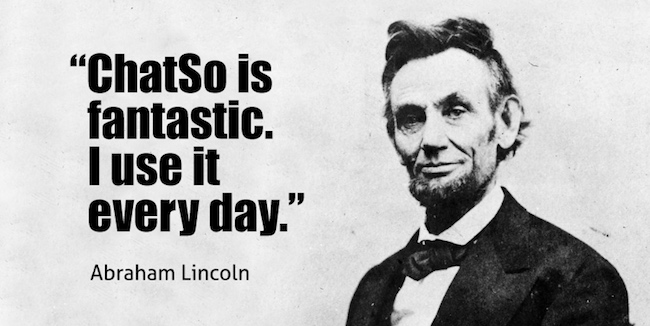
Well okay, he didn’t say that. But he definitely would have. PeepSo with ChatSo is that good! It will totally change the way your users interact on your site.
ChatSo is based on MsgSo and requires that plugin to be installed and activated. Without MsgSo, ChatSo will not work.
ChatSo Is So Pretty!
ChatSo looks amazing. It’s clean. It’s neat. It just works. Whether you want just one chat window open or need a tidy stack of conversations for easy browsing, ChatSo keeps your screen clean and clutter-free.
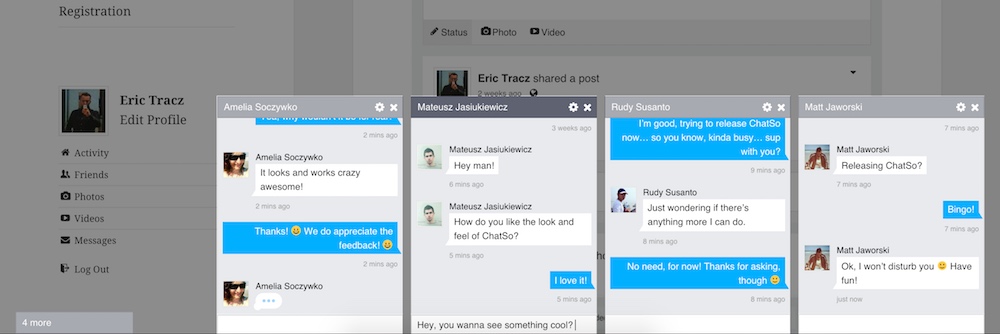
ChatSo Works Everywhere
With ChatSo, instant chat will be available on every page of your WordPress site. Users can chat while reading one of your blog posts—whether they have PeepSo view open or not. They’ll always be able to receive a message on your site and talk to a friend.
Chat, Break, Chat More
People will leave your site. They need to sleep, eat, bathroom breaks… but as soon as they come back to your site, they’ll find their chat windows exactly as they left them. Open windows will still be open; minimized windows will still be minimized.
ChatSo remembers where you left off.
Automatically Sync Chats Across Tabs and Browsers
Your users are likely to have multiple tabs open on their browser. Not a problem for ChatSo.
The chat windows sync continuously across tabs. Close a chat window in one browser tab, it closes in the other. Write in one, your message will display in all of them. Receive a message in one tab… you get the idea. Oh, and yes… it also syncs between browsers… neat, huh?
ChatSo syncing across tabs and browsers.
Mobile Messaging
MsgSo already works like chat so we’ll redirect users to the messages view on mobile devices. We don’t want to clutter the screen.
Moods, Photos, Location
You can see moods, photos and location tags in the chat view. Click the location, and you’ll see the map. Click a photo thumbnail and we’ll bring up the photo in a modal window.
While this version of ChatSo does not enable sending moods, location and photos, you can share them in the messages view and navigate to the full conversation view by clicking the ‘cog’ icon and selecting the full message view. We’ll add sending moods, location and photos in the next version of ChatSo.
Want Some Quiet Time? No Problem!
Users who want to browse your site alone can disable chat for a single conversation, just by clicking the cog icon on chat and or turn it off completely using an option in their profile settings.
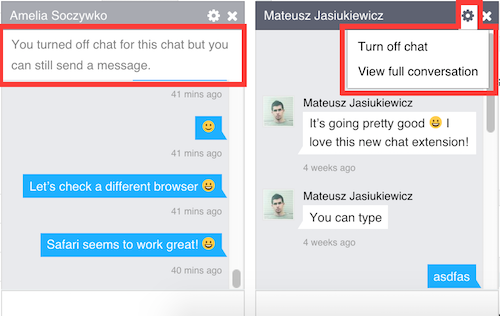
Changes to PeepSo Core
We have also made some improvements to PeepSo core. Like reorganizing settings in the backend. As well ass adding the new setting for you to decide whether you want to use round or square avatars on your community.
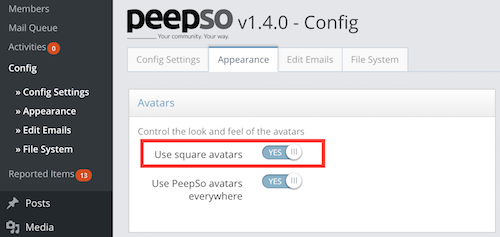
Upgrade PeepSo Now
Oh yes! Automatic upgrades are here! You can do it all in the backend of your site! Remember to upgrade plugins first, and PeepSo core as last one. After all of that is done. Install ChatSo. Here’s documentation on how to do it. You can see the full changelog here.
No PeepSo?
The free PeepSo core version is fantastic on its own. If you want to unlock the true potential of social networking for WordPress, get the other plugins today.
If you’d like to see what’s coming up next, check out our roadmap here.
Comments? Questions?
Please leave them below.




Amazing work!
Do you think the chat option will become available in the Peepso Community (in this web site)?
It’s already implemented here 🙂
Hi
Get this when I try to install
The uploaded file exceeds the upload_max_filesize directive in php.ini.
Help please
David
d.f.harper@magpies.co.uk
Hi,
Need to change that particular setting in the php.ini file on the server. Your hosting company should be able to do that right away.
Kindest regards.
I am not seeing the chat bar on my site, do I need to something other than have MsgSo activated?
Thanks.
Hi,
You need to have ChatSo installed and activated as well. Then when a converstion is started chat window will open.
Can I install chatso and msgso without installing any other core add on ?
Hi,
Sorry but no. Those are PeepSo child plugins and they can’t work without PeepSo Core.
Reactions & comments
Comments