When you create a course, you can decide what groups will be associated with that course, or if you want to automatically add users to a specific group (or groups) when they enroll.
Setting up Courses #
- Go to WP Admin -> TutorLMS -> Courses
- Click “Add New” button in the Courses Page
- Set up the course settings, and at the bottom of the page you’ll see “PeepSo Groups automation – course enrolled” section, select any groups for the course.
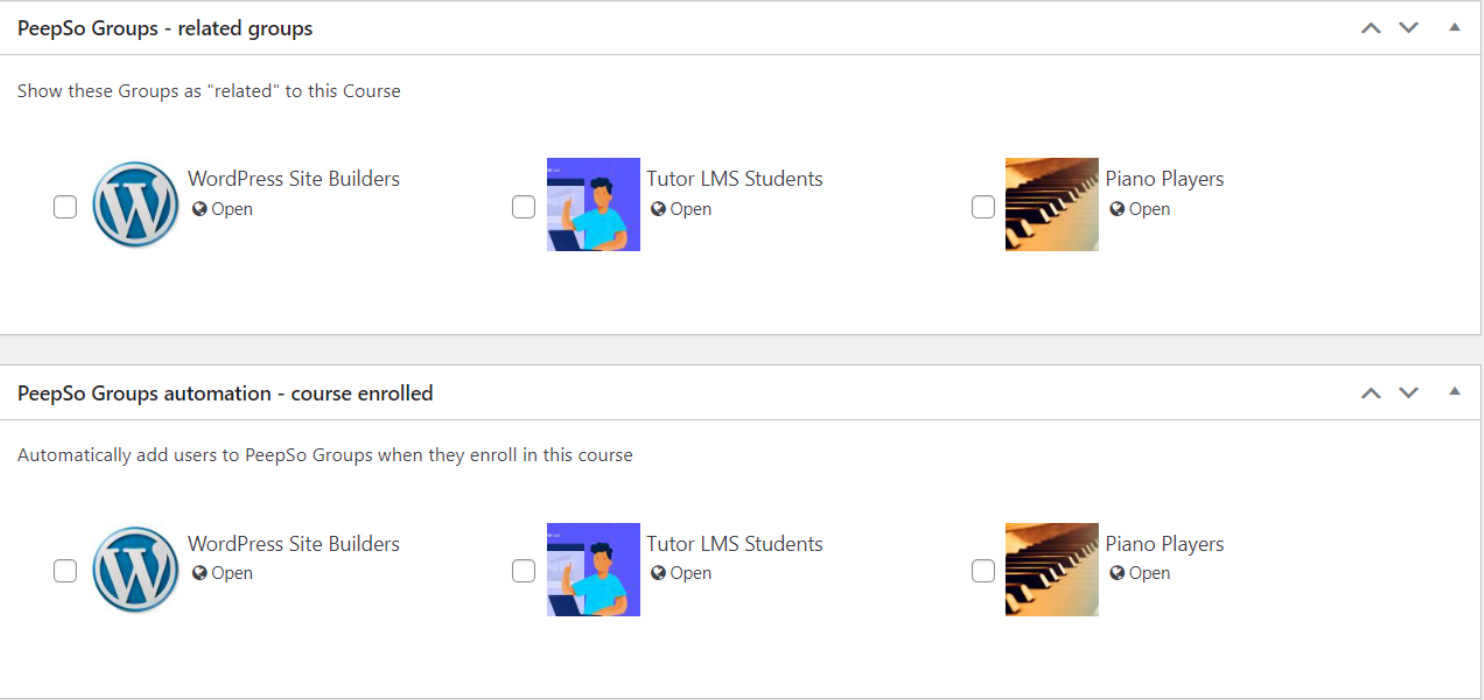
Adding Widget #
- Go to WP Admin -> Appearances -> Widgets
- Add “PeepSo TutorLMS: Courses & Groups integration” widget to widget area
- Change the title if you need it, and save the widget.



