Before you start implementing the mobile app for your site, you need to know how app works and what it can or can not do for you. We use mobile app wrappers to smoothly integrate into the mobile site experience and that is where PeepSo’s influence ends.
Please be aware that that you most likely won’t be able to use these features
- Push notifications – require third-party service and we don’t support any at this moment
- Third-party Themes – It is impossible for us to control how other themes will behave within the mobile app wrapper. Using Gecko theme is a hard requirement. Since Gecko theme is included in all bundles, if you already have PeepSo mobile app integration plugin, you’ll have the Gecko theme too.
Install And Enable Integration Plugin & Gecko Theme #
If you didn’t do it by now, it is the right time to install PeepSo Mobile App Integration with MobiLoud plugin that you can find in the Installer if you use the proper bundle. Simply install and activate it. If you need more help with how to configure plugin, check this documentation page.
Install Gecko Theme from the same installer page if you didn’t already. You can see available options for Gecko theme here.
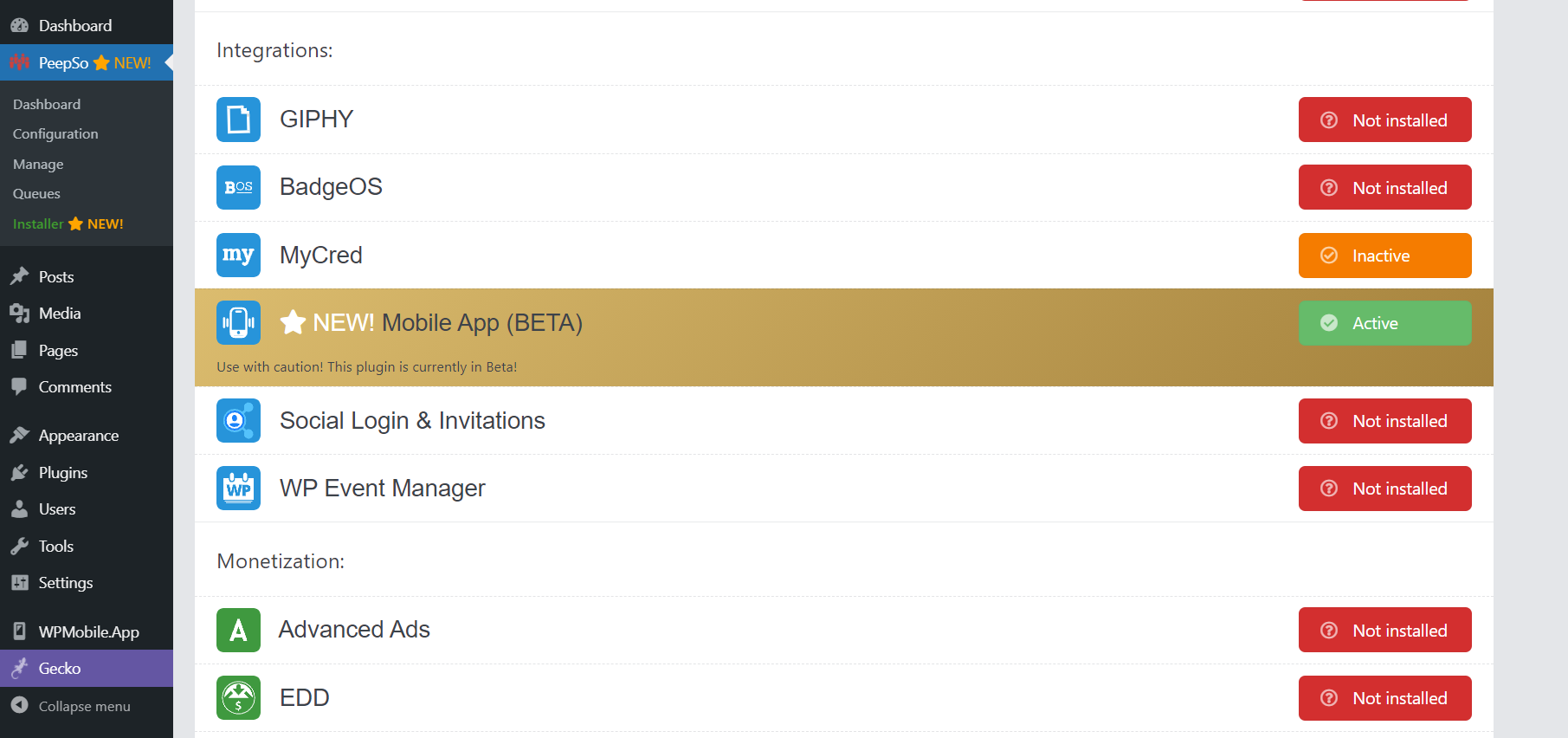
Choose Your Wrapper #
Currently, PeepSo officially support only one wrapper, MobiLoud.
MobiLoud does have the installer on WordPress plugin directory, but you won’t be able to use it unless you have paid license.
You can obtain MobiLoud license here.
Our plugin will also work with WPMA however we are unable to guarantee the functionality or provide technical support. It should be treated as a DIY budget alternative to MobiLoud.
MobiLoud #
MobiLoud requires activation license before you can use it. Please refer to the plugin author for all the support and configuration.
Publishing The App #
It is simple as that, once you’re ready to publish your app on the App Stores, purchase the wrapper license and follow the instructions they will provide for you.
Please note that your app might be rejected by Google or Apple if you don’t follow the official guidelines for submitting applications.
For your convenience here are the guidelines you should follow:
- Google – https://support.google.com/googleplay/android-developer/answer/9859751?hl=en
- Apple – https://developer.apple.com/app-store/review/guidelines/



