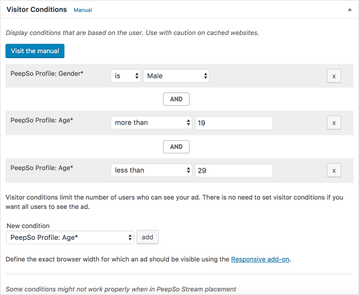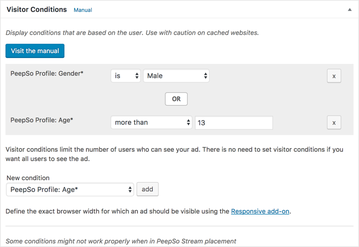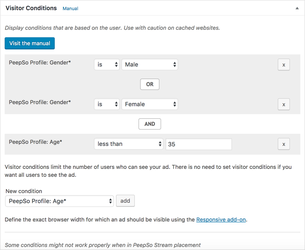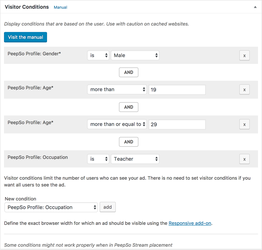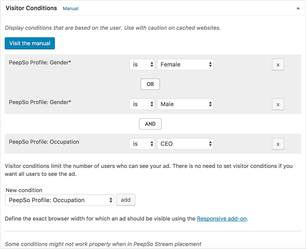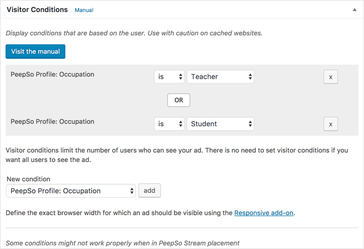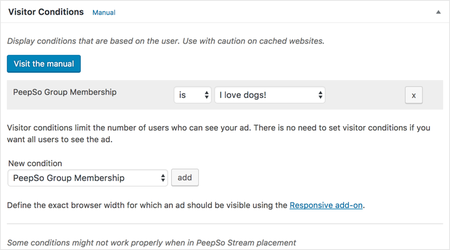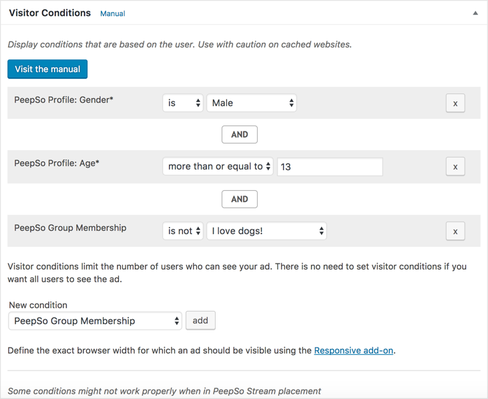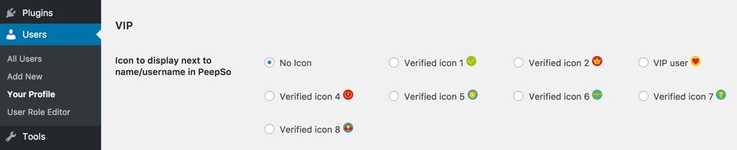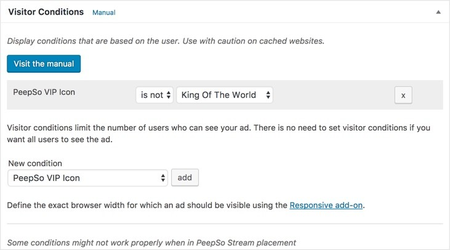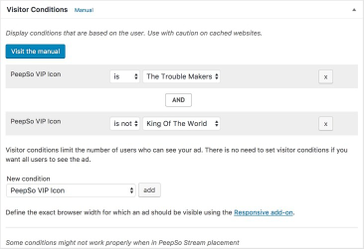Targeting ads by visitor conditions are a huge topic with endless possibilities and combinations. Available conditions are solely based on what plugins you have installed and activated.
You need to remember that creating impossible conditions is also a possibility. So double check what criteria you are picking for displaying ads. Also bear in mind and know Your Community. So that you don’t create ads that target nobody.
As usual this doc covers only additional conditions provided by PeepSo and its plugins. Each of the following sections will address visitor condition options that come with each plugin.
Fields which have * (asterisk) next to them in the dropdown indicate which fields are set as required in PeepSo User Profiles
Target With PeepSo Foundation Plugin #
The PeepSo Foundation plugin comes with the basic fields:
- Birthday (age)
- Gender
Birthday conditions have a lot of options to cover all the possible combinations. So you can pick age:
- equal to
- not equal to
- more than
- more than or equal to
- less than
- less than or equal to
Example:
Show ads to users who:
“Male” and “Between the age of 19 and 29”
“Male” or “Older than 13”
“Female” or “Male” and “Younger than 35”
You can also use following field types that can be added to user’s profiles and later be used to target ads are:
- Select-Single
- Select-Multiple
You can create fields like: Occupation, Job title, hobby, favorite movie genre, household size, marital status etc. Setting up fields to answer: yes / no questions is also easily done and applicable for many communities.
Give users the option to either select a few answers or a single one depending on what you’re asking. So for example “marital status” should rather be a single select field than a multiple select one.
Example:
Show ads to users who:
“Male” and “Between the age of 19 and 29” and is a “Teacher“
“Female” or “Male” and is a “CEO”
“Teachers” or “Students”
Target With Groups Plugin #
Ads can be targeted based on a PeepSo group membership. Meaning, admin can target users who ARE or AREN’T members of a given group. Linking conditions can give more targeted results.
Example:
Show ads to users who:
Members of “I Love Dogs!” group.
“Male”, age of “13” or older and are not members of “I Love Dogs!” group.
Target With VIP feature #
This feature allows assigning custom icons to user profiles. You can have VIP users who you don’t want to show the ads to or quite the contrary show ads to users who are marked as VIPs.
Example:
Show ads to users:
Are NOT “KING OF THE WORLD”
Are members of “The Trouble Makers” group but are NOT “KING OF THE WORLD”