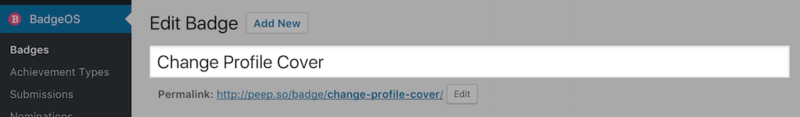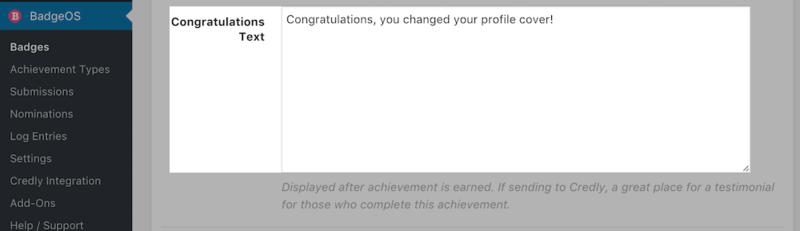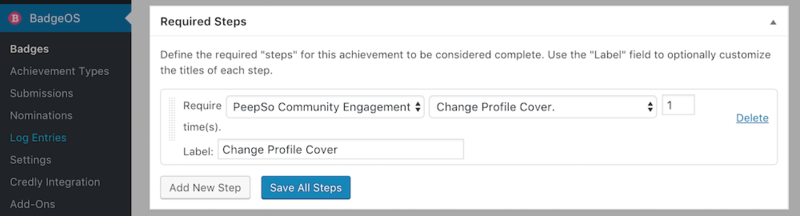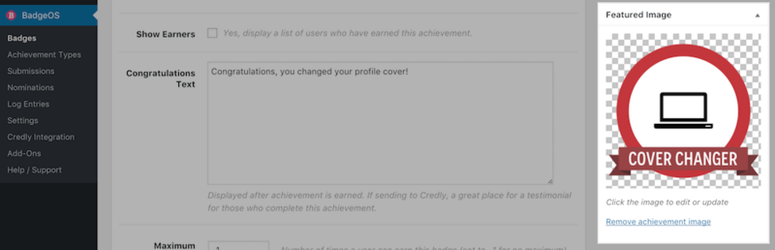This article uses images and explains the configuration of third-party plugin. If options are changed with future updates of BadgeOS plugin, please let us know immediately so we can update this documentation page.
In order to setup badges these are the steps.
- Go to WP Admin -> BadgeOS -> Badges and click Add New.
- The badge title is the name of the badge. Fields that you fill in will be used in the PeepSo-BadgeOS Integration as well. Some of them will be used in both: Badges listing in user profiles and PeepSo Activity Stream Posts.