To access this options, navigate to WP Admin -> PeepSo -> Configuration -> Accounts & Security
Under Usernames panel.
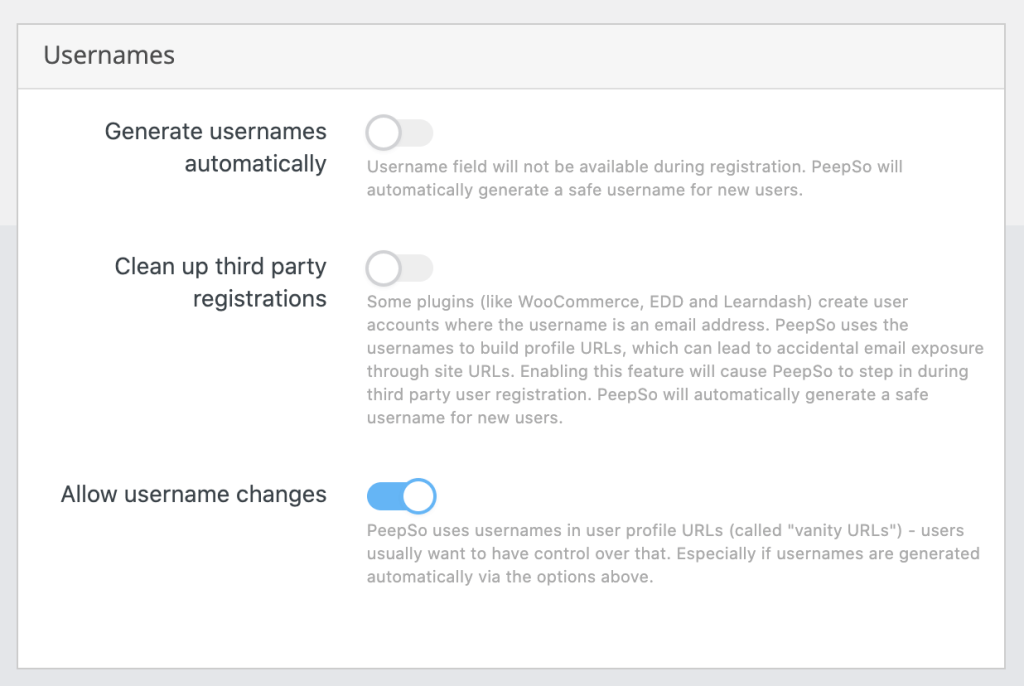
Generate usernames automatically #
Username field will not be available during registration. PeepSo will automatically generate a safe username for new users.
Clean up third party registrations #
At the very same panel, there is also an option to Clean up third party registrations.
Some plugins (like WooCommerce, EDD and LearnDash) create user accounts where the username is an e-mail address.
PeepSo uses the usernames to build profile URLs, which can lead to accidental e-mail exposure through site URLs.
Enabling this feature will cause PeepSo to step in during third party user registration and automatically generate a safe username for the new user.
Allow username changes #
Checking this option will allow the user to change their username. To change your username, go to Profile page -> About -> Account.



