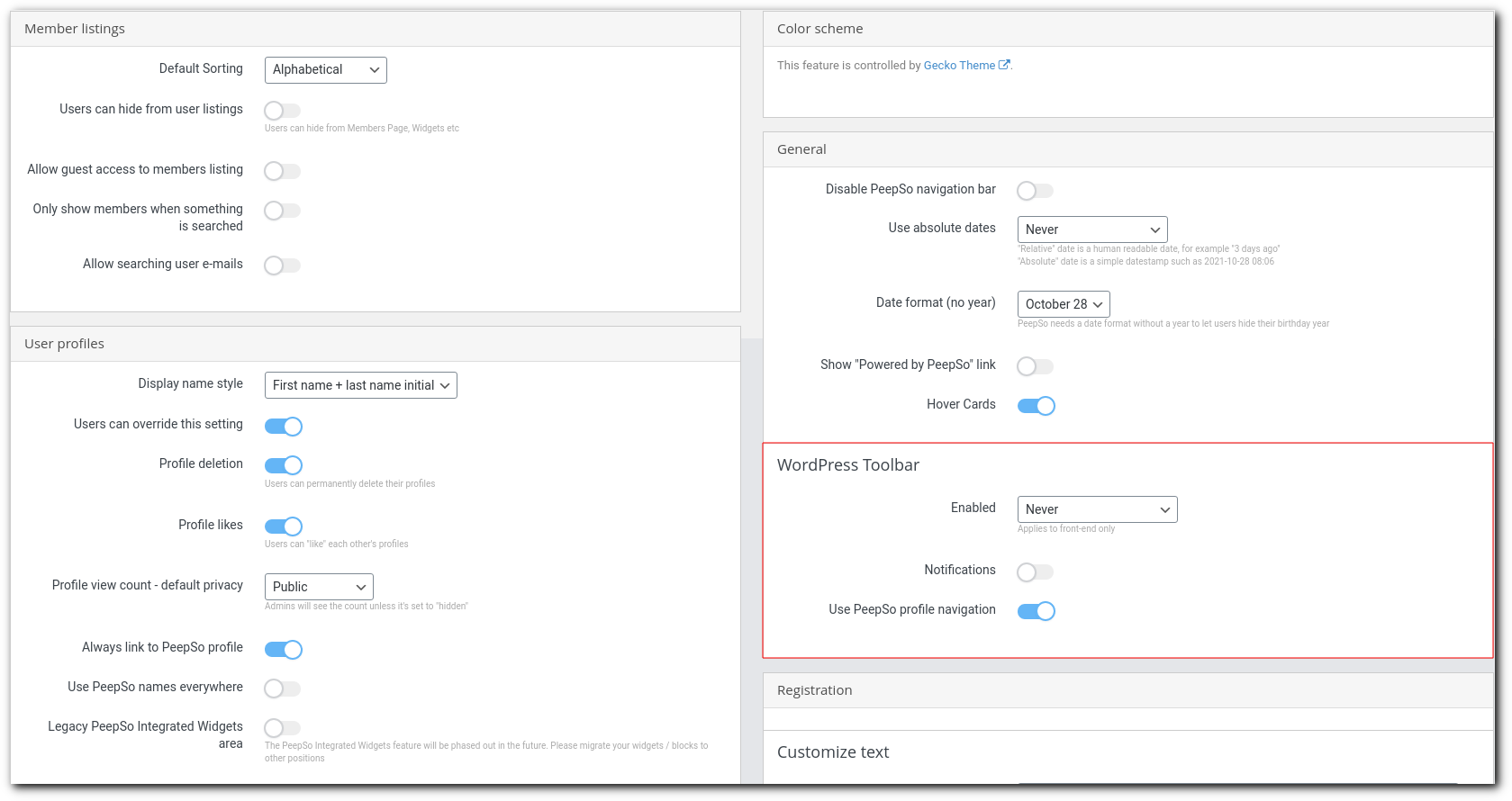Option for PeepSo to override the default WordPress navigation in the WP Admin Bar on top of your WordPress Page.
You can switch it on by following this path: WP Admin -> PeepSo -> Configuration -> Appearance in the WordPress Toolbar panel.
WP Admin Bar override can be Always enabled (default), Never, Only for Administrators or you can Let WordPress decide.
You can also combine Use PeepSo profile navigation option with the Notifications icons and you can have full PeepSo profile and navigation on top of your site.