Last release of 2018! What a year it’s been but on that our very own Matt Jaworski is preparing a separate post. What was I… Ah yes, GECKO THEME. Smaller release, as we’re in between the holidays, still new features and improvements are available.
Bigger Is Better
Size does matter, no matter what you heard. It’s the harshness of our reality. With this release of Gecko we made it our mission to utilize user profiles better. I already know that the huge profile covers were a big hit and we all love them. With the huge covers user avatars were looking a tad disproportional. We made the avatars bigger. They used to be 100x100px, now they’re 160x160px by default and looking very nicely.
With the big covers we also wanted to do something else when it comes to user profiles layout. In the backend of your site > Pages > find the page containing PeepSo user profile shortcode > Edit the page > you’ll see a setting on the right in Gecko Page Options that says: Center profile avatar & menu – check that. Save changes. See user profiles.
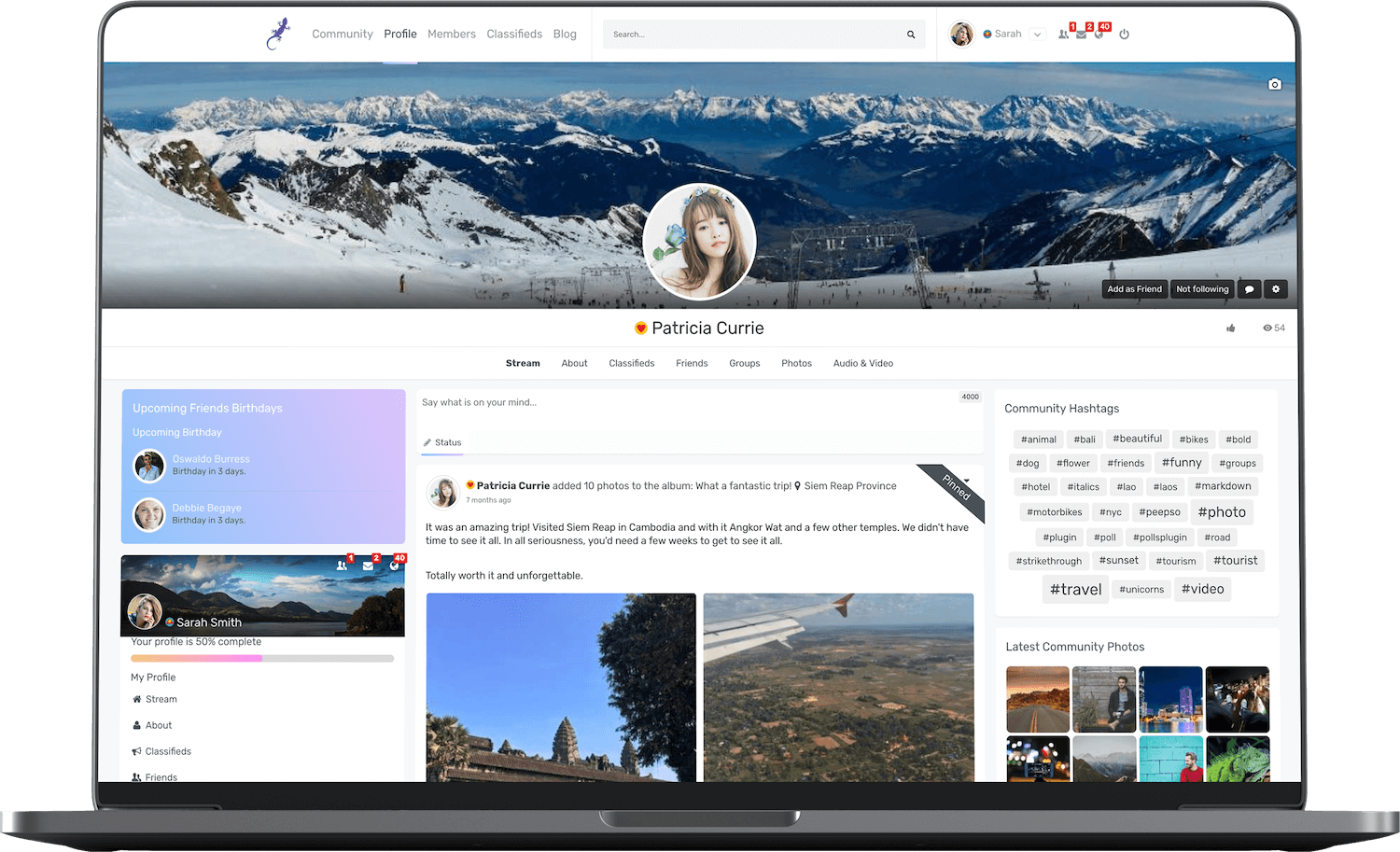
Context Matters
We had an option to automatically hide the cover image, notifications, avatar etc. from PeepSo Profile widget when viewing profile page. The problem was that it also didn’t show that when users were viewing other people’s profiles which led to some confusion with the navigation. It’s been improved and right now when you’re viewing own profile, you still get pretty much just the navigation, but when looking at someone else’s profile, you’ll see your cover, avatar and the whole widget.
Posts
Gecko Theme comes with a set of settings that was available on Pages only. This was also extended to regular posts. You can now have the options to control the Layout as in set: Full width layout, Full width header, Builder friendly template as well as for Sidebars: Hide sidebars, Hide sidebars on Mobile view. All of that can be done per post.
Tip of the Day
If you worry about small avatars being stretched and with that look pixelated and not sharp and crisp, well. You’re right. I’ll just remind you about the avatar size options in PeepSo. If you go to the backend of your site > PeepSo > Configuration > Advanced > Storage. Here you can control the avatar size and quality. Of course, the bigger the better but with that the images will be also bit bigger so you need to keep in mind file sizes, loading speed etc.
Currently the default values are: 100x100px and 75%. We’ll be raising those default values in PeepSo 2.1.0 to: 250x250px and 85% so that people start with a nice sharp profile image on high resolution displays like retina. Please note: changing these values won’t affect already uploaded avatars, though. It’ll work for newly uploaded ones.
Thank You… Again…
We can’t thank enough to all of you who have already decided to get Gecko. We couldn’t just let you down and say: it’s holiday season, meh… we don’t wannnaaaa do anyyyything… We care, and here’s another release made available to you just a few days before the new year. We’re working hard to make sure your investment is worth every penny. With all of that in mind, thank you again and have a fantastic new year!
Pricing
Gecko is in a BETA. Because it’s a beta release and because love to give back, plus we’d like to hear your feedback, Gecko prices are slashed 50% for the first year. Below you can see regular pricing for the theme. Be sure to use the promo code marked nicely in red just under pricing to get the 50% discount.
On checkout please use the promo code: gecko50 to get 50% off of the Gecko’s price. – EXPIRED
Of course, an active license gives you access to: downloads, updates, upgrades and technical support. After the license expires, you can keep using the theme indefinitely, but access to downloads, updates, upgrades or technical support won’t be available. If you feel you need more than 100 Sites License, contact us.




Reactions & comments
Comments